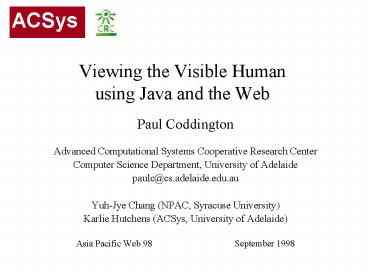Viewing the Visible Human using Java and the Web - PowerPoint PPT Presentation
1 / 14
Title:
Viewing the Visible Human using Java and the Web
Description:
Advanced Computational Systems Cooperative Research Center ... Add capability to generate animations (MPEGs) on-demand for specified regions. ... – PowerPoint PPT presentation
Number of Views:113
Avg rating:3.0/5.0
Title: Viewing the Visible Human using Java and the Web
1
Viewing the Visible Human using Java and the Web
- Paul Coddington
- Advanced Computational Systems Cooperative
Research Center - Computer Science Department, University of
Adelaide - paulc_at_cs.adelaide.edu.au
- Yuh-Jye Chang (NPAC, Syracuse University)
- Karlie Hutchens (ACSys, University of Adelaide)
- Asia Pacific Web 98
September 1998
2
The Visible Human
- Digital images of male and female human body.
- Project of the U.S. National Library of Medicine.
- Digitized photos of 1mm axial (horizontal)
anatomical slices, plus MRI and X-ray CT data. - Large data set -- raw data over 50 Gbytes, over
150 Gbytes including reconstructed sagittal
(side-on) and coronal (front-on) views. - Male data set available in 1994, female in 1996.
3
The Visible Human and the Internet
- When Visible Man data became available, wanted to
make the data available via the Internet for
educational access. - Main interest was to trial access to large data
archives from schools with broadband network
connections, using experimental ATM networks. - Also want to allow access via existing
low-bandwidth networks, and even modems. - Visible Human is a good example of a large
digital image data archive. - Data is regular slices, so the problem of finding
the right image is easier than for a general
digital image archive.
4
On-line Data Archives
- Many projects working on digital libraries or
on-line data archives, including OLDA project in
ACSys CRC. - Aim to make data sets easily available via
Internet. - In just a few years, the Web has become the
standard interface to on-line data and
information. - Problems
- Storing and serving data from large data archives
- Finding the right data (querying and metadata
standards) - Interoperability of data archives (interface
standards) - On-demand processing of data (active data
archives) - Downloading of data (large latencies, limited
bandwidth)
5
The Visible Human on the Web
- Decided to create a Web interface rather than
develop specialized client/server application. - In 1994, only feasible interface was to use
either HTML forms to enter a slice number, or a
clickable image map using a picture of the body
to select the required section. - Both are slow and clunky interfaces. Everything
is done by the server, so slow response times. - CD-ROM versions of Visible Human data provide
nice interactive graphical interfaces to select
the image slices. - Advent of Java enabled development of powerful
clients for on-line data archives such as Visible
Human, using interactive GUIs within Web browsers.
6
Client Interface Design
- Intuitive user-friendly graphical interface for
selecting images. - Displays thumbnails in 3 view directions for
rapid browsing. - Select data set - male or female, photo or MRI or
CT. - Move cutting lines to browse and select image
slices. - Select resolution for downloading, based on
available network bandwidth. - Larger image is displayed in popup window that
allows panning and zooming.
7
Image Viewer Popup Window
8
Design Issues for Applet Interfaces
- Web is ubiquitous interface, so applet has to
support wide variety of network bandwidths and
client computers. - Must allow choice of image resolution, for speed
of download and memory limitations on client. - Interface must be usable on any size monitor, and
640x480 pixels is not much real estate! - Must be user-friendly and fairly fast response
times, or it wont be used. - Cant access local file system from Java applet,
but can save image by handing it off to the
browser or a helper application, and saving it
from there.
9
Data Pre-processing
- Preprocessing of the image data required the most
effort in the project (even more than developing
the Java applet) - Conversion from raw image format
- Cropping of axial images to reduce size
- Reconstruction of sagittal and coronal images
- Replacing extraneous background material with
uniform background colour, to improve compression - JPEG compression to reduce image size
- Multiple resolutions, to support variety of
network bandwidths - Thumbnails for the user interface
- Recently processed and added Visible Woman data.
10
Reducing the Data Size
- Crucial to minimize size of the data to be stored
and downloaded, particularly for current network
bandwidths. - Each raw uncompressed axial slice is 7.5 Mbytes.
- Adding sagittal and coronal views increased size
of data set by factor of 3, to over 150 Gbytes
uncompressed. - Standard JPEG compression reduces image size by
20. - Lossy JPEG compression OK for educational
purposes, but medical image archives for
diagnostic use would need lossless compression
(factor 2 reduction rather than 20). - Final data set size is about 3 Gbytes.
- Final image sizes are about 10 - 500 Kbytes.
11
Server-side Processing
- Recently provided capability of on-demand
server-side processing of the image data, i.e. an
active data archive. - Allows cropping of sections of the image (chosen
using rubber-banding on client), so can quickly
download small regions (e.g. head) at highest
resolution. - Requires uncompressing and cropping of original
image, then compressing of cropped image for
transmission. - Initially done using CGI interface to perl script
on server. - JDK 1.1 allows use of Java Remote Method
Invocation (RMI), but transferring image data as
object is slow. - Latest version of applet supports CGI and RMI.
12
Problems with Java
- Write-once, run anywhere not true yet.
compatibility problems with different JVMs in
different versions of different browsers on
different platforms. - Images are stored in Java as 32-bit integers
rather than 24-bit RGB or 8-bit greyscale. Can
cause memory problems on client for large images. - Dithering of colour images for 8-bit monitors is
poor. - RMI is slow, particularly for transferring
images. - AWT look-and-feel is different on different
platforms, but this is now addressed by the Java
Swing toolkit.
13
Use of the Visible Human Viewer
- Web site has been mirrored by several
organisations around the world. - Popular in high schools and medical schools, and
also with general public. - Featured in several magazines and newspapers.
- Java source code was made available, and
variations have appeared which concentrate on
certain parts of the body, or have additional
teaching material. - Has been ported to use Habanero (NCSA) and Tango
(NPAC), which provide remote collaboration and
distance learning functionality.
14
Possible Future Work
- Add MRI and CT data (applet interface supports
it) - Incorporate anatomical feature database which
maps features to Visible Human pixels, currently
being developed by NLM. - Could provide querying on anatomical features and
display annotated images of the requested
feature. - Add capability to generate animations (MPEGs)
on-demand for specified regions. - Add other anatomical data sets, which would
require more sophisticated server interface and
metadata support to handle querying on e.g. sex,
age, medical history, etc.