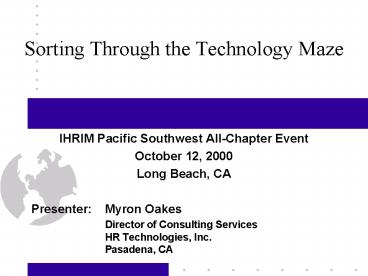Sorting Through the Technology Maze PowerPoint PPT Presentation
1 / 15
Title: Sorting Through the Technology Maze
1
Sorting Through the Technology Maze
- IHRIM Pacific Southwest All-Chapter Event
- October 12, 2000
- Long Beach, CA
- Presenter Myron Oakes
- Director of Consulting Services
- HR Technologies, Inc.
- Pasadena, CA
2
About HR Technologies
- Founded January 1997
- Skill sets HR as well as IT experts
- Specialty The application of technology to the
Human Resources function - Products
- Focal Point Salary Review
- Paperless Employee File
- Applicant Kiosk
- Services
- HR Systems Selection, Implementation and
Integration - Specific experience Ceridian, ADP, PeopleSoft
- Microsoft Server Client environments (DBA
Services) - Implementation of web-based niche HR solutions
- See www.hrtechnologies.com for more info.
3
Session Overview
- A Brief History of Time
- The building blocks of web-based computing
- Phases of web-based deployment of HR Information
- Six types of web-based application being
developed - Three major applications, 7 minor ones, which
leverage the web to do HR differently than it has
ever been done before - How to pick whats right for you
- Questions and comments?
4
The Times they are a-Changin
- Corporate Computing Environment
- From Mainframes to Minis to Client-Server to
Hosted Apps - User Presentation
- From Character Interface to Windows GUI to
Browser - Project timelines
- From years to months to weeks
- The Holy Grails of Computing are being
discovered - Machine-independent Client - browser (running
HTML) - Machine-independent Language - Java
- Fast Processors (Moores Law Computing
price/performance is cut in half every 18 months) - Fast Telecommunications (T1, ISDN, DSL, Frame
Relay, VPNs)
5
Times are Changing - Part Deux
- With browser-based computing, Employee Self
Service is finally a realizable goal - Windows gave us pretty interfaces, but unwieldy
to maintain - Telephone (IVR) gave us ease of maintenance and
infinite scalability, but with limited user
appeal - Browser gives the best of both worlds
- Infinite (or at least large-scale) Scalability
- Pain-Free Client (host PC) maintenance
- But theres still a Gotcha - it takes a
sophisticated infrastructure to host these
sophisticated capabilities
6
Times are Changing - Part Tres
- Enter the ASP - Application Service Provider
- You dont have to own a function to have a
function - If a browser is delivering the data, who cares
where the server is? - Advantages
- Sophisticated capability is accessible to almost
everyone - No acquisition costs or hardware/software
headaches - Rapid Implementation
- Disadvantages
- When you do not control your data, its tough to
be strategic - Tough to unring the ASP bell (Roach Motel for
data) - A hosted solution will be slower than
client-server - Multi-vendor coordination can be difficult
7
The Stage is Set!
- Universal Client - Browser
- Machine-independent languages Java, Javascript,
HTML - Cheap, Fast PCs
- Good corporate connectivity (Thank-you,
client/server) - Increasingly technology-literate population
- Security Issues are virtually solved (Virtual
signatures, 128-bit encryption, Secure Socket
Layer) - Reasonably well-informed user community
(technology-enabled HR is no longer new)
8
The Products are coming! The Products are coming!
- Browser-based products are being deployed
- Tier 1 Static Text (Text Read-Only)
- Policies, Handbook, SARs, SPDs, Employee
Directories - Targeted External Web Sites (Wellness, Retirement
Planning, Physician Directories) - Tier 2 Dynamic Text (Database Read-only)
- Benefit elections, electronic pay stub, course
transcripts, org charts - Tier 3 Dynamic Employee Information (Database
Update) - Make your benefit elections, enroll in a
course,change your information, give your
subordinates a raise - This is a good implementation order if you are
just getting started
9
What is out there now?
- 1. Portals
- Easy to Implement
- Oversold to a naïve and still ignorant population
- 2. Information Providers
- Policies, procedures, tier 1 and 2 functionality,
nicely packaged - Enwizen, Authoria, AON Consulting
- 3. Niche players (Client-hosted and ASP)
- Focus on a specific piece of HR Administration
(e.g. Benefits, Comp) - Healtheon/WebMD - early player in the Benefits
Administration space - 4. Web-enabled Employee Self Service
- Bolt-on ESS module for your legacy HRIS
- iTango, Concur, Conduit (before purchase by
ProBusiness)
1-3 from Jesse Berst - Ziff-Davis Publishing
10
What is out there now? (cont)
- 5. Web-enabled HRIS (Client-hosted and ASP)
- Made-over legacy applications (PeopleSoft, SAP,
ADP, Lawson, etc.) - Developed from scratch (Oracle, Best)
- 6. Web-based HRIS (ASP Only)
- Developed only to be ASP Solutions
- Employease, AtWork (Benefits -gt HRIS)
11
What niches are being addressed?
- The Big Three Are...
- 1. Recruiting and Hiring
- Icarian, Deploy, WebHire, iSearch, QuickHire,
ResumeWare, over 20 other vendors! - 2. Job Boards
- Monster, HotJobs, CareerMosaic, CareerTrack,
BrassRing, Dice, HeadHunter.Net, etc. - 3. Benefits Administration
- Healtheon WedMD, EmployeeLife, atWork, iBenefits,
AmericasChoice
12
What niches are being addressed?
- The Seven Dwarfs...
- 1. Employee Self-Service Bolt-on products
(iTango, Concur) - 2. Performance Management/ Workforce Planning
(PerformaWorks, SuccessFactors, Criterion, AIM) - 3. Learning Assessment (FutureLink,
KnowledgePoint) - 4. Information Delivery (Simpata, Enwizen,
Authoria) - 5. Employee Portals (Abilizer, Xylo)
- 6. Survey Assessment (PerformaWorks, Saja,
Opus360) - 7. Background Checks (IRSC, Professional Resource
Screening)
13
Todays Purchasing Environment
- Similar to late-1970s
- Minicomputers were first released
- Companies would buy to be modern, then not use
- Software quality is quite low (functionality,
stability) - Much of the software was written by technically
smart people who did not know a lot about HR - Adoption is THE major issue
- If you buy it, will they use it?
- Key put the system in the critical path of an
important process
14
How to Pick and Install a Solution
- 1. Only pick what you can understand
- 2. Pick a system that addresses a current,
measurable pain point in your organization - Just because the vendor has a good hammer, that
does not mean that your nail is a good nail. - 3. Find some happy campers and pay them a visit
- Its not that you dont trust them, but is their
campsite similar to yours? - 4. Manage the implementation wisely
- Keep it in scope and in budget
- Address your pain point, then declare victory and
leave the rest for phase 2 - 5. Interview the ASP
- Do they guarantee uptime?
- Do they have a disaster plan?
15
To Summarize.
- Web-based solutions are here to stay
- They can make your life easier
- They can make your life more difficult
- Choose Wisely
- Implement conservatively
- Be patient - this industry is maturing
- Comments? MOakes_at_HRTechnologies.COM (Phone
626-685-2690 Fax 626-685-2699)