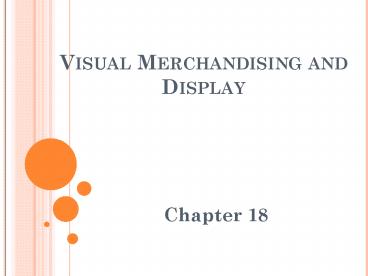Visual Merchandising and Display
Title:
Visual Merchandising and Display
Description:
visual merchandising and display chapter 18 – PowerPoint PPT presentation
Number of Views:29
Avg rating:3.0/5.0
Title: Visual Merchandising and Display
1
Visual Merchandising and Display
- Chapter 18
2
1) Visual Merchandising Definition
- A) Coordinates all of the physical elements in a
place of business to project an image to
customers. - B) Visual Merchandising is sometimes used
interchangeably with Display but they are
different
3
2) Display Definition
- A) Is much narrower concept and makes up only one
element of visual merchandising. - B) Display is the visual and artistic aspects of
presenting a product or service to a target group
of customers - C) By contrast visual merchandising is the visual
and artistic aspects of the entire business
environment
4
Successful businesses have a good image
- Create a distinct, clear and consistent images
for their customers. - A good image sets a business apart from its
competition. - This image is made up of a unique blend of store
characteristics, location, products, prices,
advertising, public relations, and personal
selling
5
Successful businesses have a good image
- An image can include the design and layout of the
store, its logo and signage, the unique lines of
merchandise the store carries, the design of the
stores Web site, distinct promotional or ad
campaign, and a targeted base of shoppers. - A stores image should highlight what sets it
apart from the competition and attract positive
attention and loyal customers.
6
Role of the Visual Merchandiser
- A) Total merchandise or service presentation to
build the overall business or brand image - B) They design, create and maintain the design
elements of the building and displays - C) Active members of the marketing team, they
promote a business image - and sales of its products
7
Elements of Visual Merchandising
- 4 key elements
- Storefront
- Store layout
- Store interior
- Interior displays
8
Exterior - Storefront
- Stores sign or logo
- Marquee
- Entrances
- Window displays
9
Store Image
- The store image is the idea of a store in
peoples minds. - Store image is created by visual merchandisers
through the design and décor of the store.
10
1. Signs
- Designed primarily to attract attention,
advertise a business and project brand identity - Design should be original and easily recognizable
- The name, letters, logo, materials and colors
create the desired stores image
11
2. Marquee
- Architectural canopy that extends over a stores
entrance - Marquees can display the stores name and its key
products, hours of operation, phone numbers, URL.
- Marquee is highly visible space for advertising
12
3. Entrances
- Designed with
- customer convenience
- store security in mind
- Smaller stores normally have only one entrance
- Larger ones have many entrances
- Entrance from the
- street for pedestrians
- one from parking lot
13
4. Window Displays
- Useful for visual merchandising
- Initiate the selling process
- create excitement for products on display
- attract prospects
14
Store Layout
- Use of floor space to facilitate and promote
sales and serve customers. A typical store is
divided into 4 distinct spaces - Selling space
- Storage space
- Personnel space
- Customer space
15
Store Layout
- Selling space is used for interior displays, wall
and floor merchandise, product demonstrations,
self-service and information kiosks, sales
transactions and customer traffic flow - Storage space is for items that are kept in
inventory stockroom.
16
Store Layout
- Personnel space is allocated to store employees
for office space, lockers, lunch break, and
restrooms. Marked with signs so that customers do
not enter. - Customer space is designed for the comfort and
convenience of the customer sandwiches, soda
and coffee shops, in-store restaurants, seating,
lounges, and recreation areas for children
17
Store Interior
- Careful selection of material to create a
memorable shopping experience - Graphics, Signage, Color, and Sound
- Lighting
- Fixtures
18
Graphics, Signage, color and Sound
- Interior graphics can be used to promote a
particular product brand and specific line of
products. - Provide directions to various departments or
assist with a special promotional campaign, such
as demonstration, special sale, or a holiday
promotion - Interior graphics and signage are important in
todays self-service environment. Box stores,
such as Costco develop giant signs to assist
customers. - Overhead digital signage, in-house networks,
communicates product promotions - Point-of Purchase graphics that can decorate
walls, windows, shelves, ceilings, and floors to
reinforce product and store image. - Colors appeal to different types of customers,
bright colors for teens, more subdue colors for
adults - Background music can set a mood, reinforce store
image, encourage customers to shop and announce
special offerings.
19
Lighting
- Draws attention to store areas and specific
products. - Large warehouse stores often use fluorescent or
high-intensity discharge lighting. - High-end prestige retailers might install
expensive chandeliers - Some specialty stores use newer lighting
technologies such as light-emitting diodes (LED)
and compact fluorescent lighting (CFL) - Some choice lightning for environmental reasong
Starbucks stores use LED lighting, which lowers
operating costs and reduces energy consumption
20
Fixtures
- Permanent or movable store furnishings that hold
and display merchandise - Basic types display cases, tables, counters,
floor and wall shelving units, racks, bins,
stands and seating areas - Fixtures are strategically placed to maximize
sales - Brightly colored front counters attract impulse
purchases - Upscale stores may enhance fixtures by painting
them or covering them with textured materials - Discount stores use basic and unadorned shelf
fixtures. - The width of a stores aisles is related to its
fixtures and enhance traffic patterns and buying
behavior - Seating area near dressing rooms give the store
more of an upscale atmosphere
21
Interior displays
- Show merchandise, provide customers with
information, encourage customers to shop,
reinforce advertisements, and promote a stores
image. - One in every four sales is generated by an
interior display. - There are five types of interior displays
- Architectural displays
- Closed displays
- Open displays
- Point-of-purchase displays
- Store Decorations
22
Architectural Displays
- Model rooms that show customers how merchandise
can be arranged in their homes. - This display takes up a considerable amount of
room so not all stores are able to use these
kinds of displays
23
Closed Displays
- Allow customers to see but not handle merchandise
without assistance from a salesperson - Used for valuable items, such as jewelry,
electronic devices, and other high-value items
where theft, security, or breakage is a concern
24
Open Displays
- Allow customers to handle and examine the
merchandise without the help of a salesperson - Shelves, counters and tables
- Efficient way to sell products, important in
todays self-service selling environment
25
Point-of-purchase displays POS
- Stand alone structures that serve as consumer
sales promotion devices. - Manufactured units with bold graphics and signage
that hold, display, or dispense products - Can be temporary (not restocked), semi-permanent
(themed promotions and restocked), and permanent
such as vending machines and ATMs. - Provide services, directions to products and
offer tips on usage. Can include computer touch
screens
26
Interactive Kiosks
- Interactive point-of-purchase that are free
standing, full service retail kiosks are playing
a growing role in POS - They are actually computer terminals that provide
information access - Place in a variety of locations, stores,
businesses, shopping malls and airports - Growing role in point-of-sale and self-serve
merchandising . - Interactive Web-based kiosks have high-tech
screens, immediate product availability, online
ordering and more reliable technology
27
Store Decorations
- Store decorations are displays that may coincide
with seasons or holidays, - Bold and colorful banners, signs, and props
create the atmosphere to encourage holiday
purchases
28
Five Steps
- Select merchandise for display
- Selecting the type of display
- Choosing a setting
- Manipulate the artistic elements
- Evaluating completed displays
29
Display Design and preparation
- A display has about four to six seconds to
attract a customers attention - Create desire
- Sell a product
- Business must target its displays carefully to
appeal to its customers - Must carefully consider differences in cultural
and ethnic perceptions
30
Step 1 Select Merchandise for Display
- Merchandise selected will determine the theme and
other supporting elements - Merchandise must be visually appealing to attract
customers - Appropriate for the season, its target audience,
and for the stores geographic location
31
Step 2 Selecting the Display
- Merchandise determines the type of display and
equip - Four basic kinds of display
- Feature one item newly developed product
- Similar products one kind but several brands
- Related products meant to be used together
- Assortment or Cross-Mix of items
- unrelated product lines, has special
- appeal to bargain hunters.
32
Props
- Props or properties are objects that hold
merchandise on display or support the display
setting - Classified as decorative or functional
- Decorative props include floor coverings and wall
treatments - Functional props include items that hold the
merchandise, such as shelves or hangers
33
Step 3 Choosing a Setting
- The setting a business selects will depend
largely on the image it want to project. 3 types
of settings - A realistic setting depicts a room, area, or
recognizable locale. Functional props, tables,
chairs, books.provide the details. - A semi-realistic setting suggests a room or
locale but leaves the details to the viewers
imagination. Decorative props such as beach
towel, surfing postercreate a beach scene in
customers mind - An abstract setting does not imitate reality It
focuses on form and color rather than reproducing
objects. Gaining popularity, does not require a
lot of space.
34
Step 4 Manipulating Artistic Elements
- Line
- Color
- Shape
- Direction
- Texture
- Proportion
- Motion
- Lighting
35
Line
- Lines are created to direct viewers attention
- Straight stiffness
- Curving freedom
- Diagonal action
- Vertical height dignity
- Horizontal confidence
36
Color
- Critical step in display
- Contrast with walls
- Complementary colors
- opposite each other
- Adjacent colors located next to each other
- Triadic colors 3 colors equally spaced from each
other on the color wheel - Create specific moods and feelings, such as calm
or excitement. - Colors warm side (red/yellow) create a festive
mood works well with lower-priced merchandise - Colors from the cool side (blue/green) represent
calm and refinement. Often associated with
higher-priced merchandise
37
Shape
- Refers to the physical appearance or outline of
display - Determined by the props, fixtures and merchandise
used - Mass displays have no distinct shape
38
Direction
- Moves the viewers eye smoothly through the
display - Focal point is the part that attracts attention
- Build in a triangle shape with focal point at the
top - Keep display focused
39
Texture
- Look of the surfaces in a display
- Smooth
- Rough
- Contrast in texture creates visual interests
40
Proportion
- The relationship between and among objects in a
display - Merchandise should be the primary focus of the
display - Props, graphics and signs should not dominate
41
Balance
- Formal balance place large items with large
items and small items with small items. Equal
balance on both sides of the display - Informal balance place several small items with
one large item within the display.
42
Motion
- Animation can be achieved through the use of
motorized fixtures, mannequins and props - Used sparingly to accentuate merchandise, not
overpower it
43
Lighting
- Spotlights, floodlights, and rotating, colored or
flashing lights can highlight individual items. - Can make merchandise appear more attractive
- 2 5 times stronger than a stores general
lighting - Colored lighting creates dramatic effects
44
Step 5 Evaluating Completed Displays
- Do displays enhance the stores image, appeal to
customers and promote the product in the best
possible way? - Was a theme creatively applied?
- Were the color and signage appropriate?
- Was the result pleasing?
45
Display Maintenance
- It needs to be maintained and eventually
dismantled - Check displays daily for damage, displacements,
or missing items - Clothing items must be folded and stacked and
restocked frequently - Poor maintenance creates a negative image
- Displays should be dusted and cleaned on a
regular basis