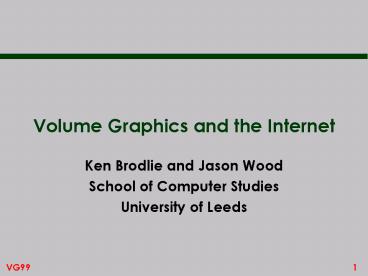Volume Graphics and the Internet - PowerPoint PPT Presentation
1 / 55
Title:
Volume Graphics and the Internet
Description:
flexibility: program the collaboration to allow network efficiency, privacy, join-at-any-time ... and the asynchronous collaboration for which the Web is well ... – PowerPoint PPT presentation
Number of Views:70
Avg rating:3.0/5.0
Title: Volume Graphics and the Internet
1
Volume Graphics and the Internet
- Ken Brodlie and Jason Wood
- School of Computer Studies
- University of Leeds
2
Internet
- The Internet brings connectivity
- Connectivity means
- humans can collaborate
- systems can collaborate
3
Why Collaborative Visualization?
- Visualization IS a collaborative activity!
- Scientific research is carried out in
multi-disciplinary teams - each person brings individual skills
- teams may be geographically distributed
- Influence of the Internet and Web
- collaborative culture
- BUT existing visualization systems
- single user model and pre-Web
4
How Can We Collaborate?
- General application sharing
- one host acts as master, broadcasts screen
display to other participants - collaboration at the operating system level
- SharedX, MS NetMeeting
- high bandwidth requirement
- Collaborative visualization systems
- use knowledge of application to get a better
solution
5
Collaborative Visualization - Outline of First
Part of Talk
- Influences
- other work on collaborative visualization
- Concept
- linked dataflow
- Realisation
- IRIS Explorer COVISA toolkit
- Application
- collaboration in volume visualization
6
Tempus Fugit - Sharing Geometry
- CFD visualization system developed by Michael
Gerald-Yamasaki at NASA Ames - Eurographics 93
workstation
Simulation Visualization
Rendering
Geometry list
supercomputer
7
ONERA - Sharing Control
- In the EU PAGEIN project, Michel Grave at ONERA
developed a shared interface approach - Parameters to be shared extracted into a shared
interface above the visualization system
8
CSpray - Collaboration Issues
- Extension of Alex Pangs Spray rendering
- Particles fired into data with specific objective
- eg locate isosurface - In CSpray, each person has a spray can
- Careful study of issues
- floor control
- privacy
- audit trail
9
COVISA Research Objective
- Our aim was to evolve a collaborative extension
of Modular Visualization Environments - IRIS Explorer, AVS, IBM Data Explorer, Khoros
- usability keep same metaphor
- sharing share data and control with other
participants - flexibility program the collaboration to allow
network efficiency, privacy, join-at-any-time
10
We have this...
11
we want this
12
Back to the Visualization Reference Model
- To design a collaborative visualization system,
we return to the underlying Haber-McNabb
reference model - and think how to extend it
13
Collaborative Dataflow Model
14
Collaborative Dataflow Modules
15
Use My Network...
16
See What I Can See...
17
See What You Can See...
18
Do Your Own Thing...
19
Can I Use Your Expertise?
INPUT DATA
FILTER
RENDER
MAP
20
IRIS Explorer COVISA Toolkit
- This research is now available as the COVISA
add-in to IRIS Explorer - Advisor, ShareParam, ShareData modules...
- ...wired in to networks exactly like any other
- See IRIS Explorer Centre Web Site
- http//www.scs.leeds.ac.uk/iecoe
21
COVISA Architecture
22
Starting a Session
23
New Modules
24
Advisor Module
25
Collaborative Modules
- Modules can be written as directly collaborative
- for example, MSharePointer
26
Collaborative Applications
- End-user applications can be built as a layer on
top of a dataflow network - selected parameters exposed to users in a simple
interface - collaboration can be included in these
27
Application
- Video will show application to volume
visualization - Radiologist studying abdominal aortic aneurysm..
- collaborates with a medical physicist with
segmentation skills
28
The Story Begins With...
29
Web-based Visualization
30
Visualization and the World Wide Web
- Early use for descriptive visualization
- visualize using conventional software such as
MVEs - publish as an image, or as 3D VRML model
- Now used also for analytical or exploratory
visualization - visualization process executed as a Web-based
application - Web-based visualization has become an established
branch of discipline
31
How Did It Start?
- Pioneering work by Ang et al 1994
- medical volume visualization system VIS used as a
client-side application linked to Mosaic browser - invoked on receipt of MIME-type hdf/volume
- Server-side example from Wood 1995
- air quality visualization service
- IRIS Explorer on server, returning VRML
- Now many styles of web-based visualization
- some client-based, some server-based
32
Client-based Systems
- Action is at the client
- Three flavours according to what is sent from the
Web server - raw data
- script to drive software
- software
33
Sending data - Vis5D
- Vis5D for meteorological visualization, from
Hibbard at Wisconsin - Configured as helper application, invoked on
receipt of MIME-type application/vis5d - Daily weather forecasts
34
Sending a Script Client-Explorer
- Client-based system with IRIS Explorer developed
by Alan Yeo and Jason Wood at Leeds - Set of instructions downloaded from server to
program IRIS Explorer on the client - Instruction file invokes application which drives
IE
35
Sending Software VizWiz
- VizWiz is Java applet for volume visualization,
from Michaels Bailey at SDSC - Data is a problem must be uploaded from client
to server to work around Java security issues
36
Server-based Systems
- Action is at the server
- Three flavours according to what is sent from the
server - 3D graphics
- 3D graphics plus software
- images / video
37
Sending VRML Air Quality Visualization Service
- Air quality web-based visualization system with
IRIS Explorer on server, developed by Jason Wood - User completes form saying what data, and what
technique - CGI script invokes IRIS Explorer
- VRML returned
38
Sending VRML and Java Isosurfacing
- Engel and colleagues at Erlangen have implemented
their progressive isosurface algorithm as a
web-based system
39
Sending VRML and JavaVolume Rendering
- Texture-based volume rendering can be delivered
as VRML - This VRML volume rendering developed by Nigel
John and colleagues at SGI Biomedical - Java applet provides interaction
40
Sending Images/Video Volume Render
- Rather than render on the client, it is possible
to render on a server and ship the images to the
client - this approach has been used by Stredney et al
at Ohio for remote volume rendering - Client uploads data to server (with 3D texture
hardware)
41
Review
- Client-based
- high interactivity
- needs software availability at client, plus skill
to use it - needs compute power at client but this is
dedicated
- Server-based
- low degree of control
- software provided by server
- compute power provided by server but shared
between many
42
Extending to Collaborative Web-based Visualization
- Both client and server based systems can be
extended to collaborative style of working -
although surprisingly little work has been done
in this area
43
Client-based Systems
- FASTexpeditions can run in a pilot-passenger mode
- ClientExplorer can be extended to incorporate the
COVISA shared modules - VisAD has been used in a collaborative setting,
with NCSA Habanero
44
Server-based Systems
- Air quality visualization service (IRIS Explorer
on server) has been extended to support
asynchronous collaboration
45
Collaborative Web-based Visualization
- Future direction could be combination of
synchronous collaboration provided by the
extensions of MVEs described earlier - and the asynchronous collaboration for which the
Web is well suited, providing a sustainable
environment for collaboration
46
Reference Model - The Processes
Setup
Base Software
Render
Design
Input Data
Script
47
Client-based Systems
- Design executed on client-side
48
Vis5D
- All components except the data are resident on
the client, and executed on the client
49
FAST Expedition
- FAST CFD visualization system from NASA Ames
- Setup and script can be downloaded from server -
so a guided tour is possible
50
FAST Expedition
- Distinguished from Vis5D because system SetUp
and Script driven from server - Client can take over the driving - hence Script
is Client or Server based
SetUp
S
Base Software
C
Design
Render
C
C
Data
S
C S
Script
51
Client-Explorer
- Distinctive in that SetUp and Script can be
either client or server driven - Potential application for
- education
- bureau services
C S
C
C
C
S
C S
52
Java Applet Approach
- Key feature is base software on server, but
execution on client
53
VisAD
- VisAD is novel Java based system from Hibbard at
Wisconsin - Idea of linked objects - data objects linked to
user interface objects etc - Objects are Java classes that can reside at any
URL
54
VisAD
- Software can be resident either on client, or a
remote server
C
C S
C
C
C
C
55
Server-based VRML Approach
- Server-side execution, with client-side rendering
- Setup determined by client