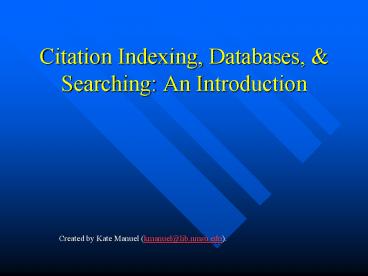Citation Indexing, Databases, PowerPoint PPT Presentation
1 / 16
Title: Citation Indexing, Databases,
1
Citation Indexing, Databases, Searching An
Introduction
- Created by Kate Manuel (kmanuel_at_lib.nmsu.edu).
2
What is citation indexing searching?
- Is a vastly different approach to organizing and
accessing than is commonly used - Citation searching tends to be used most by
professional researchers - It is a very power information retrieval tool
- It can be tricky
3
Typical Searching
- When most people search
- they have a topic area in mind
- they go to a catalog, database, search engine, or
some other information retrieval tool - they type in a search corresponding to the topic
- they obtain some resources that they may or may
not use
4
Typical Searching
- Generates a lot of results
- Does not distinguish the key resources on a
topic from everything else - Does not allow researchers to see the
relationships between the resources they find
5
Citation Indexing Searching
- Begins with something having a known connection
to the topic - Often a resource previously published on the
topic - The name of an author working in that area
- The name of an institution where work on that
topic is done - Most common in the Sciences
- E.g., NMSU chili pepper research
6
Citation Indexing Searching
- Lets you construct narrow searches, getting few
results - But results more precisely on topic
- Distinguishes key resources on a topic
- Enables you to see the relationships between
documents
7
Citation Indexing Searching
The article below will be cited by other authors
working on this topic
8
Citation Indexing Searching
and cites others who have worked on the topic.
9
Citation Indexing Searching
- Documents that cite each other have a closer
relationship to each other and to the topic
than documents found haphazardly during a search - You can also see who is most commonly cited on a
topic - as well as relationships between documents over
time
10
Relationships between Documents
- Often reflect relationships between researchers
- Invisible Colleges
- Teacher/student relationships
- Schools of thought
- Methodological theoretical influences
11
Citation Databases
- There are basically 3 of them
- Science Citation Index
- aka, SciSearch
- aka, SCI
- Social Science Citation Index
- aka, Social SciSearch
- aka, SSCI
- Arts Humanities Citation Index
- aka, AHCI
12
Science Citation Index
Under General Search, you can search by any of
these options
and have your results sorted by the total
number of citations
13
Science Citation Index
- Under Cited Search, you can fill in the
publication details of a particular document to
see how often and by whom it has been cited
14
Science Citation Index
- Once you are in a record, you can see who this
document cites, and who cites this document
15
A few cautions about citation indexing
- Certain types of articles are cited
disproportionately often - Methodology (how to X) articles, particularly
- An average of two citations to an article is
normal - Many scholars cite themselves
- Their earlier work
- Inflating counts
16
A few cautions about citation indexing
- Lots of citations to a document is indicative of
its influence/impact - Lots of people are responding to it
- They may be responding negatively, though
- If a document is going to be cited, it will
generally be within the first 5 years after its
publication - Citation indexing works best for the Sciences,
least well for the Arts Humanities