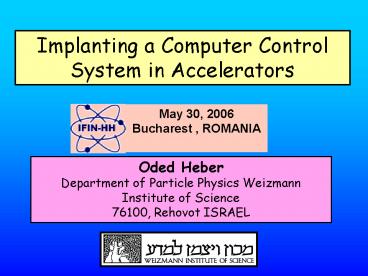Implanting a Computer Control - PowerPoint PPT Presentation
1 / 33
Title:
Implanting a Computer Control
Description:
I/O cards. server. clients. Field bus. Control bus ... No need to write custom drivers. Choose Commercial Hardware. Hardware incorporating OPC standard ... – PowerPoint PPT presentation
Number of Views:51
Avg rating:3.0/5.0
Title: Implanting a Computer Control
1
Implanting a Computer Control System in
Accelerators
May 30, 2006 Bucharest , ROMANIA
Oded Heber Department of Particle Physics
Weizmann Institute of Science 76100, Rehovot
ISRAEL
2
OUTLINE
- General Introduction to Weizmann Institute
- Introduction to Accelerators Computer Control
Systems - Upgrading and new system concepts
- New System (in new accelerator)
- Upgrading an existing system
- Installing new system in an old accelerator
- The WI Pelletron system and other labs.
- Summary
3
(No Transcript)
4
Weizmann Facts and Figures
- Established on 1934
- 2500 people
- 250 research groups
- 1000 MSc, PhD students and postdocs
- 850 scientific support staff
- 80 buildings on 1.2 sq. km.
- Budget (2005) about 185 Million/year (32 by
the government).
5
(No Transcript)
6
Nature 430, 311-316 (15 July 2004)
25 of the country Science is done at WI
7
Yeda WI technology transfer company
- Yeda became a world leader in Technology Transfer
- Tens of products from Weizmann on the market.
- Total annual royalty-generating sales in 2004
6,000,000,000. - Over 40 new companies where established around
Yedas technologies (some already public), 18 in
the last 5 years.
8
What is a computer control system for
accelerator ?
- The ability to control and maintain a full
process using computers - Industrial - manufacture floor, fab
- Civil, Public traffic control, electricity
- Scientific oriented facility accelerators,
nuclear reactor
9
Definition SCADA
- Acronym for supervisory control and data
acquisition, a computer system for gathering and
analyzing real time data
hardware
10
SCADA Software
- Control of many (103-105) I/O points
- Continues communication with many busses (RS485,
GPIB, Ethernet, modbus) and PLCs (usually OPC
server). - Data logging data bases
- Security
- Process control (PID)
- Alarms
- Graphical interface
- Flexibility
- Connectivity to nonstandard and scientific
instruments
11
What is special in SCADA for accelerators (for
basic science) ?
- Research facility flexible
- Many nonstandard and prototype equipments
- Timing - synchronization (bunching, coincidence)
- Physicist proof system
12
Computer Control Accelerator Hardware (Software)
Trends
Off the shelf instruments
Home made instruments
Home made controller
Industrial PLC
CAMAC - VME
large computers PDP , IBM
Mini computers VAX
Personal computers
Industrial scada
Fortran, Assembler
EPICS
13
Example Case 1 a system for new accelerator
SARAF 40 MeV super conductor LINAC at Soreq NRC
ISRAEL
Accelerator purchased from Accel
GmbH, Bergisch-Gladbach, Germany
14
SARAF Main Control System (MCS) General
Architecture
Accelerator
Radiation Safety System (RSS)
Cryogenics
Building and General Safety
Applications
Beam Lines
S7, FP, PXI
S7-F
S7
S7
FP, VME
S7, FP
I/O Network Ethernet
Servers for Accelerator, Beam Lines, RSS,
Cryogenics, Building, Applications
Server for Backup, Data Logging
Client Network Ethernet
Servers located in Server Room
Clients located in MCR and throughout facility
and Soreq
Servers and Client computers running LabVIEW
DSC OPC
Operator Clients
User Clients
Soreq Clients
Development Clients
15
Main Control System (MCS)
Realization Guidelines (1)
- Choose Commercial Software
- Established companies
- Widely used software in control applications
- No need to write custom drivers
- Choose Commercial Hardware
- Hardware incorporating OPC standard
- Companies that produce both hardware and software
- Minimize types of Hardware and Software
- Optimize with sub-contractor constrains
- Settle for several types if inter-communication
possible
16
Main Control System (MCS)
Realization Guidelines (2)
- Choose Server-Client architecture
- Improves reliability
- May provide redundancy
- Consider backup server with a smooth automatic
transition in case of main server crash - Client crash should not affect server or other
clients - Computers and Hardware on one network
- Use Fiber Optics in EM-noisy environments
17
Main Control System (MCS)
Realization Decisions
- Software - LabVIEW with DSC module and OPC server
- LabVIEW is flexible and scientific oriented
- Client licenses are not so expensive and do not
depend on number of I/O channels - Hardware FieldPoint, PXI from NI and S7, S7-F
from Siemens - All types are chosen due to sub-contractor
constraints - All types are OPC compatible
- S7-F compatible with international safety
standards - Network and Buses Ethernet
18
A Possible LabVIEW DSC Main Screen
Main panel
Main selection
Sub selection
Functional panel
Alarm panel
19
Case 2 Upgrading existing CC system
- Change I/O points ?
- Change PLCs ? (CAMAC to Industrial)
- Change software or upgrading (experience)
- Change computers ?(VAX to PC)
- Change OS ? (VMS, Unix to Linux, Windows)
- Money?
- Shutdown time?
20
Case 3 Installing a system for the first time
Example 14UD Pelletron ( and VDG)
- Goal All the controls and indicators should be
integrated in the CC system. Changing accelerator
parameters (different masses different energies)
in a minute time scale with high stability (AMS
requirements).
21
constrains
- Money
- Manpower
- Continue normal operation maintenance
- Controls in high voltages high pressure
environment (14 MV terminal, 120kV source, SF6
gas).
22
solution
- Bottom up philosophy - first select the I/O
point R/W solution. - Connect first the points that are already at the
old control room, afterwards the easy points
and the most important ones. - Select Hardware that are most common used in
electrostatic accelerators and easy to expand.
23
(No Transcript)
24
Group3 Control Features Fiber Optics - high
voltage isolation noise immunity. Small Size
- easy mounting - keep wiring short to minimize
noise pickup. High Resolution - 16 bit
analogs High Update Rate - scan rates of up to
32,000 channels per second High channel Density
- several thousand channels per computer slot
Diagnostic Port - on device interfaces for system
development and debugging.
25
(No Transcript)
26
(No Transcript)
27
5 loops 1000 I/O GPIB, RS232 DAQ
1 loop 100 I/O
1 loop 200 I/O RS232 DAQ
19 PLCs RS485
28
Software and OS
- LabVIEW by NI (start at version 3.1)
- Computer PC windows (start with WIN 3.11 on one
486 machine)
- Few Upgrades to LabVIEW DSC (7.0 and 8.0 full
SCADA) - 15 P-IV computers in server client architecture.
29
(No Transcript)
30
(No Transcript)
31
(No Transcript)
32
control room
Laser room
Linear trap
Bent trap
Ion sources
Source control
33
SUMMARY
- Computer control system is a crucial part for any
accelerator. - SCADA selection depends on many constraints such
as money, manpower, laboratory expertise and
third party constructors. - The trend is to use industrial hardware, PC
computers and commercial SCADA software.