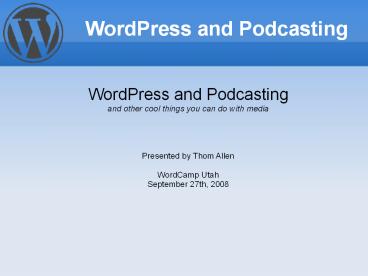WordPress and Podcasting - PowerPoint PPT Presentation
1 / 32
Title:
WordPress and Podcasting
Description:
WordPress and Podcasting. and other cool things you can do with media. Presented by Thom Allen ... WordPress and Podcasting ... This can be automated in WordPress. ... – PowerPoint PPT presentation
Number of Views:203
Avg rating:3.0/5.0
Title: WordPress and Podcasting
1
WordPress and Podcasting
WordPress and Podcasting and other cool things
you can do with media Presented by Thom
Allen WordCamp Utah September 27th, 2008
2
WordPress and Podcasting
What we are going to cover
- Preparing your podcast
- Blogging your podcast
- Essential blog theme elements
- RSS and SEO
- Discover who is listening
3
WordPress and Podcasting
What we aren't going to cover
- Podcast Production
- Podcast Content - What you talk about
4
WordPress and Podcasting
What is a Podcast?
- A podcast is a series of audio or video
digital-media files distributed over the Internet
by syndicated downloadthrough web feedsto
portable media players and personal computers.
5
WordPress and Podcasting
Preparing your podcast
- Because a podcast is usually some type of binary
file, you can't actually search for specific
content in the file. - Use a file format that allows for meta data
(tags) text in the podcast file that is
findable by the search engines. - MP3 file format supports meta data/tagging.
6
WordPress and Podcasting
Preparing your podcast
- Give your podcast files a human readable name.
Please don't use nar009199.mp3. Try something
like couchcast_seo_20080922.mp3. - Host your own podcast files. Unless you have
thousands of downloads the bandwidth should be
minimal. The biggest reason for doing this is all
the search engine juice comes to your sitenot
someone elses.
7
WordPress and Podcasting
Preparing your podcast
- Listen or watch your podcasts before posting them
to the web. - The first time you let this slide is the time the
audio will be bad or the video will be
unwatchable. - Take the time and do this everytime.
8
WordPress and Podcasting
Blogging your podcast
- It's insanely easy publishing podcasts with
WordPress. - Both the WordPress hosted versions and
WordPress.com sites give you incredible power. - New tool bars make it easy to insert audio, video
and images straight into your posts.
9
WordPress and Podcasting
Blogging your podcast
10
WordPress and Podcasting
Blogging your podcast
11
WordPress and Podcasting
Blogging your podcast
12
WordPress and Podcasting
Blogging your podcast
- Write attention grabbing titles (not My New
Podcast Episode 1) like Top 5 Ways To Get
Better Gas Mileage - Add a link in the text area of your audio or
video file. Do this manually, or use the cool new
toolbar. - Add a description of the podcast.
- Publish.
- Wow, that was simple.
13
WordPress and Podcasting
Blogging your podcast
- Additional recommendations
- Add categories and tags to your post (for easy
search results). - Use ping services to update blog and podcast
directories (like pingomatic.com). This can be
automated in WordPress. - Announce new posts on social networking sites
like Twitter, Facebook and FriendFeed. - Make sure comments are turned on to keep the
dialog going after you post.
14
WordPress and Podcasting
Blogging your podcast
15
WordPress and Podcasting
Blogging your podcast
16
WordPress and Podcasting
Essential theme elements
- Choose an uncluttered theme. White space is very
important. - Put your RSS feed link above the fold, and
preferrably at eye level. Make the link big
enough so people can see it.
17
WordPress and Podcasting
Essential theme elements
- Choose a theme that lets you feature your podcast
post different than other posts. - Consider creating a new blog just for your
podcast. There are tradeoffs, but this allows you
to brand your podcast from within your personal
blog. - Advanced Feature Alert add the Audio Player or
PodPress plug-ins.
18
WordPress and Podcasting
RSS and SEO
- RSS Really Simple Syndication. Allows for
distributing text and files over the Internet by
subscription in peoples RSS Readers. - Its like subscribing to a magazine that is
delivered to you periodically but instead of it
coming in your physical mail box each month when
the magazine is published it is delivered to your
RSS Reader every time your favorite website
updates. (Darren Rose, ProBlogger.com)
19
WordPress and Podcasting
RSS and SEO
- Create an RSS feed just for your podcasts. You
can do this by category, http//site.com/category/
cat-name/feed/ or tag http//site.com/tag/tag-name
/feed/. - Some RSS readers let you play the audio or video
file from the reader. - iTunes obviously downloads the audio portion only
and transfers it to your iPod.
20
WordPress and Podcasting
RSS and SEO
- If you setup your RSS feed correctly, your
subscribers can listen directly from their
readers
21
WordPress and Podcasting
RSS and SEO
- If search engines like Google don't know what's
in your podcast, they can never send potential
listeners your way. - Do these things to improve your search ranking
- Document highlights and the time indicators in
your podcast. - Type a very detailed description of the podcast
contents in your post. Use plenty of links to
other blogs, sites of people you interview, or
products you review.
22
WordPress and Podcasting
RSS and SEO
- Use a transcription service to produce the texts
of your audio and video podcasts. - Titles make all the difference. If you can't tell
me what your podcast is about, then I probably
won't want to listen or watch. - Advanced Feature Alert use the All In One SEO
Pack plug-in to improve your blog post visibility
in the search engines.
23
WordPress and Podcasting
RSS and SEO
24
WordPress and Podcasting
Discover who is listening
- Everyone who produces a podcast wants to know how
many listeners or viewers they have. Some use it
as an indicator of how successful a podcast is.
(Thats only one way to look at it.) - Great listener/readership statistics programs
include - Wordpress.com statistics
- Google Analytics
- Woopra
- Web Server Stats
25
WordPress and Podcasting
Discover who is listening
26
WordPress and Podcasting
Discover who is listening
27
WordPress and Podcasting
Discover who is listening
28
WordPress and Podcasting
Discover who is listening
- Advanced Feature Alert use a feed service like
FeedBurner.com. It gives you subscriber and link
stats, along with a number of other great
statistics and services.
29
WordPress and Podcasting
Discover who is listening
30
WordPress and Podcasting
Wrapping It Up
- List of plug-ins mentioned
- Audio Player
- PodPress
- All In One SEO Pack
- Wordpress.com Stats
- Woopra
- Google Analytics
- FeedBurner for WordPress
- WP Super Cache
31
WordPress and Podcasting
Wrapping It Up
- What we discussed
- Preparing Your Podcast
- Blogging Your Podcast
- Essential Theme Elements
- RSS and SEO
- Discover Who Is Listening
32
WordPress and Podcasting
- QA
- Slide deck and links to resources mentioned at
- http//www.digitalthom.com/wordcamputah2008/
- Thank You