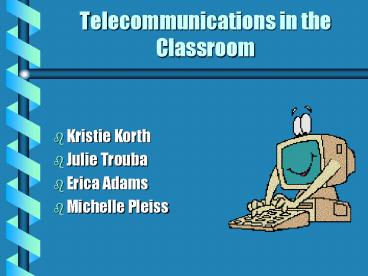Telecommunications in the Classroom - PowerPoint PPT Presentation
Title:
Telecommunications in the Classroom
Description:
It is an educational endeavor that involves people in different locations ... Camcorders. Web Cams. Music Players. Digital Cameras. New and Easy to use. Plug-and-play ... – PowerPoint PPT presentation
Number of Views:49
Avg rating:3.0/5.0
Title: Telecommunications in the Classroom
1
Telecommunications in the Classroom
- Kristie Korth
- Julie Trouba
- Erica Adams
- Michelle Pleiss
2
Telecommunications in the Classroom
- Definitions
- Educational Telecollaboration
- Distance Education/Distance Learning
- Classroom Equipment and Materials
3
Definitions
- Telecommunications
- Tele-access
- Virtual Publishing
- Tele-presence
- Tele-mentoring
- Tele-sharing
4
Educational Telecollaboration
- What is a Telecollaborative Activity
- Telecollaboration Benefits
- Telecollaboration Indexes
- Choosing Telecollaboration
- What to do after you find the Perfect Project
5
What is a Telecollaborative Activity
- It is an educational endeavor that involves
people in different locations - Most educational telecollaboration is
curriculum-based, teacher-designed, and teacher
coordinated - Most use email to help participants communicate
with eachother - Many telecollaborative activities and projects
have Web sites to support them
6
Telecollaborative Benefits
- Students are being exposed to differing opinions,
perspectives, beliefs, experiences, and thinking
processes - Students can compare, contrast, and/or combine
similar information collected in dissimilar
locations - Students are communicating with a real audience
using text and imagery - Students are expanding their global awareness
7
Telecollaboration Indexes
- KIDPROJ www.kidlink.org/KIDPROJ
- IEARN Projects www.igc.apc.org/iearn/projects.
html - NickNacks Telecollaboration
www1.minn.net/schubert/ EdHelpers.html - Blue Webn www.kn.pacbell.com/wired/ bluewebn/
- Innovative Teaching Projects www.interserf.net/mck
en/projects.htm
8
Choosing the Telecollaboration
- When choosing a telecollaboration to join, the
most important criteria to use addresses
students learning needs and preferences
9
After Finding the Perfect Project
- Commit to participation, and communicate that
decision - Familiarize yourself with the specifics of
participation requirements for your chosen
projects - Schedule students project-related work on your
class calendar allowing twice the normally
required time - Gather the necessary resources that you will use
to support and enrich your students work - Tell your students what is coming
10
Distance Learning/Distance Education
- The term Distance Learning is often
interchanged with Distance Education. - However, Distance Learning is really the result
of Distance Education. - Distance Education is defined as the
instructional delivery that does not constrain
the student to be physically present in the same
location as the instructor.
11
Defining Elements of Distance Education
- The separation of teacher and learner during the
majority of the instructional process - The use of educational media to unite teacher,
learner, and course content - Two-way communication between teacher, tutor, or
educational agency and learner
12
Distance Education Delivery Systems
- Synchronous requires simultaneous participation
of all students and instructors - Forms of delivery - interactive TV,
audiographics, computerconferencing - Asynchronous Does not require the
simultaneous participation of all students and
instructors. - Forms of delivery - email, listservs,
audiocassette courses, videotaped courses,
correspondence courses, and WWW-based courses
13
Choosing Forms/Modes
- First, determine what your educational need or
goal may be. - Next, you must assess the characteristics and
needs of your learning audience.
14
Potential Student Learning
- Integrated sound, motion, image, and text create
a rich new learning environment awash with
possibility and a clear potential to increase
student involvement in the learning process
(Task Force on Distance Education, 1992).
15
Wiring your Classroom
- Input tools for the Classroom.
- How classrooms are changing.
16
Input Tools
- Digital Cameras
- Scanners
- Camcorders
- Web Cams
- Music Players
17
Digital Cameras
- New and Easy to use
- Plug-and-play
- Connect Computer to Computer
18
Scanners
- Import pictures
- Scan high quality pictures
19
How do kids use these items?
- Produce films
- Add special effects
- Manipulate sounds
20
Conclusion
- Impact of telecommunications
- Classroom learning
- Student learning styles