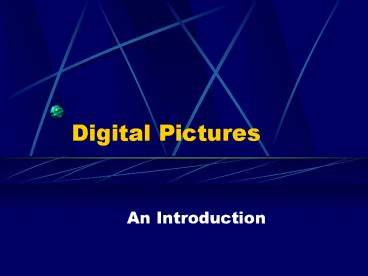Digital Pictures - PowerPoint PPT Presentation
1 / 9
Title:
Digital Pictures
Description:
Resolution for printing 250 or 300. Cameras and Resolution ... 3 megapixel: Good for all uses above and producing photo-quality prints up to 11X14 ... – PowerPoint PPT presentation
Number of Views:39
Avg rating:3.0/5.0
Title: Digital Pictures
1
Digital Pictures
- An Introduction
2
Digital Photos
- From a digital camera
- Downloaded from the internet or a cd
- Scanned into the computer
- File management is important
3
Resolutions
- The number of pixels (the smallest element in an
image) that make up the image - or pixels in width X of pixels in height
- Affects how large you can make the print before
is gets grainy - ppi pixels per inch
- Printers use dpi dots per inch
4
Scanning
- Resolution that you scan at determines quality of
digital images which in turn determines how large
and what quality you can print at - Resolutions for email or websites 75 or 100
- Resolution for printing 250 or 300
5
Cameras and Resolution
- 1 megapixel Good for emailing pictures and
website fun cant print larger than 2X3 - 2 megapixel good for emailing, web use and
regular 4X6 prints - 3 megapixel Good for all uses above and
producing photo-quality prints up to 11X14 - 4 megapixel Even after cropping can make large
poster size images - Now 5 and 6 megapixel cameras are the norm and
you can get even higher, however, within the
camera you can choice to shoot at a lower
resolution to save space
6
Microsoft Picture It! 10
- Open your picture click on the file folder and
then find your picture (Choice this option if
your pictures are already on the computer. - Import Pictures this will get all your pictures
off a CD or card reader or scan them - When you are importing it will get you to direct
where you would like the pictures saved - Red Eye
- Printing Pretty Straightforward has really
good instructions
7
Professional Prints
- Futurephoto.ca
- Walmartphotocenter.ca
8
Photos to DVD
- There are lots of programs out that that will
allow you to create slideshows to watch on your
TV. - As part of the Photo Explosion Deluxe software
there is a program call Photo to TV - Microsoft Photostory
9
Sharing On-line
- Dropshots.com