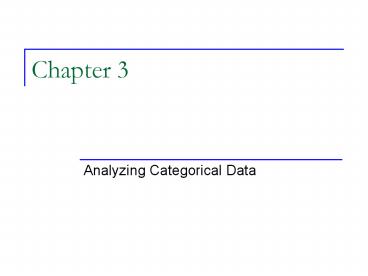Analyzing Categorical Data - PowerPoint PPT Presentation
1 / 39
Title:
Analyzing Categorical Data
Description:
We may want to create a variable, say agegrp, will be 1 if age ... Hair Color:1=Blonde,2=Brown,3=Red,4=Black. We want to recode these numbers. proc format; ... – PowerPoint PPT presentation
Number of Views:86
Avg rating:3.0/5.0
Title: Analyzing Categorical Data
1
Chapter 3
- Analyzing Categorical Data
2
Recoding Data
- In some instances, we want to produce data in
- a different format. For example,
- We may want to create a variable so that 1
Male, 2 Female. - We may want to create a variable, say agegrp,
will be 1 if age 50 inclusive and 3 otherwise. - There are a few ways to go about this.
3
Example 1
- data example
- input g
- if g1 then genderMale
- else genderFemale
- datalines
- 1
- 2
- 2
- 1
- 1
- We created a variable so that 1Male, 2Female.
4
Example 2
- data example
- input gender age
- if gendermale and ageyoung then grp1
- else if genderfemale and ageyoung then
grp2 - else if gendermale and ageold then
grp3 - else genderfemale and ageold then grp4
- datalines
- male old
- male old
- female young
- female old
- male young
- 4 groups created (male and young), (female and
young), (male and - old), (female and old)
5
Example 3 - Inequalities
- data example
- input age
- if age
- else if age
- else agegrp3
- datalines
- 44
- 31
- 15
- 22
- 23
- Other inequalities include , , . is
used - for not equal.
6
Adding Labels
- Since SAS restricts variable names from being
- more than 8, we sometimes cant be as
- descriptive as wed like.
- We can make labels for the variables which will
- show up in the output for procedures.
7
Example
- data new
- input ageenter gender gpahs
- label ageenter Age Upon Entering College
- gpahs High School GPA
- datalines
- 20 male 3.4
- 19 female 2.91
- 22 male 3.8
- proc means
- var ageenter
- run
8
Proc Format
- Suppose that categorical variables have been
- coded with numbers.
- For example,
- Major 1Math,2English,3Accounting
- Gender1Male,2Female
- Hair Color1Blonde,2Brown,3Red,4Black
- We want to recode these numbers.
9
- proc format
- value majfmt 1Math 2English
3Accounting - value genfmt 1Male 2Female
- value hairfmt 1Blonde 2Brown
3Red - 4Black
- run
- data new
- input major gender hairc
- format major majfmt. gender genfmt. hairc
hairfmt. - datalines
10
Two Way Frequency Table
- To have SAS create a table similar to the
following - use proc freq
11
- data new
- input gender party count
- datalines
- male dem 20
- male rep 15
- female dem 30
- female rep 40
- proc freq
- tables gender party genderparty
- weight count
- run
12
Math 210 - Review
- Suppose we want to test at the
0.05 - significance level. We can draw a conclusion in
- 3 possible ways
- Compare the test statistic (TS) to the critical
value (CV) - Compare the p-value to the level of significance.
- Obtain a 95 confidence interval for the
population mean and check to see if 4 is in the
interval.
13
Chi-Square Test
- Example A survey of 436 workers showed that
- 192 of them feel that it is seriously unethical
to - monitor employee email. When 121
- senior-level bosses were surveyed, 40 said that
- it was seriously unethical.
14
(No Transcript)
15
Total Independence
- Note that
- The response of a worker doesnt affect the
response of any other work random sample! - The response of a boss doesnt affect the
response of any other boss random sample! - Also, the response of a worker doesnt affect the
response of any boss and vice versa.
16
- The question of interest Is the proportion of
- workers that think its seriously unethical to
- monitor employee email equal to the proportion
- of senior-level bosses that think its seriously
- unethical to monitor employee email?
17
To run the Chi-Square test
- data chisqex
- input emptype resp count
- datalines
- worker agree 192
- worker disagree 244
- boss agree 40
- boss disagree 81
- proc freq datachisqex
- weight count
- tables emptyperesp / chisq
- run
18
- SAS will provide a test statistic and p-value.
Reject the null hypothesis if the p-value is less
than the significance level. - This same test was seen in Math 210 except a
different test statistic was used. The standard
normal distribution was used to calculate the
p-value rather than the Chi-Square distribution.
19
- The Chi-Square test can also be used to determine
if the row and column variables are independent. - For example, there might be a dependence between
hair color and eye color. - But there wont be a dependence between hair
color and university major.
20
McNemars Test For Paired Data
- Example Forty-five couples are asked whether
- they approve of one of their U.S. Senators.
21
- The question is this Is the proportion of wives
- that support one of their U.S. Senators equal to
- the proportion of husbands that support one of
- their U.S. Senators?
- In the Chi-Square test before, we had
- independence.
22
- The response of one husband doesnt affect any
other husband. - The response of one wife doesnt affect the
response of any other wife. - However, the response of one husband may affect
the response of his own wife and vice versa.
Seems reasonable that they may talk about
politics.
23
To run McNemars test
- data mcnex
- input husbresp wiferesp count
- datalines
- yes yes 20
- yes no 5
- no yes 10
- no no 10
- proc freq datamcnex
- weight count
- tables husbrespwiferesp / agree
- run
24
- SAS will supply a test statistic and p-value.
- As with any statistical test, we reject the null
- hypothesis if the p-value is less than a
- pre-determined level of significance, say 0.01,
- 0.05,etc.
25
Odds Ratio
- Suppose that there is a p10 chance of rain
- tomorrow. Then the odds of it raining is defined
- as
- So the odds of it raining is 1 to 9 (or 19).
The - odds of it not raining is 9 to 1( or 91).
26
- Example Suppose that in a random sample of
- 100 men, 90 have drunk beer and in a sample
- of 100 women, 20 have drunk beer.
27
- The proportion of men that drink beer is
90/1000.9 and the proportion of women that drink
beer is 20/1000.2 - The odds that a man drinks beer is 0.9/0.19.
- The odds that a woman drinks beer is
0.2/0.80.25. - So the odds ratio is OR9/0.2536.
28
- The odds ratio can be any value between 0 and
infinity. - If OR drink beer.
- If OR 1, then men and women are equally likely
to drink beer. - If OR 1, then men are more likely than women to
drink beer. - Since OR36, men are much more likely than women
to drink beer.
29
- The question of interest Who is more likely to
drink beer? - data oddsr
- input gender beerresp count
- datalines
- men 1-yes 90
- men 2-no 10
- women 1-yes 20
- women 2-no 80
- proc freq dataoddsr
- weight count
- tables genderbeerresp / chisq cmh
- run
30
- In the output, SAS will provide a confidence
- interval for the population odds ratio. If the
- confidence interval contains 1, then
statistically - speaking we can say that men and women are
- equally likely to drink beer.
31
- In the SAS code, notice that I used 1-yes/2-no
- rather than simply using yes/no.
- The reason is that I want the odds for both men
- and women to represent the odds of drinking
- beer rather than the odds of not drinking beer.
- N comes before Y alphabetically but by using
- 1-yes and 2-no, I have the correct ordering.
32
- If I was interested in obtaining an odds ratio
- with women in the numerator, Id have to use
- 1-women/2-men because M comes before W
- alphabetically.
- The results wouldnt be any less correct without
- this trick but in some instances we want results
- in a particularly meaningful order.
33
Relative Risk (RR)
- Relative Risk is a statistic commonly used in
- clinical trials to determine the risk of one
group - getting a certain disease, for instance, versus
- another group.
34
- Suppose that 20 of smokers develop lung
- cancer while 10 of non-smokers develop lung
- cancer. The relative risk is defined as
- which is to say that smokers are twice as likely
- to develop lung cancer than non-smokers.
35
- Example A group of 90 patients suffering from
- respiratory problems were selected for a study.
- They were randomly divided into 2 groups.
- One group received a new treatment (TRT)
- and the other group received a placebo. After
- a period of time, it was determined whether
- each patient showed improvement.
36
37
- For the TRT group, the proportion that showed
improvement is 29/450.6444. - For the placebo group, the proportion that showed
improvement is 14/450.3111. - The relative risk for improvement is
0.6444/0.31112.0713. - SAS will provide the RR for improvement but it
will also provide the RR for not improving.
38
- data rr
- input group respimp count
- datalines
- 1-trt 1-yes 29
- 1-trt 2-no 16
- 2-plac 1-yes 14
- 2-plac 2-no 31
- proc freq datarr
- weight count
- tables grouprespimp / all nocol nopct
- run
39
- Again, notice the trick of using 1-trt/2-plac and
- 1-yes/2-no.