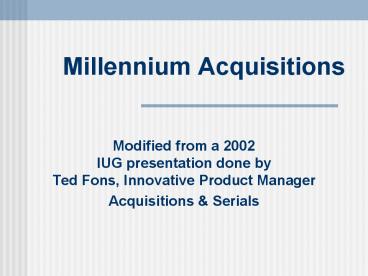Millennium Acquisitions - PowerPoint PPT Presentation
1 / 19
Title:
Millennium Acquisitions
Description:
Foreign Currency Estimated Price Manager (recalculate estimated ... Currency conversion table (allows library to establish a conversion rate for each currency) ... – PowerPoint PPT presentation
Number of Views:278
Avg rating:3.0/5.0
Title: Millennium Acquisitions
1
Millennium Acquisitions
- Modified from a 2002 IUG presentation done by
Ted Fons, Innovative Product Manager - Acquisitions Serials
2
New features coming with Phase II
- Extended Approval Plan (handle multiple-copy
approval and firm orders) - Hold Alert (staff alerted if any holds on a
title during invoice processing) - Edit Use Tax Rates (library can edit use tax
rates that the system uses) - EDIFACT ordering (possible to send location and
fund details for each copy in a multi-copy order
using EDIFACT ordering)
3
New features coming with Phase III
- Financial Functions
- Simplified Acquisitions (eliminate need to post
and clear payment history file automatically
occur after invoice processing) - Fund Adjustments (new fund and fiscal year
appropriations also expenditure and encumbrance
adjustments) - Fund Activity Reports (provide a printed audit
trail for current transactions) - Foreign Currency Estimated Price Manager
(recalculate estimated price for orders based on
fluctuations in conversion rates)
4
New features coming with Phase III
- Financial Functions
- Estimated Price Manager(recalculate the
estimated price for orders based on the actual
cost of previous payments) - Increase Maximum Order Links to 200 (allows
library to attach up to 200 orders to each
bibliographic record) - Increase Maximum Payment Sessions to 50 (allows
library to have up to 50 payment sessions for
each accounting unit)
5
New features coming with Phase III
- Receiving
- Copy-Specific Receiving (will allow the user to
specify which copy to create items for when
receiving a multiple-copy order)
6
New features coming with Phase III
- Management Functions
- Financial Reports (generate financial reports
based on librarys fund hierarchies for current
and previous fiscal years) - Vendor Statistics Tracking (allows library to
gauge vendor performance and record total vendor
activity over time) - Currency conversion table (allows library to
establish a conversion rate for each currency) - Usetax table (allows library to establish its
use tax rates)
7
New features coming with Phase III
- Purchase Orders
- EDIFACT Orders (allows library to transmit
purchase orders in EDIFACT format) - Preferred ISBN (staff will be able to select
specific ISBN used in an order) - Multiple Receiving and Billing Addresses (allows
library to maintain specific addresses for
specific copies) - Purchase Order Sorting (allows sorting of
printed POs)
8
New features coming with Phase III
- Selection Lists (N/A to SWITCH)
- Multiple Funds/Locations in Templates (allows
library to establish logical fund and location
groups to store in templates) - Embedded Book Reviews (uses WebBridge to
integrate book reviews right into the selection
list display for each title, not just link to the
review) - Running Totals (details spending in a selection
list) - Value-Added Service Charges (how much selection
list item will cost above list price) - Branch-specific fund and location editing
(allows library to restrict users to editing only
his branch codes)
9
New features coming with Phase III
- Vendor Maintenance
- 30,000 Vendors (allows library to store up to
30,000 vendors and introduces more flexible
vendor record
10
Show improved field labels
Enhanced record display and improved editor
11
Show improved field labels
12
Show improved vendor address editing
The improved editor extends to vendor and fund
editing
13
1,000 templates are available for each record type
14
A template manager helps to manage each logins
preferred templates
15
Show public view
Select Public Display
16
Show public view
Public Display is exactly what the patron sees
17
The Multiple Window feature In this example,
the benefit of multiple windows is the ease of
comparing two similar records.
18
All Features of Release 2002, II III
- Phase 2 Enhancements List
- Online User Manual 105325
- Millennium Acquistions
- Online User Manual 100600
19
General Features of Release 2002
- CREATE LISTS in all modules
- Training school by school
- Print materials Powerpoint available
- Millennium EDITOR for all modules
- One-on-one help (email me)
- Print Materials Powerpoint available
- Tutorial available on CS Direct
(http//csdirect.iii.com/)
20
CS Direct Online Help
- CS Direct http//csdirect.iii.com
- ENTER USER NAME PASSWORD
- TUTORIALS
- http//csdirect.iii.com/tutorials/
- Using Millennium Applications
- Using Millennium Editor
- Using Millennium Serials Holdings