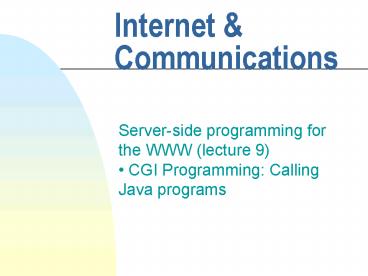Internet - PowerPoint PPT Presentation
1 / 16
Title:
Internet
Description:
We've used shell scripts - but rather limited. ... Now write a tiny shell script just to run your Java program: ... Call java program from tiny shell script. ... – PowerPoint PPT presentation
Number of Views:55
Avg rating:3.0/5.0
Title: Internet
1
Internet Communications
- Server-side programming for
- the WWW (lecture 9)
- CGI Programming Calling Java programs
2
CGI Programs
- A few lectures back we introduced CGI.
- Can run programs in any language as a CGI
program. - Weve used shell scripts - but rather limited.
- Most common to use PERL - A simple scripting
language. - But also possible to call Java programs.
3
CGI and Java
- We can write a Java program to write out HTML (or
just text) - Compile this, make executable by all then..
public class test public static void
main(String argv) System.out.println(
Content-type text/plain\n)
System.out.println(Hello World!)
4
CGI and Java
- Now write a tiny shell script just to run your
Java program - Lets say its called testjava and executable by
others.. - Now use URLwww. macs./cgi-bin/cgiwrap/yourlogin
/testjava
!/bin/sh java test
5
Using Java to Handle Form Data
- Remember that data from an HTML form is available
in the QUERY_STRING variable, e.g., - namealisonaddressEdinburgh
- We can pass that data to Java prog as follows
- Our Java can then write out this data
!/bin/sh java -Dquery.stringQUERY_STRING test
String data System.getProperty(query.string)
System.out.println(Data data)
6
Can also write out data to a file
FileWriter file2 new FileWriter(data) PrintWr
iter outputFile new PrintWriter(file2) outputFi
le.println(Data data)
7
Example
public class test public static void
main(String argv) throws IOException
FileWriter file1 new FileWriter("mydata")
PrintWriter outputFile new PrintWriter(file1)
System.out.println("Content-type
text/plain\n" ) String s System.getProperty(
"query") System.out.println("Your data "
s) outputFile.println("Your data " s)
outputFile.close()
Download script
Try It
Download java
8
Java and Form Data
- Want to break query string into useful parts..
- Use a class CGI to do this (provided)
- Can then get hold of values from our form
- Would get address, as vector of lines of text
import java.util. public class test
public static void main(String argv)
System.out.println(Content-type
text/plain\n) CGI cgi new CGI()
Vector v cgi.getValues(address)
9
Writing out data..
- We can now write out the users address.
- Note that the data is in a vector - but usually
youll just want the first element.
- import java.util.
- public class test
- public static void main(String argv)
- System.out.println(Content-type
text/plain\n) - CGI cgi new CGI()
- Vector v cgi.getValues(address)
- System.out.println(Your address is)
- System.out.println(v.elementAt(0))
Try It
Download
Download Script
10
Incorporating CGI class
- We provide CGI.java
- To compile your program so that the CGI class is
available use - javac CGI.java Yourfile.java
- Yourfile.class will now contain what you want.
11
Writing it all out..
- Can write out all the form data
CGI cgi new CGI() Enumeration e
cgi.getNames() while(e.hasMoreElements())
String name (String) e.nextElement() Vector
v cgi.getValues(name) System.out.println(nam
e v.elementAt(0))
Example
Download
12
Writing out HTML response page
- We can of course write out HTML
System.out.println(Content-type
text/html\n) CGI cgi new CGI()
Vector v cgi.getValues(address)
System.out.println(lthtmlgtltheadgt lt/headgt
ltbodygt) System.out.println(lth1gt
Addresslt/h1gt) System.out.println(v.elementA
t(0)) System.out.println(lt/bodygt
lt/htmlgt)
13
Testing CGI
- You dont need to load a web page to test a CGI
program - just try running your script. - It may not have all the form data there, but
something like following should be output - Content-type text/plainYour address is
14
Activities
- Try and get the Java examples in this handout
working. - Link it to your form - try to create a response
page which says, say Thanks Alison. Your
order will be delivered to 13 Nosuchstreet
Edinburgh any day now.
15
Summary CGI
- CGI programs can be written in any language.
- Perversely, we choose Java.
- Call java program from tiny shell script.
- Java can contain code to get at different parts
of the HTML form data. - This can be saved to file, or incorporated into
response page.
16
Comparison CGI vs servlets
- Coding Java CGI vs Java Servlets is probably
about the same complexity. - Java CGI needs launching via script.
- In both we can use special methods to access
input data from forms. - In both we need to take care in compilation.
- CGI is a little more robust - doesnt depend on
Tomcat server being up. - Servlets are a little more efficient.
- JSP is easier for small examples, but awkward
when amount of code is significant.