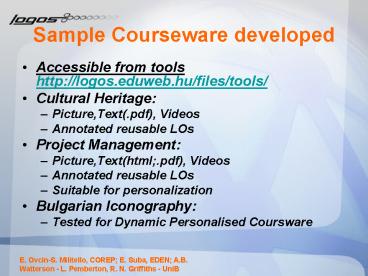Sample Courseware developed - PowerPoint PPT Presentation
1 / 8
Title:
Sample Courseware developed
Description:
Accessible from tools http://logos.eduweb.hu/files/tools/ Cultural Heritage: ... Bulgarian Iconography: Tested for Dynamic Personalised Coursware ... – PowerPoint PPT presentation
Number of Views:567
Avg rating:3.0/5.0
Title: Sample Courseware developed
1
Sample Courseware developed
- Accessible from tools http//logos.eduweb.hu/files
/tools/ - Cultural Heritage
- Picture,Text(.pdf), Videos
- Annotated reusable LOs
- Project Management
- Picture,Text(html.pdf), Videos
- Annotated reusable LOs
- Suitable for personalization
- Bulgarian Iconography
- Tested for Dynamic Personalised Coursware
2
Pedagogical Guideline Principles
- Usability Criteria for Digital Learning Materials
by Nokelainen - Educational multimedia heuristics
- Interface design heuristics Nielsen
- Educational design heuristics Quinn
- Content heuristics
3
Target Groups
- Authors of courses
- Lecturers
- Advanced learners
- Learning content providers
4
Questionnaire Build-up for Authors
- The IsoMetrics Questionnaire comprises 75 items
operationalising the seven design principles of
ISO 9241-10 - On-line version implemented (shorter version
adapted for LOGOS) - (http//www.surveymonkey.com/s.aspx?smC0e670_2fsC
BMKkZP3jl9LnA_3d_3d ) - Ergonomic principles which apply to the design of
dialogues between humans and information systems
- suitability for the task,
- suitability for learning,
- suitability for individualisation,
- conformity with user expectations,
- self descriptiveness,
- controllability,
- error tolerance.
- The summative version of IsoMetrics showed high
reliability of its subscales and gathered valid
information about differences in the usability
comparing different software systems.
5
Questionnaire Build-up for Learners
- Measuring Usability with the USE Questionnaire,
based on Nielsens quality criterias (Arnold M.
Lund , http//www.stcsig.org/usability/newsletter/
0110_measuring_with_use.html ) - On-line version implemented
- (http//www.surveymonkey.com/s.aspx?smC0e670_2fsC
BMKkZP3jl9LnA_3d_3d ) - General
- Ease of Use
- Ease of Learning
- Usefulness
- Satisfaction
6
Common indicators
- Reusability of contents
- Educational perceived efficiency
- Ubiquitous access perceived facility
- Personalization perceived facility
7
Expected Results
- summary of findings, subtask by subtask
- heuristic evaluation list areas where design
fails applicable guidelines - list all problems exposed during testing in a
table under these headings - description of the problem
- severity of the problem
- frequency of the problem
- possible remedy for the problem
- changes needed to the interface in priority
order/Recommend changes
8
Platform validation
- The experimentation will be based on
specific validation methodology, designed during
internal assessment and considering the possible
constraints of the media, the delivery
environment of the experiments and the foreseen
ways for personalisation, according to media and
context-oriented needs and to the learning
styles/teaching styles of the students/content
authors preferences.