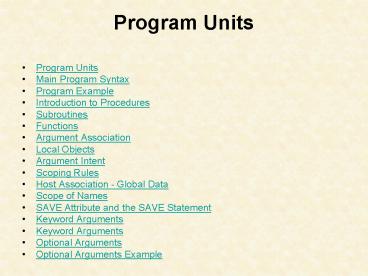Program Units - PowerPoint PPT Presentation
1 / 26
Title:
Program Units
Description:
SAVE Attribute and the SAVE Statement. Keyword Arguments. Keyword Arguments. Optional Arguments ... SUBROUTINE Madras(i,j) INTEGER, INTENT(IN) :: i, j. REAL :: a ... – PowerPoint PPT presentation
Number of Views:84
Avg rating:3.0/5.0
Title: Program Units
1
Program Units
- Program Units
- Main Program Syntax
- Program Example
- Introduction to Procedures
- Subroutines
- Functions
- Argument Association
- Local Objects
- Argument Intent
- Scoping Rules
- Host Association - Global Data
- Scope of Names
- SAVE Attribute and the SAVE Statement
- Keyword Arguments
- Keyword Arguments
- Optional Arguments
- Optional Arguments Example
2
Program Units
- Program Units
- Fortran 90 has two main program units
- main PROGRAM,
- the place where execution begins and where
control should eventually return before the
program terminates. May contain procedures. - MODULE.
- a program unit which can contain procedures and
declarations. It is intended to be attached to
any other program unit where the entities defined
within it become accessible. - There are two types of procedures
- SUBROUTINE,
- a parameterised named sequence of code which
performs a specific task and can be invoked from
within other program units. - FUNCTION,
- as a SUBROUTINE but returns a result in the
function name (of any specified type and kind).
3
Program Units
- Main Program Syntax
- PROGRAM lt main program name gt
- lt declaration of local objects gt
- ...
- lt executable stmts gt
- ...
- CONTAINS
- lt internal procedure definitions gt
- END PROGRAM lt main program name gt
- Program Example
- PROGRAM Main IMPLICIT NONE REAL x READ, x
PRINT, FLOOR(x) ! Intrinsic PRINT, Negative(x)
CONTAINS REAL FUNCTION Negative(a) REAL,
INTENT(IN) a Negative -a END FUNCTION
Negative END PROGRAM Main
4
Program Units
- Introduction to Procedures
- The first question should be Do we really need
to write a procedure?'' - Functionality often exists,
- intrinsics, Fortran 90 has 113,
- libraries, for example, NAg fl90 Numerical
Library has 300, BLAS, IMSL, LaPACK, Uniras - modules, number growing, many free! See WWW.
- Library routines are usually very fast, sometimes
even faster than Intrinsics!
5
Program Units
- Subroutines
- Consider the following example,
- PROGRAM Thingy
- IMPLICIT NONE
- .....
- CALL OutputFigures(NumberSet)
- .....
- CONTAINS SUBROUTINE OutputFigures(Numbers)
- REAL, DIMENSION(), INTENT(IN) Numbers
- PRINT, "Here are the figures", Numbers
- END SUBROUTINE OutputFigures
- END PROGRAM Thingy
- Internal subroutines lie between CONTAINS and END
PROGRAM statements and have the following syntax - SUBROUTINE lt procname gt (lt dummy args gt)
- lt declaration of dummy args gt
- lt declaration of local objects gt
- ...
- lt executable stmts gt
- END SUBROUTINE lt procname gt
6
Program Units
- Functions
- Consider the following example,
- PROGRAM Thingy
- IMPLICIT NONE
- .....
- PRINT, F(a,b)
- .....
- CONTAINS
- REAL FUNCTION F(x,y)
- REAL, INTENT(IN) x,y
- F SQRT(xx yy)
- END FUNCTION F
- END PROGRAM Thingy
- Functions also lie between CONTAINS and END
PROGRAM statements. They have the following
syntax - lt prefix gt FUNCTION lt procname gt( lt dummyargs
gt) lt declaration of dummy args gt - lt declaration of local objects gt
- ...
- lt executable stmts, assignment of result gt
- END FUNCTION lt procname gt
7
Program Units
- Argument Association
- Recall, on the SUBROUTINE slide we had an
invocation - CALL OutputFigures(NumberSet)
- and a declaration, SUBROUTINE OutputFigures(Number
s) - NumberSet is an actual argument and is argument
associated with the dummy argument Numbers. - For the above call, in OutputFigures, the name
Numbers is an alias for NumberSet. Likewise,
consider, - PRINT, F(a,b)
- and
- REAL FUNCTION F(x,y)
- The actual arguments a and b are associated with
the dummy arguments x and y. - If the value of a dummy argument changes then so
does the value of the actual argument.
8
Program Units
- Local Objects
- In the following procedure
- SUBROUTINE Madras(i,j)
- INTEGER, INTENT(IN) i, j
- REAL a
- REAL, DIMENSION(i,j) x a, and x are know as
local objects. They - are created each time a procedure is invoked,
- are destroyed when the procedure completes,
- do not retain their values between calls,
- do not exist in the programs memory between
calls. - x will probably have a different size and shape
on each call. - The space usually comes from the programs stack.
9
Program Units
- Argument Intent
- Hints to the compiler can be given as to whether
a dummy argument will - only be referenced -- INTENT(IN)
- be assigned to before use -- INTENT(OUT)
- be referenced and assigned to -- INTENT(INOUT)
- SUBROUTINE example(arg1,arg2,arg3)
- REAL, INTENT(IN) arg1
- INTEGER, INTENT(OUT) arg2
- CHARACTER, INTENT(INOUT) arg3
- REAL r
- r arg1ICHAR(arg3)
- arg2 ANINT(r)
- arg3 CHAR(MOD(127,arg2))
- END SUBROUTINE example
- The use of INTENT attributes is recommended as
it - allows good compilers to check for coding errors,
- facilitates efficient compilation and
optimisation. - Note if an actual argument is ever a literal,
then the corresponding dummy must be INTENT(IN).
10
Program Units
- Scoping Rules
- Fortran 90 is not a traditional block-structured
language - the scope of an entity is the range of program
unit where it is visible and accessible - internal procedures can inherit entities by host
association. - objects declared in modules can be made visible
by use-association (the USE statement) -- useful
for global data
11
Program Units
- Host Association - Global Data
- Consider,
- PROGRAM CalculatePay
- IMPLICIT NONE
- REAL Pay, Tax, Delta
- INTEGER NumberCalcsDone 0
- Pay ... Tax ... Delta ...
- CALL PrintPay(Pay,Tax)
- Tax NewTax(Tax,Delta)
- ....
- CONTAINS SUBROUTINE PrintPay(Pay,Tax)
- REAL, INTENT(IN) Pay, Tax
- REAL TaxPaid
- TaxPaid Pay Tax
- PRINT, TaxPaid
- NumberCalcsDone NumberCalcsDone 1
- END SUBROUTINE PrintPay
- REAL FUNCTION NewTax(Tax,Delta)
- REAL, INTENT(IN) Tax, Delta
12
Program Units
- Scope of Names
- Consider the following example,
- PROGRAM Proggie
- IMPLICIT NONE
- REAL A, B, C
- CALL sub(A)
- CONTAINS
- SUBROUTINE Sub(D)
- REAL D ! D is dummy (alias for A)
- REAL C ! local C (diff from Proggie's C)
- C A3 ! A cannot be changed
- D D3 C ! D can be changed
- B C ! B from Proggie gets new value
- END SUBROUTINE Sub
- END PROGRAM Proggie
- In Sub, as A is argument associated it may not be
have its value changed but may be referenced. - C in Sub is totally separate from C in Proggie,
changing its value in Sub does not alter the
value of C in Proggie.
13
Program Units
- SAVE Attribute and the SAVE Statement
- SAVE attribute can be
- applied to a specified variable. NumInvocations
is initialised on first call and retains its new
value between calls, - SUBROUTINE Barmy(arg1,arg2)
- INTEGER, SAVE NumInvocations 0
- NumInvocations NumInvocations 1
- applied to the whole procedure, and applies to
all local objects. - SUBROUTINE Mad(arg1,arg2)
- REAL saved
- SAVE
- REAL saved_an_all
- Variables with the SAVE attribute are static
objects. - Clearly, SAVE has no meaning in the main program.
14
Program Units
- Keyword Arguments
- Can supply dummy arguments in any order using
keyword arguments, for example, given - SUBROUTINE axis(x0,y0,l,min,max,i)
- REAL, INTENT(IN) x0,y0,l,min,max
- INTEGER, INTENT(IN) I
- .....
- END SUBROUTINE axis
- can invoke procedure
- using positional argument invocation CALL
AXIS(0.0,0.0,100.0,0.1,1.0,10) - using keyword arguments
- CALL AXIS(0.0,0.0,Max1.0,Min0.1,
- L100.0,I10)
- The names are from the dummy arguments.
15
Program Units
- Keyword Arguments
- Keyword arguments
- allow arguments to be specified in any order.
- makes it easy to add an extra argument -- no need
to modify any calls. - helps improve the readability of the program.
- are used when a procedure has optional arguments.
- Note once a keyword is used all subsequent
arguments must be keyword arguments.
16
Program Units
- Optional Arguments Example
- For example, consider the internal procedure,
- SUBROUTINE SEE(a,b)
- REAL, INTENT(IN), OPTIONAL a
- INTEGER, INTENT(IN), OPTIONAL b
- REAL ay
- INTEGER bee ay 1.0 bee 1 ! defaults
IF(PRESENT(a)) ay a - IF(PRESENT(b)) bee b
- ...
- both a and b have the optional attribute so SEE
can be called in the following ways - CALL SEE()
- CALL SEE(1.0,1) CALL SEE(b1,a1.0) ! same
- CALL SEE(1.0) CALL SEE(a1.0) ! same
- CALL SEE(b1)
17
Arrays and Procedures
- Dummy Array Arguments
- Explicit-shape Arrays
- Assumed-shape Arrays
- Automatic Arrays
- SAVE Attribute and Arrays
- Explicit Length Character Dummy Arguments
- Assumed Length Character Dummy Arguments
- Array-valued Functions
- Character-valued Functions
18
Arrays and Procedures
- Dummy Array Arguments
- There are two main types of dummy array argument
- explicit-shape -- all bounds specified
- REAL, DIMENSION(8,8), INTENT(IN) expl_shape
The actual argument that becomes associated with
an explicit-shape dummy must conform in size and
shape. - assumed-shape -- no bounds specified, all
inherited from the actual argument - REAL, DIMENSION(,), INTENT(IN) ass_shape
- An explicit interface must be provided.
- dummy arguments cannot be (unallocated)
ALLOCATABLE arrays.
19
Arrays and Procedures
- Explicit-shape Arrays
- A dummy argument that is an explicit-shape array
must conform in size and shape to the associated
actual argument - PROGRAM Main
- IMPLICIT NONE
- INTEGER, DIMENSION(8,8) A1
- INTEGER, DIMENSION(64) A2
- INTEGER, DIMENSION(16,32) A3
- ...
- CALL subby(A1) ! OK
- CALL subby(A2) ! ERROR
- CALL subby(A3(2,4)) ! OK
- CALL subby(RESHAPE(A2,(/8,8/)) ! OK
- ...
- CONTAINS
- SUBROUTINE subby(expl_shape)
- INTEGER, DIMENSION(8,8) expl_shape
- ...
- END SUBROUTINE subby
- END PROGRAM Main
20
Arrays and Procedures
- Assumed-shape Arrays
- Should declare dummy arrays as assumed-shape
arrays - PROGRAM Main
- IMPLICIT NONE
- REAL, DIMENSION(40) X
- REAL, DIMENSION(40,40) Y
- ...
- CALL gimlet(X,Y)
- CALL gimlet(X(1392),Y(24,44))
- CALL gimlet(X(1392),Y(24,4)) ! invalid
- CONTAINS
- SUBROUTINE gimlet(a,b)
- REAL, INTENT(IN) a(), b(,)
- ...
- END SUBROUTINE gimlet
- END PROGRAMNote
- the actual arguments cannot be a vector
subscripted array, - the actual argument cannot be an assumed-size
array. - in the procedure, bounds begin at 1.
21
Arrays and Procedures
- Automatic Arrays
- Other arrays can depend on dummy arguments, these
are called automatic arrays and - their size is determined by dummy arguments,
- they cannot have the SAVE attribute (or be
initialised) - Consider,
- PROGRAM Main
- IMPLICIT NONE
- INTEGER IX, IY
- .....
- CALL une_bus_riot(IX,2,3)
- CALL une_bus_riot(IY,7,2)
- CONTAINS
- SUBROUTINE une_bus_riot(A,M,N)
- INTEGER, INTENT(IN) M, N
- INTEGER, INTENT(INOUT) A(,)
- REAL A1(M,N) ! auto
- REAL A2(SIZE(A,1),SIZE(A,2)) ! auto
- ...
- END SUBROUTINE
22
Arrays and Procedures
- SAVE Attribute and Arrays
- Consider,
- SUBROUTINE sub1(dim)
- INTEGER, INTENT(IN) dim
- REAL, ALLOCATABLE, DIMENSION(,), SAVE X
REAL, DIMENSION(dim) Y - ...
- IF (.NOT.ALLOCATED(X)) ALLOCATE(X(20,20))
- As X has the SAVE attribute it will retain its
allocation status between calls otherwise it
would disappear. - As Y depends on a dummy argument it cannot be
given SAVE attribute.
23
Arrays and Procedures
- Explicit Length Character Dummy Arguments
- An explicit-length dummy CHARACTER argument must
match the actual in kind and rank (like explicit
length arrays), however, it can be shorter than
the actual. - PROGRAM Mian
- IMPLICIT NONE
- CHARACTER(LEN10), DIMENSION(10) wurd
- ...
- CALL char_example(wurd(3))
- CALL char_example(wurd(6))
- CONTAINS
- SUBROUTINE char_example(wird,werds)
CHARACTER(LEN10), wird - CHARACTER(LEN10), werds()
- ...
- END SUBROUTINE char_example END PROGRAM Mian
24
Arrays and Procedures
- Assumed Length Character Dummy Arguments
- CHARACTER dummys can inherit their length
specifier (LEN) from the actual argument - the kind and rank must still match
- such an argument is an assumed-length character
dummy - PROGRAM Main
- IMPLICIT NONE
- ...
- CHARACTER(LEN10) vari1
- CHARACTER(LEN20) vari2 CALL char_lady(vari1)
- CALL char_lady(vari2)
- CONTAINS
- SUBROUTINE char_lady(word)
- CHARACTER(LEN), INTENT(IN) word
- ...
- PRINT, "Length of arg is", LEN(word)
- END SUBROUTINE char_lady
- END PROGRAM Main
- will produce,
- Length of arg is 10
25
Arrays and Procedures
- Array-valued Functions
- Functions can return arrays, for example,
- PROGRAM Maian
- IMPLICIT NONE
- INTEGER, PARAMETER m 6
- INTEGER, DIMENSION(M,M) im1, im2
- ...
- IM2 funnie(IM1,1) ! invoke
- CONTAINS
- FUNCTION funnie(ima,scal)
- INTEGER, INTENT(IN) ima(,)
- INTEGER, INTENT(IN) scal
- INTEGER, DIMENSION(SIZE(ima,1),SIZE(ima,2))
-
funnie - funnie(,) ima(,)scal
- END FUNCTION funnie
- END PROGRAM
- Note how the DIMENSION attribute cannot appear in
the function header.
26
Arrays and Procedures
- Character-valued Functions
- Can define a function that returns a CHARACTER
string of a given length - FUNCTION reverse(word) CHARACTER(LEN),
INTENT(IN) word CHARACTER(LENLEN(word))
reverse INTEGER lw - lw LEN(word)
- ! reverse characters
- DO I 1,lw
- reverse(lw-I1lw-I1) word(II)
- END DO
- END FUNCTION reverse
- Here the length of the function result is
determined by the dummy argument.