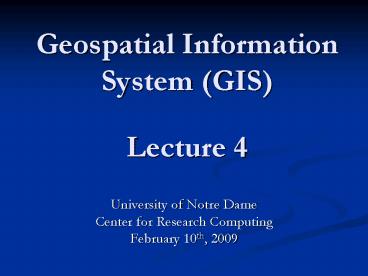Geospatial Information System GIS Lecture 4 - PowerPoint PPT Presentation
1 / 16
Title:
Geospatial Information System GIS Lecture 4
Description:
Name: Jupiter. Moons: 16. Diameter: 142,984 km. Date of Comet Shoemaker-Levy impact: 7/16/1994 ... OLE = Object Linking. and Embedding. Associating Tables ... – PowerPoint PPT presentation
Number of Views:91
Avg rating:3.0/5.0
Title: Geospatial Information System GIS Lecture 4
1
Geospatial Information System (GIS)Lecture 4
- University of Notre Dame
- Center for Research Computing
- February 10th, 2009
2
Overview
- Login to terminal
- Click on AFS VBScript icon on Desktop
- Review Lecture 3 (posted on Wiki page)
- Lecture 4
- Lab
11/21/2009
2
Center for Research Computing
3
Review Previous Lecture
- Georeferencing
- Coordinate systems
- Datums
- Projections and distortion
- Projecting data
11/21/2009
3
Center for Research Computing
4
Course Outline
- Lecture 1 Course Overview and GIS Basics
- Lecture 2 Creating maps features
- Lecture 3 Projections Data Transforms
- Lecture 4 Attribute Tables
- Lecture 5 Spatial Data
- Lecture 6 Remotely Sensed Data
- Lecture 7 Creating Graphs, Maps, Documents
- Spring Presentations (date/time/location TBD)
11/21/2009
4
Center for Research Computing
5
Lecture 4 -- Outline
- Table structure
- Data types
- Table manipulation
- Connecting tables
11/21/2009
5
Center for Research Computing
6
Table Structure
- Descriptive information about features
- Each feature class has an associated table
- One row for each geographic feature
Right-click
7
Table Structure
- Basic table properties
- Records/rows and fields/columns
- Column types can store numbers, text, dates
- Unique column names
Columns (fields)
Attributevalues
Rows(records)
8
Tabular Data Field Types
- Different field types store different kinds of
values - Choose the right field type for the right value
- Field types vary according to table format
Name Jupiter Moons 16 Diameter 142,984 km Date
of Comet Shoemaker-Levy impact
7/16/1994 Rotation period 9.8 hr
Text
Date
Short
Long
BLOB
Float
9
Table Functionality
- Open table in ArcMap or preview in ArcCatalog
- Sort ascending or descending
- Freeze/Unfreeze fields
- Statistics
- In ArcMap
- Turn fields on/off
- Select records
- Modify table values
- Calculate Geometry
10
ArcGIS Tabular Formats
- Each ArcGIS spatial format has a native tabular
format - Coverage INFO
- Shapefile .dbf
- Geodatabase RDBMS tables
- Create a link between related tables in ArcMap
- Direct support for MS Excel tables (read only)
- Use ArcCatalog to connect to external tables
- Using OLE DB
ArcGIS can convert between formats
OLE Object Linking and Embedding
11
Associating Tables
- Can store attributes in feature table or separate
table - Associate tables with common column key values
- Must be same data field types
- Must know table relationships (cardinality)
Additional attribute table
Feature attribute table
12
Table Relationships
- How many A objects are related to B objects?
- Types of cardinality
- One-to-one, one-to-many or many-to-one, and
many-to-many - Must know cardinality before connecting tables
One parcel has one owner
One parcel has many owners
Many parcels have one owner
Many parcels have many owners
or
13
Joins and Relates
- Two methods to associate tables in ArcMap based
on a common field - Join appends the attributes from one onto the
other - Label or symbolize features
using joined
attributes - Relate defines a relationship between two tables
14
Connecting Tables with Joins
- Physical connection between two tables
- Appends the attributes of two tables
- Assumes one-to-one or many-to-one cardinality
ZoneCodeDesc
Parcel (before Join)
Many-to-one
Parcel (virtual table after Join)
Parcel
15
Connecting Tables with Relates
- Define relationship between two tables
- Tables remain independent
- Additional cardinality choices
- One-to-many, many-to-many
- Discovers any related rows
2) Open related table
1) Make selection
16
Questions?
- Lab Setup
- Follow the instructions on the sheet provided
- Raise your hand if you need assistance
11/21/2009
16
Center for Research Computing