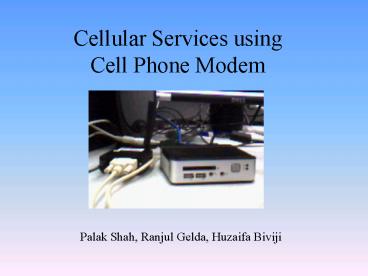Cellular Services using Cell Phone Modem - PowerPoint PPT Presentation
1 / 13
Title:
Cellular Services using Cell Phone Modem
Description:
Two Com ports. Cell Phone Modem. Supports GSM and GPRS. Connects to the ebox via a ... Difficulties Faced. Linking errors due to sms.lib. smsSendMessage failure ... – PowerPoint PPT presentation
Number of Views:36
Avg rating:3.0/5.0
Title: Cellular Services using Cell Phone Modem
1
Cellular Services usingCell Phone Modem
- Palak Shah, Ranjul Gelda, Huzaifa Biviji
2
Contents
- Motivation
- Goals
- Approach
- Components
- Difficulties Faced
- Future Enhancements
- Questions
3
Motivation
- Loads of onfield devices
- Make data acquisition easier
- Develop a base application
4
Goals
- Sending SMS
- Making Calls
- Developing a GUI
Serial communication
Number and Text
5
Approach
- Understand the AT-Commands
- Develop a C application for serially sending
AT-Commands - Convert to dll
- Develop GUI to use dll
6
Hardware
- eBox 2300
- x86 embedded computer system
- Runs Windows CE 6.0
- Two Com ports
- Cell Phone Modem
- Supports GSM and GPRS
- Connects to the ebox via a serial cable
7
Software
- OS
- Dynamic Link Library
- GUI
8
Pseudo Code
- open serial port with the right settings
- send initialization commands to the modem
- return control to the GUI
- accept command from the user along with the
inputs - send appropriate AT-Commands to the modem using
the dll - if user wants to exit close the serial port
9
GUI
10
Difficulties Faced
- Linking errors due to sms.lib
- smsSendMessage failure
- Opening the serial port in C
11
Disadvantages
Advantages
- Ease of Use
- No requirement of dedicated network
- Long distance coverage
- Easy addition of devices
- Slow
- Cost
12
Future Enhancements
- Receive SMS
- Accept incoming Calls
- Voice communication
- Access internet
- Attach to sensors to create remote sensing
systems - Security System
13
Questions?