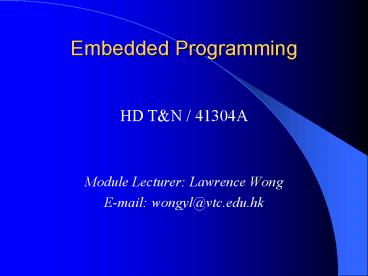Embedded Programming - PowerPoint PPT Presentation
1 / 35
Title:
Embedded Programming
Description:
Lesson 3-4 - Linux basic System Administration and Network ... Obj 2: (superseded) Obj 3: TCP/IP Troubleshooting & Configuration. Obj 4: Configure and use PPP ... – PowerPoint PPT presentation
Number of Views:40
Avg rating:3.0/5.0
Title: Embedded Programming
1
Embedded Programming
- HD TN / 41304A
- Module Lecturer Lawrence Wong
- E-mail wongyl_at_vtc.edu.hk
2
Course Layouts (TN4421)
- Lecture (15 x 1 hour)
- Lesson 1-2- Module overview and Linux Fundamental
- Lesson 3-4 - Linux basic System Administration
and Network Address Services - Lesson 5-6 Embedded system and Embedded Linux
- Lesson 7 test
- Lesson 8 Recap of lab and C programming
- Lesson 9-10 An Introduction of Socket
Programming in the Embedded and Linux environment
- Lesson 11-12 - Firmware development skill
Testing - Lesson 13 test 2
- Lesson 14-15 Recap and further development
3
Course Layouts Cont. (TN4421)
- Laboratories
- Lab.1 - Linux background Installation
- Lab.2 - Linux basic administration security
- Lab.3 - Basic C Programming in Linux environment
- Lab.4 - Embedded Programming in a Linux
environment - Lab.5 - Introduction to Socket Programming I
embedded Linux environment
4
Course Layouts Cont. (TN4421)
- Lab.6 7 - Socket Programming with I/O features
in embedded Linux environment - Lab.8 - A single Internet controller based on
embedded Linux - Lab.9 Web base Internet application for the
embedded Linux - Lab10 to 14 - Project
- Lab.15 Projects presentations
5
Course materials reference
- Reference book
- Guide to Linux Installation and Administration by
Nicholas Wells (ISBN 0-619-00097-X) - LPI Linux Certification in a Nutshell by Jeff
Dean (OReilly) - Downloading documentation http//www.redhat.com/d
ocs/manuals/linux/
6
What Linux can do for embedded system?
7
VoIP Phone
8
TV set top box/device
9
Web Pads
10
Internet Radio Audio System
11
Server and gateway devices, and wireless access
points
12
Network Camera
13
Watch Pad
14
Intelligent Home Controller
15
Embedded PDA
16
Why embedded Linux?
- There are many choice of CPU
- X86, MIPS, PowerPC
- Free source code available (both kernel and
applications) - Basic components of Linux
- Linux kernel, libraries, drivers, command shell,
GUI and windowing frameworks, and utilities - embedded Linux kernel
- Reduced footprint implementation
- Usually without memory management unit (MMU)
- Enhancement with add-ons to support hard,
soft or firmware real-time applications - Examples streaming media, IP telephony, and
robotics
17
embedded Linux
- Four layers
- Hardware
- Represents all physical devices in the system
- Linux kernel
- Provide abstracts and mediates access to the
hardware - System application
- Provide services and interface that can help
high-level application development - User applications
- Provide the user interface to users
18
Linux kernel
- First developed by Linus Torvalds, a Finnish
computer science student - Developed with C on Intel 386/486
- Current version 2.4
- 1.0 gt 1.11.2 gt 2.0 gt 2.1 2.2 gt 2.4
- 1.2 and 2.4 denote a more stable Linux kernel
19
Linux kernel
- 5 features (for small footprint embedded Linux
kernel, some features are taken out) - Process scheduler
- Responsible for process access control to the CPU
- Memory management
- Responsible for memory sharing among different
process - Virtual file system
- Abstracts the details of variety of hardware
devices by presenting a common file interface to
all devices - Network interface
- Provides access to several networking standard
and variety of network hardware - Inter-process communications
- Provides process-to-process communications
facility
20
Other tools in Linux
- Tools and utilities
- Software that simplifies and automates the
process of generating a Linux configuration that
is tuned to specific embedded systems
requirement - Assists the developer in debugging and tuning the
system configuration, provides remote system
maintenance and support - GUI
- Modules, add-ons, drivers, and utilities to
support the graphical display needs of embedded
applications, including GUI toolkits, window
manager, and browsers
21
Summary
- Introduce the embedded system based on Linux
- Linux embedded system
- 4 layers
- Linux kernel
- 5 features
22
Linux distribution
- Red Hat Linux
- Caldera OpenLinux
- SuSe Linux
- Slackware Linux
- Debian GUN/Linux
23
LPI Linux Certification
- LPI (Linux Professional Institute)
- non-profit making organization, not for any
specific vendors - 3 levels
- exam 101 (5 topics 60Q), exam 102 (9 topics 72Q)
- exam 201 (Advanced admin) 9 topics , exam 202
Linux Networking Admin (7 topics) - two vendor specific electives (from exam 321,
322, 323, 324, 325) - Other certifications
- Sair
- GNU
- RHCE
- ComTIA Linux
24
Topic 1 of exam 101
- topic 1.3 GNU and Unix commands
- objective 1 working effectively on the Unix
Command - objective 2 process text streams using text
processing filters - objective 3 perform basic file management
- objective 4 use Unix streams, pipes and
redirects - objective 5 create, monitor, and kill processes
- objective 6 modify process execution priorities
- objective 7 perform searches of text files
making use of regular expressions
25
Topic 2 of exam 101
- topic 2.4 devices, Linux file-system, and
hierarchy standard - objective 1 create partitions and file-systems
- objective 2 maintain the integrity of
file-system - objective 3 control file-system mounting and
unmounting - objective 4 set and view disk quota
- objective 5 use of file permission to control
access - objective 6 manage file ownership
- objective 7 create and change hard and symbolic
links - objective 8 find system files and place files in
the correct location
26
Topic 3 4 of exam 101
- topic 2.6 boot, initialization, shutdown, and
runlevels - objective 1 boot the system
- objective 2 change runlevels and shutdown or
reboot system - topic 1.8 documentation
- objective 1 use and manage local system
documentation - objective 2 find Linux documentation on the
Internet - objective 3 write system documentation
27
Topic 5 of exam 101
- topic 2.11 basic administrative tasks
- objective 1 manage users and group accounts and
related system files - objective 2 tune the user environment and system
environment variables - objective 3 configure and sue system log files
to meet demonstrative and security needs - objective 4 automate system administration tasks
by scheduling jobs to run in the future - objective 5 maintain an effective data backup
strategy
28
Topics of Exam 102
- Topic 1.1 Hardware Architecture
- Topic 2.2 Linux Installation and Package
Management - Topic 1.5 Kernel
- Topic 1.7 Text editing, Processing, Printing
- Topic 1.9 Shells, Scripting, Programming,
Compiling - Topic 2.10 X Windows
- Topic 1.12 Networking Fundamentals
- Topic 1.13 Networking Services
- Topic 1.14 Security
29
Topic 1 of Exam 102
- Topic 1.1 Hardware Architecture
- Obj 1 Configure fundamental system hardware
- Obj 2 Setup SCSI and NIC Devices
- Obj 3 Configure Modem, Sound cards
30
Topic 2 of Exam 102
- Topic 2.2 Linux Installation and Package
Management - Obj 1 Design hard-disk lay-out
- Obj 2 Install a boot manager
- Obj 3 Make and install programs from source
- Obj 4 Manage shared libraries
- Obj 5 Use Debian package management
- Obj 6Use Red Hat Package Manager (rpm)
31
Topic 3 4 of Exam 102
- Topic 1.5 Kernel
- Obj 1 Manage kernel modules at runtime
- Obj 2 Reconfigure, build and install a custom
kernel and modules - Topic 1.7 Text editing, Processing, Printing
- Obj 1 Perform basic file editing operations
using vi - Obj 2 Manage printers and print queues
- Obj 3 Print files
- Obj 4 Install and configure local and remote
printers
32
Topic 5 6 of Exam 102
- Topic 1.9 Shells, Scripting, Programming,
Compiling - Obj 1 Customize and use the shell environment
- Obj 2 Customize or write simple scripts
- Topic 2.10 X
- Obj 1 Install Configure XFree86
- Obj 2 Setup XDM
- Obj 3 Identify and terminate runaway X
applications - Obj 4 Install Customize a Window Manager
Environment
33
Topic 7 8 of Exam 102
- Topic 1.12 Networking Fundamentals
- Obj 1 Fundamentals of TCP/IP
- Obj 2 (superseded)
- Obj 3 TCP/IP Troubleshooting Configuration
- Obj 4 Configure and use PPP
- Topic 1.13 Networking Services
- Obj 1 Configure and manage inetd and related
services - Obj 2 Operate and perform basic configuration of
sendmail - Obj 3 Operate and perform basic configuration of
apache - Obj 4 Properly manage the NFS, smb, and nmb
daemons - Obj 5 Setup and configure basic DNS services
34
Topic 9 of Exam 102
- Topic 1.14 Security
- Obj 1 Perform security admin tasks
- Obj 2 Setup host security
- Obj 3 Setup user level security
35
Summary
- Mapping of embedded Linux to LPI level
examinations - LPI (Linux Professional Institute)
- total 6 examinations at different 3 levels
- exam 101, exam 102
- exam 201, exam 202
- two electives (from exam 321, 322, 323, 324, 325)