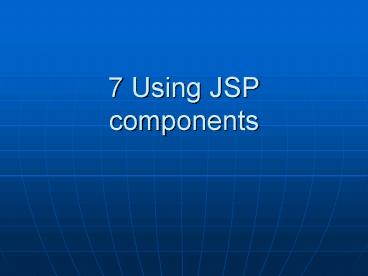7 Using JSP components - PowerPoint PPT Presentation
1 / 11
Title:
7 Using JSP components
Description:
7.2.1 The different types of JavaBeans. Visual component beans. elements of GUI's. Data beans ... fully qualified name of the bean class. The type attribute ... – PowerPoint PPT presentation
Number of Views:31
Avg rating:3.0/5.0
Title: 7 Using JSP components
1
7 Using JSP components
2
7.1 The JSP component model
- ? JavaBeans
- 7.1.1 Component architectures
- Component self-contained, reusable software
elements that encapsulate application behavior or
data into a discrete package - 7.1.2 Benefits of a component architecture
- Abstraction
- Reusability
- 7.1.3 Component design for web projects
- 7.1.4 Building applications from components
3
7.2 JavaBean fundamentals
- Bean containers? allows developers to call up
beans, configure them and access their
information and behavior - Bean properties
- ? named attributes of the bean that maintain its
state and control its behavior - Trigger and linked properties? properties used
to trigger behavior and report information?
changing the value of one updates the value of
others linked properties - Indexed properties? collection of values, each
value is accessible through an index number - Property data types? Java primitives, Java
objects, user-defined objects, other beans - Bean property sheets? description of the
features of a bean
4
7.2 JavaBean fundamentals
- 7.2.1 The different types of JavaBeans
- Visual component beans? elements of GUIs
- Data beans? access to a collection of
information - Service beans? perform specific tasks or
calculations ( worker beans)
5
7.3 JSP bean tags
- 7.3.1 Tag-based component programming
- 7.3.2 Accessing JSP components
- 7.3.3 Initializing beans
- 7.3.4 Controlling a beans scope
6
7.3 JSP bean tags
- 7.3.1 Tag-based component programming
- ltjspuseBeangtltjspsetPropertygtltjspgetPropertygt
- Custom tag libraries? support additional
programming constructions and functionality
7
7.3 JSP bean tags
- 7.3.2 Accessing JSP components
- The ltjspuseBeangt tag
- make a bean available by creating or fetching an
existing one from the server - requires two attributes id and class
- ltjspuseBean idbean name classclass namegt
- other attributes scope, type, beanName
- The ID attribute
- unique name for the bean
- case sensitive
- first character must be a letter
- only letters, numbers and _ are allowed
8
7.3 JSP bean tags
- 7.3.2 Accessing JSP components
- The class attribute
- fully qualified name of the bean class
- The type attribute
- if you need to refer to the bean as another type,
for example a base class or an interface that the
bean implements - if you specify both class and type, the bean will
be created using the class, then cast to type - The beanName attribute
- specifies the name of a bean which will be passed
to the instantiate() method of the
java.beans.Beans class - can be assigned throug a runtime expression
9
7.3 JSP bean tags
- 7.3.2 Accessing JSP components
- The tag body
- Initialize any user configurable properties of
the bean - ltjspuseBeangt in action
- Only available to portions of the page following
the tag - Accessing bean properties with ltjspgetPropertygt
- ltjspgetProperty namebean name
propertyproperty name/gt - The ltjspsetPropertygt tag
- ltjspsetProperty namebean name
propertyproperty name valueproperty value/gt - Indexed properties
- Collection of values
- lt bean.getPropertyName(index) gt
10
7.3 JSP bean tags
- 7.3.3 Initializing beans
- ? setting the value of configurable properties
- ? first time the bean is created
- bean configuration
- in the body tag of ltjspuseBeangt
- ltjspuseBean idmyBean classbe.syntra.MyBeangt
ltjspsetProperty namemyBean
propertycounter value0/gtlt/jspuseBeangt - initializing beans from the request
- ltform actionpage.jspgt
- Specifying default initialization values
- ltjspsetProperty namecounter propertystart
value0/gtltjspsetProperty namecounter
propertystart valuestartValue/gt - A security consideration
- ltjspsetProperty property/gt
11
7.3 JSP bean tags
- 7.3.4 Controlling a beans scope