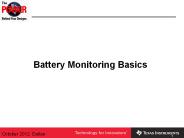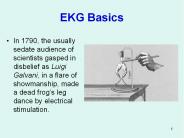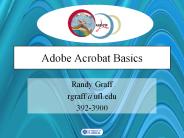ELEUM The Basics - PowerPoint PPT Presentation
1 / 27
Title:
ELEUM The Basics
Description:
ISIS. PMS. ISS. Act Dir. Premium. ELEUM. Creating an ELEUM course. Step ... If course information is ready but materials are not: Post an announcement warning ... – PowerPoint PPT presentation
Number of Views:44
Avg rating:3.0/5.0
Title: ELEUM The Basics
1
ELEUMThe Basics
2
ELEUM.UNIMAAS.NL
3
NT-account password
4
(No Transcript)
5
Tabs
My UMCoursesCommunityServices
6
Roles in ELEUM (BB)
- Course level Community level
- Course Coordinator Manager
- Tutor Assistant
- Course Builder Organization Builder
- Student Member
- Guest Guest
7
Support for Employees
- Eleumsite Helpbutton
- Facultaire vakgroepvertegenwoordigers
- KE Dirk Tempelaar AE Bart Rienties
- AIM Johan Poell OO Geke Blok
- MW Danny Eijpe ACO Jean Paul Beusen
- Project leider Mark Arts
- ICTS-servicedesk
8
Support for students
- Eleumsite Helpbutton
- SMR-manager
- Surfyourself
- ICTS-servicedesk
9
ELEUM
ISISPMS
ISSAct Dir
Premium
10
Creating an ELEUM courseStep by Step
11
Agenda
- ELEUM logic
- UM blueprint for all courses
- Steps to create an ELEUM course
12
ELEUM Logic
- Real life vs. ELEUM
- A course in ELEUM
- Its a block but not as we know it
- Blocks become courses and communities
- Communities are called organizations
13
1 Block
1 Course
SeveralCommunities (Organizations)
14
UM Blueprint I
- Single blueprint easier navigation
- Students
- Staff
- One size does not fit all
15
UM Blueprint II
- 6 areas within a course
- Announcements
- Course Information
- Staff Information
- Course Material
- Communication
- Tools
16
UM Blueprint III
- Course Information
- Introduction
- Goals
- Structure
- Grading policies
- Literature lists
- The planning group
- Schedule
- Position in the curriculum
- Last years evaluation
17
UM Blueprint IV
- Course Material
- Problems and/or cases
- Project(s)
- Group meetings
- Lectures
- Training
- Examination
- Learning resources
- FAQs
18
Create an ELEUM course
- Originally created by
- Learning Laboratory
- Universiteit Maastricht
19
Step 1 Preparation
- Check if you are course coordinator r
- Course should be listed on My UM page
- If not contact schedulers office
- While building shield course from users
- Set course to unavailable via the control panel
20
Step 2 Decide on content
- Course can be
- Newly created in Blackboard
- Created based on Word or FrontPage files
- Decide on location
- Determine the area for all content
- For example A task should be under course
material
21
Step 3 Adapt to blueprint
- Make sure all content fits the provided blueprint
- Create new headers for very specific content
- One size does not fit all
22
Step 4 Fill the course
- Use the control panel to fill the course
- Use html for advanced layout and tables
- Word save as html, view source, copy-paste
- FrontPage view html, copy-paste
23
Step 5 Communicate / Tools
- Only for registered students and staff
- Set properties via control panel
- A forum for discussion is already created, same
for chatroom - Tutorial groups created as communities
- Users can be added via control panel
24
Step 6 Test
- Check all links
- Open files from ELEUM
- Ask others to check
- Add them as users
- Use blueprint as checklist
25
Step 7 Make available
- Set course to available
- Control panel
- If course information is ready but materials are
not Post an announcement warning
26
Step 8 Maintenance
- Update the content during and after the course
- If you dont, dont be surprised if students
dont use it
27
Websites
- www.fdewb.unimaas.nl/eleum
- Contact info
- Guidelines
- www.unimaas.nl/eleum
- Help
- Manual
- FAQ