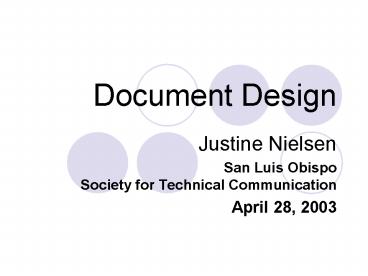Document Design PowerPoint PPT Presentation
1 / 12
Title: Document Design
1
Document Design
- Justine Nielsen
- San Luis Obispo Society for Technical
Communication - April 28, 2003
2
Document Design
- Analyze your audience
- Determine appropriate information architecture
and medium - Design for use
- Select effective design tools
3
Analyze Your Audience
- Consider
- Who they are
- What their goal is
- How you can advocate on their behalf
4
Information Architecture and Medium
- Which medium is most appropriate?
- Online
- Layer information hierarchically
- Begin with simple, brief explanations best for
novices - Add additional levels of detail for more
experienced users with complex questions or
problems - Effectiveness comes from the information content
and design structure - Test with various stages of technologies, not
just current versions
5
Information Architecture and Medium
- Which medium is most appropriate?
- Consider physical working conditions when
choosing page size, substrate, page layout,
fonts, colors - Index specific, rather than general, terms
- Combination
- Use single-source content databases to quickly
create multiple versions in different media with
varied content for different users
6
Write for Use
- Make information easy to find
- Just Chunk It!
- Keep it short
- Use long paragraphs only for explanation, not
for instruction - Use jargon appropriately
- Repeat information rather than cross-reference
- and easy to understand
- Use a direct writing style
- Begin each step with an action (including a
verb) and identify the expected response - Use examples, scenarios, and analogies to clarify
content
7
Information Architecture and Medium
- Document Design creates relationshipsdistinguish
ing things that are different, connecting things
that are related.
8
Select Effective Design Tools
- Use text organizers
- Headlines, kickers, subheads
- Headers and footers
- Pull-quotes and sidebars
- Bulleted and numbered lists
- Design for visual effectiveness
- Combine words, images and shapes to create a
visual language - Use visual elements (fonts, paragraph spacing,
colors, graphics) consistently
9
Select Effective Design Tools
- Include accurate and relevant technical
illustrations - Dont overwhelm with too much information
- Create simple tables and diagrams
- Remove distracting chart junk
10
Select Effective Design Tools
- Include accurate and relevant technical
illustrations - Provide ongoing motivation for readers design
for interest, access, and impact make it
memorable - Avoid distortion, deception, and
misrepresentation
11
The Bottom Line
- Why do I need to know this stuff?
- Provide the total package
- Technical communicator vs. writer
- How can I market my design skills?
- Audience analysis
- Investigative skills
- Computer programming
- User interface design
- Visual interactive design
- Task analysis
- Verbal communication
- Graphic design
- Interpersonal skills
12
The Bottom Line
- Whats the best way to exhibit these skills to
a prospective employer? - A Digital Portfolio!