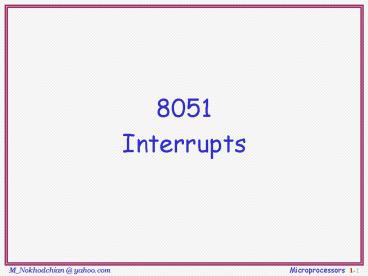Interrupts - PowerPoint PPT Presentation
1 / 21
Title:
Interrupts
Description:
There is no need on mode 2 (timer auto reload) M_Nokhodchian _at_ yahoo.com Microprocessors 1-13 ... set by CPU when external interrupt edge (H-to-L) is detected. ... – PowerPoint PPT presentation
Number of Views:80
Avg rating:3.0/5.0
Title: Interrupts
1
- 8051
- Interrupts
2
Interrupts Programming
- An interrupt is an external or internal event
that interrupts the microcontroller to inform it
that a device needs its service. - Interrupts vs. Polling
- A single microcontroller can serve several
devices. - There are two ways to do that
- interrupts
- polling.
- The program which is associated with the
interrupt is called the interrupt service routine
(ISR) or interrupt handler.
3
- Steps in executing an interrupt
- Finish current instruction and saves the PC on
stack. - Jumps to a fixed location in memory depend on
type of interrupt - Starts to execute the interrupt service routine
until RETI (return from interrupt) - Upon executing the RETI the microcontroller
returns to the place where it was interrupted.
Get pop PC from stack
4
Interrupt Sources
- Original 8051 has 6 sources of interrupts
- Reset
- Timer 0 overflow
- Timer 1 overflow
- External Interrupt 0
- External Interrupt 1
- Serial Port events (buffer full, buffer empty,
etc) - Enhanced version has 22 sources
- More timers, programmable counter array, ADC,
more external interrupts, another serial port
(UART)
5
Interrupt Vectors
- Each interrupt has a specific place in code
memory where program execution (interrupt service
routine) begins. - External Interrupt 0 0003h
- Timer 0 overflow 000Bh
- External Interrupt 1 0013h
- Timer 1 overflow 001Bh
- Serial 0023h
- Timer 2 overflow(8052) 002bh
Note that there are only 8 memory locations
between vectors.
6
ISRs and Main Program in 8051
- SJMP main
- ORG 03H
- ljmp int0sr
- ORG 0BH
- ljmp t0sr
- ORG 13H
- ljmp int1sr
- ORG 1BH
- ljmp t1sr
- ORG 23H
- ljmp serialsr
- ORG 30H
- main
- END
7
Interrupt Enable (IE) register
- All interrupt are disabled after reset
- We can enable and disable them bye IE
8
Enabling and disabling an interrupt
- by bit operation
- Recommended in the middle of program
- SETB EA Enable All
- SETB ET0 Enable Timer0 ovrf
- SETB ET1 Enable Timer1 ovrf
- SETB EX0 Enable INT0
- SETB EX1 Enable INT1
- SETB ES Enable Serial port
- by mov instruction
- Recommended in the first of program
- MOV IE, 10010110B
SETB IE.7 SETB IE.1 SETB IE.3 SETB IE.0 SETB
IE.2 SETB IE.4
9
Example
- A 10khz square wave with 50 duty cycle
- ORG 0 Reset entry poit
- LJMP MAIN Jump above interrupt
- ORG 000BH Timer 0 interrupt vector
- T0ISRCPL P1.0 Toggle port bit
- RETI Return from ISR to Main program
- ORG 0030H Main Program entry point
- MAIN MOV TMOD,02H Timer 0, mode 2
- MOV TH0,-50 50 us delay
- SETB TR0 Start timer
- MOV IE,82H Enable timer 0 interrupt
- SJMP Do nothing just wait
- END
10
Example
- Write a program using interrupts to
simultaneously create 7 kHz and 500 Hz square
waves on P1.7 and P1.6.
11
Solution
ORG 0 LJMP MAIN ORG 000BH LJMP T0ISR ORG 001B
H LJMP T1ISR ORG 0030H MAIN MOV TMOD,12H MOV
TH0,-71 SETB TR0 SETB TF1 MOV IE,8AH MOV IE,
8AH SJMP T0ISR CPL P1.7 RETI T1ISR CLR TR1
MOV TH1,HIGH(-1000) MOV TL1,LOW(-1000) SETB T
R1 CPL P1.6 RETI END
12
Timer ISR
- Notice that
- There is no need for a CLR TFx instruction in
timer ISR - 8051 clears the TF internally upon jumping to ISR
- Notice that
- We must reload timer in mode 1
- There is no need on mode 2 (timer auto reload)
13
External interrupt type control
- By low nibble of Timer control register TCON
- IE0 (IE1) External interrupt 0(1) edge flag.
- set by CPU when external interrupt edge (H-to-L)
is detected. - Does not affected by H-to-L while ISR is
executed(no int on int) - Cleared by CPU when RETI executed.
- does not latch low-level triggered interrupt
- IT0 (IT1) interrupt 0 (1) type control bit.
- Set/cleared by software
- IT1 edge trigger
- IT0 low-level trigger
14
External Interrupts
15
Example of external interuupt
- ORG 0000H
- LJMP MAIN
- interrupt service routine (ISR)
- for hardware external interrupt INT1
- ORG 0013H
- SETB P1.1
- MOV R0,200
- WAIT DJNZ R0,WAIT
- CLR P1.1
- RETI
- main program for initialization
- ORG 30H
- MAIN SETB IT1 on negative edge of INT1
- MOV IE,10000100B
- WAIT2 SJMP WAIT2
16
Example of external interuupt
17
Example of external interuupt
- Org 0000h
- Ljmp main
- Org 0003h
- x0isr clr p1.7
- Reti
- Org 0013h
- x1isr setb p1.7
- Reti
- Org 0030h
- Main mov ie,85h
- Setb it0
- Setb it1
- Setb p1.7
- Jb p3.2,skip
- Clr p1.7
- Skip Sjmp
18
Interrupt Priorities
- What if two interrupt sources interrupt at the
same time? - The interrupt with the highest PRIORITY gets
serviced first. - All interrupts have a power on default priority
order. - External interrupt 0 (INT0)
- Timer interrupt0 (TF0)
- External interrupt 1 (INT1)
- Timer interrupt1 (TF1)
- Serial communication (RITI)
- Priority can also be set to high or low by IP
reg.
19
Interrupt Priorities (IP) Register
- IP.7 reserved
- IP.6 reserved
- IP.5 timer 2 interrupt priority bit(8052 only)
- IP.4 serial port interrupt priority bit
- IP.3 timer 1 interrupt priority bit
- IP.2 external interrupt 1 priority bit
- IP.1 timer 0 interrupt priority bit
- IP.0 external interrupt 0 priority bit
20
Interrupt Priorities Example
- MOV IP , 00000100B or SETB IP.2 gives
priority order - Int1
- Int0
- Timer0
- Timer1
- Serial
- MOV IP , 00001100B gives priority order
- Int1
- Timer1
- Int0
- Timer0
- Serial
21
Interrupt inside an interrupt
- A high-priority interrupt can interrupt a
low-priority interrupy - All interrupt are latched internally
- Low-priority interrupt wait until 8051 has
finished servicing the high-priority interrupt