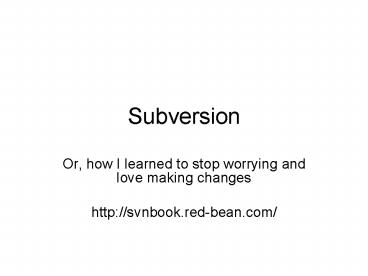Subversion PowerPoint PPT Presentation
1 / 16
Title: Subversion
1
Subversion
- Or, how I learned to stop worrying and love
making changes - http//svnbook.red-bean.com/
2
The basics
- What it is
- Why youd want to use it
- Key features
3
The Basics What it is
- A version control system for text and binary
files, designed as a replacement for CVS - Uses client-server model
- A filesystem based repository that stores the
revisions of all files and metadata in your
project is the server - The program svn that manages your working copy is
the client - Allows multiple clients to work on the same
datastore without overwriting data
4
File sharing issues
Overwriting
Lock dependecy
5
The fix Copy-Modify-Merge
Working copies
Merge Changes
6
The Basics why use it?
- Teams centralize files and documents
eliminate data overwriting - Individuals simple granular backups
complete file history is always
available - To err is human, to forgive is divine. If youre
not using some sort of automated version control
on your projects, get started. It WILL be helpful.
7
The Basics Key Features
- Stores directory based version history
- Changes to a repository (commits) are atomic no
partial commits - Good network support
- Stand-alone svnserve (can be tunneled through
ssh) - Plugin for Apache 2
- Cheap, fast copying and repository reorganization
- Compared to other packages http//better-scm.ber
lios.de/comparison/comparison.html
8
Getting started
- Initial Configuration
- Setting up a repository
- Importing your source files
- Checking out a working copy
- Basic Workflow
- Updating your working copy
- Committing changes
- Resolving conflicts
9
Getting Started Initial Configuration
- Setting up a repository
- Choice of filesystem (FSFS) or database
(Berekeley DB) for persistence use FSFS unless
you know you shouldnt - svnadmin create /path/to/repos
- Importing files
- Recommended repository structure (trunk, branches
and tags) - Existing files svn import /path/to/files
protocol//path/to/repos - No files yet? No biggie.
- Checking out a working copy
- The working copy is the set of files you modify,
independent of any other user - svn checkout protocol//path/to/repos
/path/to/wc
10
Getting started Basic Workflow
- Updating your working copy
- Merge changes made to any files in the repository
with your working copy - svn update
- Committing changes
- Make some changes to your codebase
- svn commit m your log message
- Resolving conflicts
- Another developer was working on the same lines
of code and committed changes between your last
update and now your working copy is conflicted
with the repository - 3 new temp files are created file.mine,
file.rBASE, file.rHEAD - Either merge the files by hand, use one of the
three temp files or revert your changes (replace
your edited file with file.rBASE) - svn resolved filename
11
Getting started Branches
- A good way to explore different approaches to a
problem - Branches are copies of a set of files in the
repository the new copies retain a revision
history - svn copy protocol//path/to/repos/trunk/weirdProj
protocol//path/to/repos/branch/weirdProj - Now you can checkout a working copy of the
branch, and commit freely without breaking code
for other users in the trunk - Use svn merge protocol//path/to/repos/dir1protoc
ol//path/to/repos/dir2my-working-copyto move
code changes from a branch to a working copy of
the trunk or vice versa
12
Hosting your repository
- Locally
- Working copy and repository are located on the
same machine - Accessible via file// protocol
- Good choice for lone developers
- No need for network access
- Repositories can be moved, if your needs change
- Can work for teams with a development server too
- Remotely
- Working copy and repository are located on
different machines - Accessible via svnserve (svn//, svnssh//)
- Accessible via Apache 2.0 using mod_dav and
mod_dav_svn (http//, https//) - Hosted
- Let someone else do it for you!
- Many options, some free, detailed here
http//www.snook.ca/archives/servers/hosted_subver
sion/
13
Extending subversion
- Use subversion to manage deploying to the web
- Add custom functionality with hook scripts
- Tools to simplify your experience
14
Extending deploy for the web
- You have a production site that needs to be
updated every now and then. Sound familiar? - Make the site a working copy!
- When updates need to be pushed to production, run
svn update - Stop worrying about missing dependencies
- Never edit this working copy, and you wont have
any conflicts - Simple to roll back to earlier file versions with
svn revert (though this does not scale well, if
youre reverting individual files)
15
Extending hooks
- Provides a number of hooks (think of them as
events) which can execute arbitrary code when
triggered - Hook scripts can be written in any scripting
language the server supports, including PHP
(using the CLI executable) - Scripts live in /path/to/repo/hooks and are
eponymous (i.e. an executable file named
post-commit) - svnlook can be executed via PHP to get data about
the repository - exec(/usr/bin/svnlook author /path/to/repos r
100) returns steve - Examples
- Send an email after a successful commit
(post-commit hook) - Run svn update on a working copy after a
successful commit (post-commit hook) - Ensure log messages are properly formatted before
a commit (pre-commit hook) - Rebuild your phpdocs after a successful commit
(post-commit hook)
16
Extending tools
- Web
- WebSVN (http//websvn.tigris.org/) - PHP
- SVNWeb (http//freshmeat.net/projects/svnweb/)
- Perl - Trac (http//trac.edgewall.org/) - Python
- Hook Scripts
- Crank HTML/RSS from log messages
(http//www.svn2rss.com/) - Commits as Basecamp Messages (http//simongate.com
/2007/6/5/basecamp-post-commit-hook) - GUI
- RapidSVN (http//rapidsvn.tigris.org/)
- TortoiseSVN (Windows http//tortoisesvn.net/)
- Kdesvn (Linux http//www.alwins-world.de/programs
/kdesvn/)