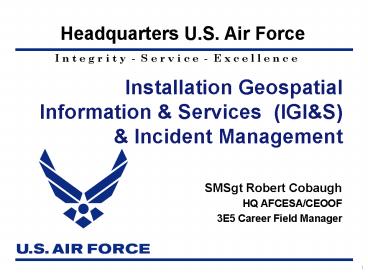Installation Geospatial Information - PowerPoint PPT Presentation
1 / 26
Title: Installation Geospatial Information
1
Installation Geospatial Information Services
(IGIS) Incident Management
- SMSgt Robert Cobaugh
- HQ AFCESA/CEOOF
- 3E5 Career Field Manager
2
Overview
- What is Installation Geospatial Information and
Services - Program Elements
- Key terms and concepts
- GCSS-AF Maps
- Geospatial Analysis
- Fielded Uses/Applications
- Demonstration
3
What is IGIS?
- Formerly known as GeoBase (GIS)
- A Transformation Program
- Innovative Sharing of geospatial Installation
Knowledge across the Combat Support Spectrum - An Information Superiority Tool
- One Air Force Map delivering Current Situational
Awareness via the network through information
teaming - An Agile Combat Support Enabler
- Supports Basing Needs in Peace and War
- Parallels Battlespace Intelligence
- Mission Infusion in is the aim, NOT Information
Technology (IT) acquisition/implementation
4
What is IGISVision and Mission
- Vision
- A seamless, fully integrated geospatial
development and distribution capability that
enables transformed CE business processes and
achieves data transparency
Mission Develop, manage, and distribute
installation-specific geospatial information
services
5
What is IGISProgram Elements
GeoReach Pre-Deployment Phase Deliberate/Crisis
Planning Global Vantage Point
Strategic Base Realignment Closure Deliberate/Cr
isis Planning Global Vantage Point
Garrison Installation BOS Common Installation
Picture Local Vantage Point
Expeditionary FOL BOS Deployment Phase Local
Vantage Point
6
What is IGISKey Terms
- Common Installation Picture (CIP)
- Basic set of spatial layers for an installation
(base map combination of raster and vector) - Mission Data Set
- Mission specific set of spatial/tabular data
(i.e. airfield operations, safety, or utilities) - Service
- System architecture to provide tools and access
to geospatial data resources (people,
hardware/software) - Interoperability
- Operational compatibility of data, tools, and
users across the Air Force (policy and guidance)
7
What is IGISData Types
- Raster
- Imagery, TIF
8
What is IGIS Common Installation Picture (CIP)
The CIP is the common base map, is maintained by
CE, and shared widely across the base LAN
9
What is IGISMission Data Set
MDS are functionally specific data layersMDS are
stored, where possible, with the CIP and are
shared on a need-to-know basis as determined by
functional data steward
MDS
Functional Data Stewards
CIP
CE
The CIP is the common base map
10
What is IGISStandards
- Geospatial Data Registration
- Universal Transverse Mercator (UTM) 1983
coordinate system - Transverse Mercator projection, Geodetic
Reference System 1980 spheroid - World Geodetic System (WGS) 1984 datum
- Metric coordinate units
- Spatial Accuracy
- Mapped at 11200 (1100) scale or better for
base cantonment - 14800 (1400) scale or better for undeveloped
base areas - American Society for Photogrammetry and Remote
Sensing (ASPRS) Accuracy Standards for Large
Scale Maps - FGDC National Standard for Spatial Data Accuracy
(NSSDA)
19
11
What is IGISOrganizational Structure
- HQ AF
- Policy/Guidance
- Enterprise Arch
- Investment Strategy
- MAJCOM
- Acquisition and sustainment
- Integration of mission processes
- DRU/FOA
- Integration of mission processes
- MDS Creation
- Installation
- Maintain geospatial data
- Provide IGIS
HQ AF/A7C
12
GCSS-AF (Portal) Maps
13
Geospatial Analysis
- Tabular
- Typically non-visual
- Word/attribute searches
- Vector
- Surface analysis gradient, slopes, and
visibilities - Spatial differences - distances
- Network analysis least cost route and
connectivities - Raster
- Cell analysis counts, means, variances, etc
- Data modeling
- Visualization
- Maps and charts
- Multi-dimensional
14
- Examples
- Of
- IGIS Supported
- Emergency Response Tools
15
Moody AFB - Fire
Base Map via LAN
Pre Fire Plans
16
YokotaChemical Zones DART Routes
17
Plane Crash - Driftwood Bay AK
18
Lajes EOC Incident Plotter
19
- IGIS Support
- for
- Class Exercises
20
Table to Map
- Maps georeferenced
- Real-world scale (11)
- Spatially correct
- Utilizes Military Grid Reference System (MGRS)
- Limited feature attribution
- Limited utility data
- Typical of what is available at all installations
21
Model Issues
- Model inserts not same as model table
- Model to scale, but uses reduced distances
- Cordons on map drawn 1/10 scale
22
TOC and Common Tools
Expand/Collapse Layer
Zoom In
Zoom Out
Pan
Zoom Previous
Symbology
Get Information
Find
Measure
Build Cordon
Visible Layer
23
Zoom to events
Bookmarks
Right-Click
Live coordinate reporting
24
Cordons
25
Making a Map
Export as a .jpg
Text and symbols just like PowerPoint
26
Contacts
Technology Integration Division Chief (acting)
Mrs. Catherine B. Hargrave catherine.hargrave_at_tyn
dall.af.mil (850)-283-6238 DSN 523-6283 3E5X1
(Engineering) Career Field Manager SMSgt Robert
J. Cobaugh robert.cobaugh_at_tyndall.af.mil (850)-283
-6330 DSN 523-6283 Installation Geospatial
Information Services (E T Manager) Mr. Lance
S. Filler lance.filler_at_tyndall.af.mil (850)-283-62
11 DSN 523-6211