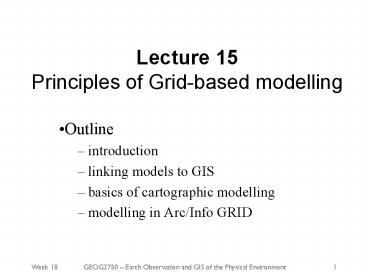Lecture 15 Principles of Gridbased modelling - PowerPoint PPT Presentation
Title:
Lecture 15 Principles of Gridbased modelling
Description:
multiplication. division, etc. operations on single or multiple layers. Week 18 ... Use Tables and dissolve in Arc before converting to GRID using polygrid ... – PowerPoint PPT presentation
Number of Views:55
Avg rating:3.0/5.0
Title: Lecture 15 Principles of Gridbased modelling
1
Lecture 15Principles of Grid-based modelling
- Outline
- introduction
- linking models to GIS
- basics of cartographic modelling
- modelling in Arc/Info GRID
2
Introduction
- GIS provides
- comprehensive set of tools for environmental data
management - limited spatial analysis functionality
- but does provides framework of application
- limited spatial analysis functionality may be
addressed by linking models into GIS
3
Spatial modelling issues
- Model problems
- most models do not provide tools for data
management and display, etc. - many models are aspatial
- GIS provides
- framework of application
- allows user to add spatial dimension (if not
already built into the model)
4
GIS-able models
- Types of models applicable to integration with
GIS include - certain aspatial models
- black box models
- lumped models
- all spatial models
- distributed models
- temporal models
5
Modelling guidelines
- In order to ensure that model results are as
close to reality as possible the following
guidelines apply - ensure data quality
- beware of making too many assumptions
- match model complexity with process complexity
- compare predicted results with empirical data
where possible and adjust model parameters and
constants to improve goodness of fit - use results with care!
6
Basics of cartographic modelling
- Mathematics applied to raster maps
- often referred to as map algebra or mapematics
- e.g. combination of maps by
- addition
- subtraction
- multiplication
- division, etc.
- operations on single or multiple layers
7
A definition
- A generic means of expressing and organising the
methods by which spatial variables and spatial
operations are selected and used to develop a GIS
model
8
A simple example
4
2
3
1
3
6
Input 1
4
2
2
6
3
2
1
6
4
3
3
6
2
2
1
Input 2
6
4
4
3
4
3
2
1
7
7
6
6
13
5
7
7
Output
5
6
10
8
2
10
5
5
9
Question
- How determine topological relationships?
- i.e. Boolean AND, NOT, OR, XOR
- What is the arithmetic equivalent?
10
Building spatial models
- It is (in theory) surprisingly simple
- algebraic combination of
- OPERATORS and FUNCTIONS
- rules and relationships
- inputs (and outputs)
- interfaces
- run at the command line/menu interface
- batch file
- embedded in system macro/script
- hard programmed into system
11
Problems in model building
- Knowledge
- systems and processes
- relationships and rules
- Compatability
- input data available
- outputs required
- Quality issues
- data quality (accuracy, appropriateness, etc.)
- model assumptions and generalisation
- confidence and communication
12
Modelling in ArcGRID
- Four basic categories of functions in map
algebra - local
- focal
- zonal
- global
- Operate on user specified input grid(s) to
produce an output grid, the cell values in which
are a function of a value or values in the input
grid(s)
13
Local functions
- Output value of each cell is a function of the
corresponding input value at each location - value NOT location determines result
- e.g. arithmetic operations and reclassification
- full list of local functions in GRID is enormous
- Trigonometric, exponential and logarithmic
- Reclassification and selection
- Logical expressions in GRID
- Operands and logical operators
- Connectors
- Statistical
- Other local functions
14
Local functions
input
25
49
16
output sqr(input)
15
Some examples
input
output reclass(input)
output log2(input)
output tan(input)
16
Focal functions
- Output value of each cell location is a function
of the value of the input cells in the specified
neighbourhood of each location - Type of neighbourhood function
- various types of neighbourhood
- 3 x 3 cell or other
- calculate mean, SD, sum, range, max, min, etc.
17
Focal functions
input
11
16
output focalsum(input)
18
Some examples
input
output focalstd(input)
output focalvariety(input)
output focalmean(input, 20)
19
Neighbourhood filters
- Type of focal function
- used for processing of remotely sensed image data
- change value of target cell based on values of a
set of neighbouring pixels within the filter - size, shape and characteristics of filter?
- filtering of raster data
- supervised using established classes
- unsupervised based on values of other pixels
within specified filter and using certain rules
(diversity, frequency, average, minimum, maximum,
etc.)
20
Supervised classification
21
Unsupervised classification
5
4
1
5
3
22
Zonal functions
- Output value at each location depends on the
values of all the input cells in an input value
grid that shares the same input value zone - Type of complex neighbourhood function
- use complex neighbourhoods or zones
- calculate mean, SD, sum, range, max, min, etc.
23
Zonal functions
input
Zone 2
zone
Zone 1
9
7
7
7
9
7
7
7
output zonalsum(zone, input)
9
9
9
7
9
9
9
7
24
Some examples
input
Input_zone
535.54
127
6280
766.62
160
10800
output zonalthickness(input_zone)
output zonalmax(input_zone, input)
output zonalperimeter(input_zone)
25
Global functions
- Output value of each location is potentially a
function of all the cells in the input grid - e.g. distance functions, surfaces, interpolation,
etc. - Again, full list of global functions in GRID is
enormous - euclidean distance functions
- weighted distance functions
- surface functions
- hydrologic and groundwater functions
- multivariate.
26
Global functions
input
9
8
7
6
8
7
6
5
output trend(input)
7
6
5
4
6
6
5
4
27
Distance functions
- Simple distance functions
- calculate the linear distance of a cell from a
target cell(s) such as point, line or area - use different distance decay functions
- linear
- non-linear (curvilinear, stepped, exponential,
root, etc.) - use target weighted functions
- use cost surfaces
28
Some examples
input
source
output eucdistance(source)
output eucdirection(source)
output costdistance(source, input)
29
COSTPATH example
30
Conclusions
- Linking/building models to GIS
- Idea of maths with maps
- surprisingly simple, flexible and powerful
technique - basis of all raster GIS
- Fundamental to spatial interpolation, distance
and neighbourhood functions
31
Practical
- Land capability mapping
- Task Map land capability classes for Long
Preston area, Ribblesdale - Data The following datasets are provided for the
Long Preston area - 50m resolution DEM (150,000 OS Panorama data)
- 10m interval contour data (150,000 OS Panorama
data) - 25m resolution land cover data (ITE LCM90 data)
- soil map (1250,000 Soil Survey England and
Wales)
32
Practical
- Steps
- Calculate slope from DEM and use reclass to
divide into slope classes(g) - Use soil map to create GRID images of soil
wetness class(w), soil limitations class(s) and
erosivity class(e). Use Tables and dissolve in
Arc before converting to GRID using polygrid - Calculate climatic limitations(c) using rainfall
model from last week (assume PT 50mm and T(x)
14.5C) - Use GRID to overlay g,w,s,e,c input layers using
MAX function to identify capability class. - Display land capability classes with the ITE
LCM90 data in ArcMap to compare actual with
potential land use
33
Learning outcomes
- Experience at simple cartographic model building
- Experience with spatial modelling functions
within Arc and GRID (reclass and overlay) - Familiarity with land resource assessment models
34
Useful web links
- Lecture on alternative representations of space
- http//www.ncgia.ucsb.edu/giscc/units/u054/u054.ht
ml - PCRaster an alternative to GRID
- http//www.geog.uu.nl/pcraster/pcraster.html
35
Next week
- Terrain modelling the basics
- DEMs and DTMs
- derived variables
- example applications
- Practical Using DEMs for hillslope geomorphology