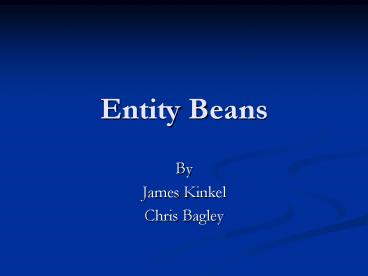Entity Beans - PowerPoint PPT Presentation
1 / 26
Title: Entity Beans
1
Entity Beans
- By
- James Kinkel
- Chris Bagley
2
Introduction
- JavaBeans
- A Java Bean is a software component that is
reusable - Serializable
- Used to temporarily store data
- Entity Bean
- Similar to a JavaBean
- Has additional components to allow for
persistence of data
3
Purpose
- To easily save data from business classes to the
database - To allows for the easy manipulation of data and
reduce coding time
4
Entity Bean Defined
- An Entity Bean is a class that contains a
mechanism for persistence - Each Entity Bean should have an associated table
in a database - They allow shared access, contain primary keys
and can have relationships with other Entity
Beans (ex. One-to-one, one-to-many, many-to-many) - Each instance of an entity bean represents a
record in the database
5
Entity Bean Defined
- Entity beans allow for shared access
- Each bean, much like a record in a table, has a
unique identifier - The beans can have
- relationships between
- them
6
Persistence
- Persistence within an Entity Bean allows for the
data contained within the beans properties to be
stored - This can be done by using bean-managed or
container-managed persistence
7
Persistence
- Bean-managed persistence
- Refers to calling methods that the developer will
code within the bean - These methods contain calls to the database
8
Persistence
- Container-managed persistence
- Contains no SQL calls to the database
- Not tied to a specific database
- The abstract schema is used to define persistent
fields and relationships - This schema is then used to generate virtual
fields that are used for persistence
9
Advantages
- Only one of each entity bean is created (based on
records) - This means that all users are looking at the most
current data for each record - Makes CRUD simple for developers
- Uses an object then method call instead of a SQL
call to the database - Simple to make changes
- Change the schema then change the appropriate
associated xml file
10
Disadvantages
- Poor performance
- When a get or set method is called, the beans
load method must then be called, then the call to
the database will be made - Direct call would connect to database and
retrieve data - Entity beans are instantiated for each record
- If you are returning 100 records, 100 instances
of the bean will be created
11
Class Involvement
- Who wants to volunteer???
- Andrew?
- George?
- Illian?
12
Competing Technologies
- To get the same results as an entity bean in the
Microsoft world, this would be handled by
designing a 3 or 4 tiered system. - The system would utilize a Data Access Layer
(DAL) and a Business Logic Layer (BLL). - The data is encapsulated in a Business object
and by utilizing business processing logic each
particular business entity is processed.
13
Competing Technologies
- The BLL isnt a persistent storage mechanism and
business objects cannot store data indefinitely. - The BLL uses the DAL for long term data storage
and retrieval.
14
Supporting Technologies
- Entity beans are used within the JAVA environment
- Entity beans can be used with Oracle databases as
well as MS SQL - IBM WebSphere IDE supports entity bean development
15
Vendors
- Sun Microsystems
- IBM
- NetBeans
- Eclipse
- JBoss
16
Code Entity Bean Class
- import javax.ejb.
- import java.rmi.RemoteException
- public class EmployeeBean implements EntityBean
- public int id
- public String firstname
- public String lastname
- public String email
- public EntityContext context
- public EmployeeBean()
- public Integer ejbCreate( String firstname,
String lastname, String email ) throws
CreateException - this.firstname firstname
- this.lastname lastname
- this.email email
- return null
- public void ejbPostCreate( String firstname,
String lastname, String email ) throws
CreateException
17
Code Entity Bean Class Cont.
- public void says( String message )
- System.out.println( "" firstname " "
lastname "(" id ") _ email " "
message ) - public void setEntityContext( EntityContext
context ) throws EJBException, _ RemoteException
- this.context context
- public void unsetEntityContext() throws
EJBException, RemoteException - public void ejbActivate() throws EJBException,
RemoteException - public void ejbLoad() throws EJBException,
RemoteException - public void ejbPassivate() throws EJBException,
RemoteException - public void ejbRemove() throws RemoveException,
EJBException, RemoteException - public void ejbStore() throws EJBException,
RemoteException
18
Code Home Interface
- import javax.ejb.CreateException
- import javax.ejb.EJBHome
- import javax.ejb.FinderException
- import java.rmi.RemoteException
- public interface EmployeeHome extends EJBHome
- public Employee create( String firstname, String
lastname, String email ) throws _
RemoteException, CreateException - public Employee findByPrimaryKey( Integer id )
throws RemoteException, _ FinderException
19
Code Remote Interface
- import javax.ejb.EJBObject
- import java.rmi.RemoteException
- public interface Employee extends EJBObject
- public void says( String message ) throws
RemoteException
20
Code ejb-jar.xml
- ltejb-jargt
- ltenterprise-beansgt
- ltentitygt
- ltejb-namegtEmployeeBeanlt/ejb-namegt
- lthomegtorg.acme.employee.EmployeeHomelt/homegt
- ltremotegtorg.acme.employee.Employeelt/remotegt
- ltejb-classgtorg.acme.employee.EmployeeBeanlt/ejb-
classgt - ltpersistence-typegtContainerlt/persistence-typegt
- ltprim-key-classgtjava.lang.Integerlt/prim-key-cla
ssgt - ltreentrantgtFalselt/reentrantgt
- ltcmp-fieldgt
- ltfield-namegtidlt/field-namegt
- lt/cmp-fieldgt
- ltcmp-fieldgt
- ltfield-namegtfirstnamelt/field-namegt
- lt/cmp-fieldgt
- ltcmp-fieldgt
- ltfield-namegtlastnamelt/field-namegt
- lt/cmp-fieldgt
21
Code ejb-jar.xml Cont.
- ltprimkey-fieldgtidlt/primkey-fieldgt
- ltresource-refgt
- ltres-ref-namegtjdbc/postgresqllt/res-ref-namegt
- ltres-typegtjavax.sql.DataSourcelt/res-typegt
- ltres-authgtContainerlt/res-authgt
- lt/resource-refgt
- lt/entitygt
- lt/enterprise-beansgt
- ltassembly-descriptorgt
- ltcontainer-transactiongt
- ltmethodgt
- ltejb-namegtEmployeeBeanlt/ejb-namegt
- ltmethod-namegtlt/method-namegt
- lt/methodgt
- lttrans-attributegtSupportslt/trans-attributegt
- lt/container-transactiongt
- lt/assembly-descriptorgt
- lt/ejb-jargt
22
Code Client App
- import javax.naming.Context
- import javax.naming.InitialContext
- import javax.rmi.PortableRemoteObject
- import java.util.Properties
- public class EmployeeClient
- public static void main( String args ) throws
Exception - Properties env new Properties()
- String jndiProvider "org.openejb.client.Remote
InitialContextFactory" - env.put( "java.naming.factory.initial",
jndiProvider ) - env.put( "java.naming.provider.url",
"localhost4201" ) - env.put( "java.naming.security.principal",
"fakeuser" ) - env.put( "java.naming.security.credentials",
"fakepass" ) - Context ctx new InitialContext( env )
23
Code Client App Cont.
- Object obj ctx.lookup( "EmployeeBean" )
- obj PortableRemoteObject.narrow( obj,
EmployeeHome.class ) - EmployeeHome home ( EmployeeHome ) obj
- Employee empl_create home.create( "Jacek",
"Laskowski", "OpenEJB-" System.currentTimeMil
lis() "_at_SF.net" ) - Integer primaryKey ( Integer )
empl_create.getPrimaryKey() - Employee empl_find home.findByPrimaryKey(
primaryKey ) - System.out.println( "Are the \"create\" and
\"find\" users identical ? "
empl_create.isIdentical( empl_find ) ) - empl_find.says( "Hello OpenEJB World!" )
empl_find.remove()
24
Code Supporting SQL
- create table employee
- (
- id integer primary key,
- first_name varchar(15),
- last_name varchar(15),
- email varchar(30)
- )
- create sequence employee_seq
- (Code courtesy of http//openejb.codehaus.org/cmp_
entity_postgresql.html)
25
Conclusion
- Java Entity Beans are similar to a Java Bean but
provide an easy way to save data from business
classes to the database and allows easy
manipulation of data to reduce coding time. - Java Entity Beans have additional components to
allow for the persistence of data and simplifies
CRUD for developers. - Since Entity beans are instantiated for each
record there can be performance issues when
returning a large number of records.
26
Question???