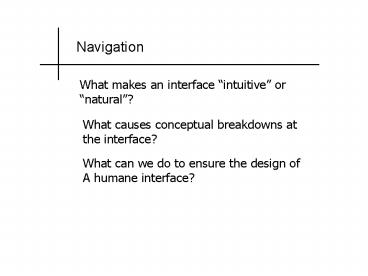Navigation - PowerPoint PPT Presentation
1 / 13
Title: Navigation
1
Navigation
What makes an interface intuitive or natural?
What causes conceptual breakdowns at the
interface?
What can we do to ensure the design of A humane
interface?
2
Features of an intuitive or natural interface
They support habitual or already learned actions.
They build on existing mental models.
They support the development of new mental models
3
Mental models
A theory about how knowledge is structured in
memory.
Knowledge consists of
- Analogical representations-picture-like images
- Propositional representations-abstract,
- language-like statements
- Distributed representations-networks of nodes
- where knowledge resides in connections between
nodes
4
Knowledge organization
Theories of storage
- Semantic networks
- Concepts are linked , not stored randomnly
- Schema
- Schema are networks of knowledge based on
previous experiences. They facilitate
understanding of common events. - Schema are built on scripts e.g.
restaurant. Scripts are developed through
repeated actions
5
Mental models
Criticism of schema theory
Too inflexible to account for how we deal with
unfamiliar situations
Alternative theory
Mental models are dynamically created,
provisional frameworks for activating stored
knowledge that can be used to make sense of a
situation.
6
Definitions of mental models
Don Norman
the model people have of themselves, others, the
environment, and the things with which they
interact. People form mental models through
experience, training and instruction. (1988)
Kenneth Craik
If the organism carries a small-scale model of
external reality and of its own possible actions
within its head, it is able to try out various
alternatives, conclude which is the best of them,
react to future situations before they arise,
utilize the knowledge of past events in dealing
with the present and the future, and in every way
react in a much fuller, safer, and more
competent manner to emergencies which face it.
(1943)
7
Mental models at the interface
Script for action
Guides user behavior Predicts system behavior
Interpretive framework
Accounts for success or breakdowns
8
Types of mental models
Structural
- The user has internalized the structure of how a
device works in memory. how-it-works model - They act as surrogates or substitutes for the
real thing. - They enable people to make predictions about the
behavior of a device.
Functional
- The user has internalized procedural knowledge of
how to use a device. how-to-use model. - It is a model that maps action to a task thereby
telling people what to do. - They are context dependent and not predictive of
behavior.
9
Metaphors and mental models
What is a metaphor?
An abstraction conveyed in everyday terms. A
real-world instance of some intangible system,
concept.
How do we use them?
To make difficult things easier. To clarify, to
explain, to support something mroe abstract.
Relation to mental models?
Real-world applications of MMs.
10
Types of metaphors
Verbal metaphors
- X is like Y e.g. typewriter, sewing machine
- Verbal metaphors include
- Elements
- Relations between elements.
Virtual interface metaphors
Abstract entities are transformed into desktop
representations. E.g. trashcans, file folders,
menus, cut and paste
11
Composite metaphors
A combination of metaphors
Desktop combined with scrollbar. Menus and
windows
Can we use them?
Multiple mental models Mass confusion.
12
Unification ala Raskin
- Eliminate file names, directories and use
mechanisms --Why? - Replace with content-based organization --Why?
- Eliminate moves with commands--Why?
- Replace with LEAP buttons--Why?
- Eliminate applications--Why?
- Replace with a set of universal commands that can
be used to build and modify content - Eliminate between character cursor --Why?
- Replace with two-part cursor.
13
Navigation
- Eliminate the desktop metaphor.. Why?
- Replace with zooming metaphor--Why?
- Eliminate icons (for the most part)-Why?
- Replace with words