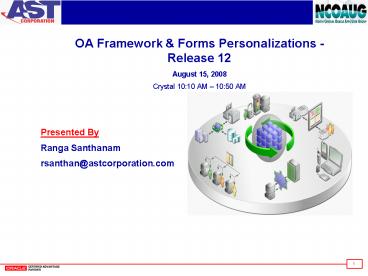OA Framework - PowerPoint PPT Presentation
1 / 30
Title: OA Framework
1
- OA Framework Forms Personalizations - Release
12 - August 15, 2008
- Crystal 1010 AM 1050 AM
Presented By Ranga Santhanam rsanthan_at_astcorporati
on.com
2
Agenda
Introduction
Road Map to Personalization
What Does OAF Personalization Offer?
OA Framework Example
What Does Forms Personalization Offer?
Forms Personalization Components
Forms Personalization Examples
Forms Personalization Dos and Donts
Questions and Answers
3
Introduction
- What is Personalization?
- WYSIWYG
- Process of bending E-Business Suite like a
Desktop - Forms Vs OA Framework
- Why Personalization?
- Alter the look and feel of the UI
- Alter the layout of a page
- Add new contents
- Add business logic
- Override/extend seeded logic
- What are the benefits?
- Minimal technical knowledge
- Upgradeable
- Portable
- Embellish your pages
4
Road Map to Personalization
5
What Does OAF Personalization Offer?
- Profile Option Personalize Self-Service Defn
- Context sensitive Function, Site,
Responsibility - With personalization you can -
- Add Tips
- Show hidden fields
- Hide fields
- Rename fields
- Default values
- Rearrange contents
- Can be undone
- Functional Administrator
6
OAF Example Adding Checkbox
7
OAF Example Adding Checkbox
8
OAF Example Adding Checkbox
9
OAF Example Adding Checkbox
10
OAF Example Adding Checkbox
11
What Does Forms Personalization Offer?
- Profile Option Hide Diagnostics menu entry
Utilities Diagnostics - Context sensitive Site, Responsibility, User
- Achieved through
- Rules
- Events
- Conditions (Optional)
- Action
- Can be undone
- Prior knowledge of PL/SQL, Forms AOL required.
- Event based firing
12
Forms Personalization Components - Rules
- Sequence Number
- Description
- Trigger Event
- Trigger Object
- Condition
- Processing Mode
- Context
13
Forms Personalization Components - Actions
- Sequence
- Description
- Property Setting
- Show/Hide field
- Updateable/Non-Updateable
- Mandatory/Optional
- Prompt
- Change default where clause
- Execute Built-In
- Form built-ins
- Execute procedures (Including FND functions)
- Alter LOV Query
- Display Messages
- Enable a menu entry
14
Forms Personalization Limitations
- Cannot create new field
- Cannot display individual flexfield
segments/attributes - Cannot change the datatype of the item
- Cannot hide item in focus
- Cannot change graphics and frames
- Cannot move item between canvases
- Avoid using Special menu items instead use Menu
- Cannot use Global and Parameter
15
Forms Personalization Example1 Add Menu Entry
16
Forms Personalization Example1 Add Menu Entry
17
Forms Personalization Example1 Add Menu Entry
18
Forms Personalization Example1 Add Menu Entry
19
Forms Personalization Example1 Add Menu Entry
20
Forms Personalization Example1 Add Menu Entry
21
Forms Personalization Example 2 Customize LOV
22
Forms Personalization Example 2 Customize LOV
23
Forms Personalization Example2 Customize LOV
24
Forms Personalization Example3 - Others
25
Forms Personalization Example3 - Others
26
Forms Personalization Example3 - Others
27
Forms Personalization Example3 - Others
28
Forms Personalization Example3 - Others
29
Dos and Donts
- Use Messages (Forms) as debugging tool
- Restrict to Responsibility level
- Test personalizations thoroughly after upgrades
- Do not try to replace Custom.pll
- FNDLOAD to move across instances
- Ensure data integrity
30
Questions and Answers
- Questions and Open Discussions
Contact Information Ranga Santhanam Email
rsanthan_at_astcorporation.com Phone 630-778-1180
Presentation Copy www.astcorporation.com/papers/nc
oaug