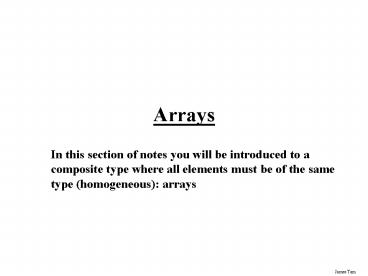Arrays PowerPoint PPT Presentation
Title: Arrays
1
Arrays
In this section of notes you will be introduced
to a composite type where all elements must be of
the same type (homogeneous) arrays
2
Types Of Variables
Pascal Variables
- Simple
- (atomic)
integer
boolean
char
real
3
Types Of Variables
Pascal Variables
- Simple
- (atomic)
2. Aggregate (composite)
Homogenous (arrays)
Heterogeneous(records)
integer
boolean
char
real
4
Why Bother With Composite Types?
- For a compilable example look in Unix under
/home/231/examples/arrays/classList1.p - const
- CLASS_SIZE 5
- begin
- var stu1 real
- var stu2 real
- var stu3 real
- var stu4 real
- var stu5 real
- var total real
- var average real
5
Why Bother With Composite Types? (2)
- write('Enter grade for student number 1 ')
- readln(stu1)
- write('Enter grade for student number 2 ')
- readln(stu2)
- write('Enter grade for student number 3 ')
- readln(stu3)
- write('Enter grade for student number 4 ')
- readln(stu4)
- write('Enter grade for student number 5 ')
- readln(stu5)
- total stu1 stu2 stu3 stu4 stu5
- average total / CLASS_SIZE
- writeln('The average grade is ', average62,
'')
6
With Bother With Composite Types? (3)
- ( Printing the grades for the class. )
- writeln('Student1 ', stu162)
- writeln('Student2 ', stu262)
- writeln('Student3 ', stu362)
- writeln('Student4 ', stu462)
- writeln('Student5 ', stu562)
- end.
7
With Bother With Composite Types? (3)
- ( Printing the grades for the class. )
- writeln('Student1 ', stu162)
- writeln('Student2 ', stu262)
- writeln('Student3 ', stu362)
- writeln('Student4 ', stu462)
- writeln('Student5 ', stu562)
- end.
NO!
8
Whats Needed
- A composite variable that is a collection of
another type. - The composite variable can be manipulated and
passed throughout the program as a single entity. - At the same time each element can be accessed
individually. - Whats neededan array!
9
Declaring Arrays
- Format
- name array low index..high index of
element type - Example
- const
- CLASS_SIZE 5
- var classGrades array 1..CLASS_SIZE of real
10
Accessing Data In The Array
- First you need to indicate which array is being
accessed - Done via the name of the array e.g.,
classGrades - If you are accessing a single element, you need
to indicate which element that you wish to
access. - Done via the array index e.g., classGrades2
11
Assigning Data To The Array
- Format
- (Whole array) (One element)
- name of array value name of array index
value - Examples (assignment via the assignment
operator) - (Whole array) (One element)
- firstArray secondArray classGrades 1
100
12
Assigning Data To The Array (2)
- Examples (assigning values via read or readln)
- (Single element)
- readln(classGrades1)
- (Whole array all elements)
- for i 1 to CLASS_SIZE do
- begin
- write('Input grade for student No. ', i, ' ')
- readln(classGradesi)
- end
13
Assigning Data To The Array (3)
- (Whole array all elements Character arrays
only) - var charArray array 1..SIZE of char
- readln(charArray)
14
Accessing The Data In The Array
- Examples (displaying information)
- (Single element)
- writeln(classGrades1)
- (Whole array all elements)
- for i 1 to CLASS_SIZE do
- writeln('Grade for student No. ', i2, ' ',
classGradesi62)
15
Accessing The Data In The Array (2)
- (Whole array all elements Character arrays
only) - var charArray array 1..SIZE of char
- write(charArray)
16
Revised Version Using An Array
- For a compilable example look in Unix under
/home/231/examples/arrays/classList2.p - const
- CLASS_SIZE 5
- begin
- var classGrades array 1..CLASS_SIZE of
real - var i integer
- var total real
- var average real
- total 0
17
Class Example Using An Array (2)
- for i 1 to CLASS_SIZE do
- begin
- write('Enter grade for student no. ', i, '
') - readln (classGradesi)
- total total classGradesi
- end
- average total / CLASS_SIZE
- writeln
- writeln('The average grade is ', average62,
'') - for i 1 to CLASS_SIZE do
- writeln('Grade for student no. ', i, ' is ',
classGradesi62, '')
18
Passing Arrays As Parameters
- Declare a type for the array.
- e.g.
- const
- CLASS_SIZE 5
- type
- Grades array 1..CLASS_SIZE of real
- Declaring a type does not create an instance
- A type only describes the attributes of a new
kind of variable that can be created and used. - No memory is allocated.
19
Passing Arrays As Parameters (2)
- Declare an instance of this type.
- e.g., var lecture01 Grades
- Memory is allocated!
- Pass the instance to functions/procedures as you
would any other parameter. - (Function/procedure call)
- displayGrades (lecture01, average)
- (Function/procedure definition)
- procedure displayGrades (lecture01 Grades
-
average real)
20
Passing Arrays As Parameters An Example
- The full example can be found in Unix under
/home/231/examples/classList3.p) - program classList (input, output)
- const
- CLASS_SIZE 5
- type
- Grades array 1..CLASS_SIZE of real
- procedure tabulateGrades (var lecture01 Grades
- var
average real) - var
- i integer
- total real
21
Passing Arrays As Parameters An Example (2)
- begin ( tabulateGrades )
- total 0
- for i 1 to CLASS_SIZE do
- begin
- write('Enter grade for student no. ', i, '
') - readln(lecture01i)
- total total lecture01i
- end
- average total / CLASS_SIZE
- writeln
- end ( tabulateGrades )
22
Passing Arrays As Parameters An Example (3)
- procedure displayGrades (lecture01 Grades
-
average real) - var
- i integer
- begin
- writeln('Grades for the class...')
- for i 1 to CLASS_SIZE do
- writeln('Grade for student no. ', i, ' is
', lecture01i62, '') - writeln('The average grade is ', average62,
'') - writeln
- end
23
Passing Arrays As Parameters An Example (4)
- begin
- var lecture01 Grades
- var average real
- tabulateGrades (lecture01, average)
- displayGrades (lecture01, average)
- end.
24
Returning Arrays From Functions
- Declare a type for the array.
- e.g.
- const
- CLASS_SIZE 5
- type
- Grades array 1..CLASS_SIZE of real
- Declare an instance of this type.
- e.g.,
- var lecture01 Grades
- Return the instance of the array as you would any
other return value. - (Function call)
- lecture01 fun (lecture01)
- (Function definition)
- function fun (lecture01 Grades ) Grades
25
Segmentation Faults And Arrays
RAM
a.out
26
Segmentation Faults And Arrays
RAM
a.out
CORE
27
The String Type
- It is a special type of character array.
- Format for declaration
- var name string SIZE
- Example declaration
- var firstName string MAX
28
Benefits Of The String Type
- The end of array is marked.
- There are a number of built in functions.
29
Marking The End Of The Array
- The full example can be found in Unix under the
path /home/231/examples/arrays/stringExample.p - program stringExample (output)
- const
- MAX 8
- begin
- var list1 array 1..MAX of char
- var list2 stringMAX
- list1 'abcdefg'
- list2 'abcdefg'
- writeln('-', list1, '-')
- writeln('-', list2, '-')
- end.
30
The Contents Of A String
1 2 3 4 5 6 7 8
a b c d e f g NULL
31
Strings Are A Built-In Type1
- This means that they can be passed as parameter
in the same fashion as other built in types - Format
- procedure procedureName (stringName string)
- OR
- procedure procedureName (var stringName
string) - Examples
- procedure proc1 (list string)
- OR
- procedure proc2 (var list string)
1 For many programming languages and some
versions of Pascal
32
When To Use Arrays Of Different Dimensions
- Determined by the data the number of categories
of information determines the number of
dimensions to use. - Examples
- (1D array)
- Tracking grades for a class
- Each cell contains the grade for a student i.e.,
gradesi - There is one dimension that specifies which
students grades are being accessed - (2D array)
- Expanded grades program
- Again there is one dimension that specifies which
students grades are being accessed - The other dimension can be used to specify the
lecture section
33
When To Use Arrays Of Different Dimensions (2)
- (2D array continued)
First student Second student Third student
L01
L02
L03
L04
L05
L0N
34
When To Use Arrays Of Different Dimensions (3)
- (2D array continued)
- Notice that each row is merely a 1D array
- (A 2D array is an array containing rows of 1D
arrays)
1
2
3
4
L01
L02
L03
L04
L07
35
When To Use Arrays Of Different Dimensions (4)
- (3D array take the 2D array but allow for
multiple courses). - The third dimension specifies which course grades
are being tracked.
- Note
- The standard approach for specifying the
dimensions is to specify the row coordinate (Y)
and then the column coordinate (X). - The size of a dimension must be the same for all
elements along that dimension e.g., all rows must
be of the same size
36
When To Use Arrays Of Different Dimensions (5)
37
Declaring Multi-Dimensional Arrays
- Format
- (Two dimensional arrays)
- Name array min..max, min..max of type
- (Three dimensional arrays)
- Name array min..max, min..max, min..max
of type - Example
- var johnFinances array 1..3, 1..7 of
real - var cube array1..6, 1..6,
1..6 of char
38
Declaring Multi-Dimensional Arrays As A Type
- Format
- Type declaration
- Type name array min..max, min..max of
element type - Type name array min..max, min..max,
min..max of element type - Variable declaration
- array name Type name
39
Declaring Multi-Dimensional Arrays As A Type (2)
- Example
- Type declaration
- Finances array 1..3, 1..7 of real
- Cube array 1..6, 1..6, 1..6 of char
- Variable declaration
- var johnFinances Finances
- var aCube Cube
40
Accessing / Assigning Values To Elements
- Format
- name rowcolumn name rowcolumn
- Example
- finances 11 4500
- writeln (finances11)
41
Example Program Map Generator And Editor
- You can find the full program in Unix under
/home/231/examples/arrays/map.p
42
Example Program Map Generator And Editor
Breaking The Problem Down
map.p
makeBorder
populate
displayWorld
editWorld
inBounds
characterValid
43
Example Program Map Generator And Editor
- program map (input, output)
- const
- MAX_ROWS 10
- MAX_COLUMNS 10
- type
- Level array1..MAX_ROWS, 1..MAX_COLUMNS of
char
44
Example Program Map Generator And Editor (2)
- procedure makeBorder (var aLevel Level)
- var
- r integer
- c integer
- begin
- for c 1 to MAX_COLUMNS do
- aLevel1c '-'
- for c 1 to MAX_COLUMNS do
- aLevelMAX_ROWSc '-'
- for r 1 to MAX_ROWS do
- aLevelr1 ''
- for r 1 to MAX_ROWS do
- aLevelrMAX_COLUMNS ''
- end ( makeBorder )
45
Example Program Map Generator And Editor (3)
- procedure populate (var aLevel Level)
- var
- r integer
- c integer
- randomValue real
46
Example Program Map Generator And Editor (4)
- begin
- for r 2 to (MAX_ROWS-1) do
- begin
- for c 2 to (MAX_COLUMNS-1) do
- begin
- randomValue random
- if (randomValue lt 0.05) then
- aLevel rc ''
- else if (randomValue lt 0.25) then
- aLevel rc ''
- else if (randomValue lt 0.40) then
- aLevel rc 'T'
- else
- aLevel rc ' '
- end ( inner for traverse columns )
- end ( outer for traverse rows )
- end ( populate )
47
Example Program Map Generator And Editor (5)
- procedure displayWorld (aLevel Level)
- var
- r integer
- c integer
- begin
- for r 1 to MAX_ROWS do
- begin
- for c 1 to MAX_COLUMNS do
- begin
- write(aLevelrc)
- end
- writeln
- end ( for loop - displays world )
- end ( displayWorld )
48
Example Program Map Generator And Editor (6)
- function inBounds (row integer
- column
integer)boolean - begin
- if (row lt 2) OR
- (row gt (MAX_ROWS-1)) OR
- (column lt 2) OR
- (column gt MAX_COLUMNS-1) then
- inBounds false
- else
- inBounds true
- end ( inBounds )
49
Example Program Map Generator And Editor (7)
- function characterValid (newCharacter char)
boolean - begin
- if (newCharacter '') OR
- (newCharacter '') OR
- (newCharacter 'T') OR
- (newCharacter ' ') then
- characterValid true
- else
- characterValid false
- end ( characterValid )
50
Example Program Map Generator And Editor (8)
- procedure editWorld (var world Level)
- var
- editChoice char
- charToChange char
- rowToEdit integer
- columnToEdit integer
- begin
- writeln
- write('Enter ''Y'' or ''y'' if you wish to
edit the world or the return ') - write('key otherwise ')
- readln(editChoice)
51
Example Program Map Generator And Editor (9)
- if (editChoice 'Y') OR (editChoice 'y') then
- begin
- writeln
- write('Enter row (2 - 9) to edit ')
- readln(rowToEdit)
- write('Enter column (2 - 9) to edit ')
- readln(columnToEdit)
- if (inBounds(rowToEdit,columnToEdit)
false) then - begin
- writeln('Value for row and column must
be in the range of 2 - 9') - end
52
Example Program Map Generator And Editor (10)
- else
- begin
- writeln('What do wish to change this
square to? Choices include') - writeln('"" for water')
- writeln('"" for trees')
- writeln('"T" for a town')
- writeln (' " (A space) for an open
field') - write('Enter choice and hit return ')
- readln(charToChange)
- if (characterValid(charToChange) true)
then - begin
- writeln('Changed row ', rowToEdit,
- ', column ',
columnToEdit, ' to ', charToChange) - worldrowToEditcolumnToEdit
charToChange - end
- else
- writeln('You can only populate the
world with water, a forest,' - ' a town or an empty
space.') - end ( else )
53
Example Program Map Generator And Editor (11)
- begin
- var outside Level
- var quitChoice char
- makeBorder(outside)
- populate(outside)
- repeat
- begin
- displayWorld(outside)
- editWorld(outside)
- write('Type ''Q'' or ''q'' to quit, or
return to continue ') - readln(quitChoice)
- end ( repeat loop )
- until (quitChoice 'Q') OR (quitChoice
'q') - end. ( End of main program )
54
You Should Now Know
- What is the difference between simple types
(atomic) and composite types (aggregate). - What is the benefit of using homogeneous
composite types (arrays). - How to declare arrays.
- How to access or assign values to array elements.
- How to work with an entire array.
- How to pass instances of arrays into functions
and procedures and how to return an array from a
function. - What is a segmentation fault and what is a core
dump file. - How to declare and to use instances of a string
type. - The number of dimensions that should be set for
an array. - How to declare arrays of multiple dimensions.
- How to access and assign values to different
parts (elements, rows etc.) of multi-dimensional
arrays. - How to scan selected parts of the array using
loops.