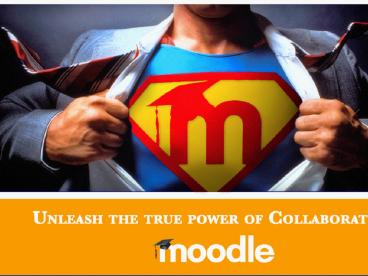Moodle The Power of Collaboration PowerPoint PPT Presentation
1 / 13
Title: Moodle The Power of Collaboration
1
MoodleThe Power of Collaboration
2
Moodle Elluminate ES Orientation
- Agenda
- Student focused so you can help them get started
- Handouts Moodle student/parent training (MSPT)
Presentation slide show notes for you to write - What is Moodle? What is Elluminate ?
- how to log in, find, and enroll in a course
- Opening Assignments and Turning in Assignments
- Taking quizzes and reviewing scores and overall
grades - calendar, events, Elluminate
- Communication , Profile, email, language, and
password - Mentee Accounts for parents and ESs
3
Moodle
- What is Moodle?
- Moodle, started by Martin Dougiamas, is a course
management system (CMS) - a free, Open Source
software package producing internet-based courses
and web sites designed using sound pedagogical
principles, to help educators create effective
online learning communities. It can scale from a
single-teacher site to a University with 200,000
students. It's an ongoing project designed to
support a social constructionist framework of
education - What does Moodle mean?
- Moodle is an acronym for Modular Object-Oriented
Dynamic Learning Environment, which is mostly
useful to programmers and education theorists.
It's also a verb that describes the process of
lazily meandering through something, doing things
as it occurs to you to do them, an enjoyable
tinkering that often leads to insight and
creativity. As such it applies both to the way
Moodle was developed, and to the way a student or
teacher might approach studying or teaching an
online course. Anyone who uses Moodle is a
Moodler.
4
Why Choose Moodle
Moodle has a large and diverse user community
with over 26 million users, speaking over 70
languages in 201 countries with over 2 million
courses being taught. Alone some are strong but
together as collaborators we are all stronger
than any one person alone.
5
Elluminate is our on-line classroom
Polling
Raise Hand
Send Message
Whiteboard Tools
Talk
6
Presentation and Collaboration
- Whiteboard
- Share Applications
- Breakout Rooms
- Polling / Quizzing
7
Advanced Content
- File Transfer
- WebTour
- Multimedia Playback
- Graphing Calculator
- Record/Playback
8
Student Username Lookup Program This tool is for
ES use only
9
Log in by going to http//moodle.connectingwaters.
org
Example Stu_JohnSmith password would be John
(note cap J). See MPST for details
10
Enroll in a Course
Click on the left hand side where it says all
courses. When they find and click on their
course it will ask them to enroll. Click yes.
Enroll in a Course
Thats it! They will now see the course which
looks similar to the next slide.
11
Example Course
List of people in course
Assignments, lessons, quizzes, Elluminate . . .
Grades, Un-enroll, classes
Events, Elluminate, calendar
12
Communication and Profile
- Your profile allows you communicate, add an
email, change your password, and select a
language.
13
Mentee Accounts
- Choose a class
- 2. Click activity report
Overall Grade