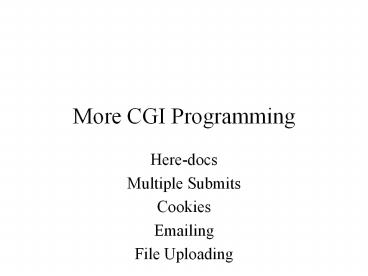More CGI Programming - PowerPoint PPT Presentation
Title:
More CGI Programming
Description:
We saw last week in the dump() example that the name and value of the submit ... must contain at least 2 periods (so can't send cookie to all .com domains) ... – PowerPoint PPT presentation
Number of Views:44
Avg rating:3.0/5.0
Title: More CGI Programming
1
More CGI Programming
- Here-docs
- Multiple Submits
- Cookies
- Emailing
- File Uploading
2
Things to Try if your CGI doesnt work
- Run your script on the command line look for
compiler errors - make sure proper permissions are set on file
rwx------ - Make sure proper permissions are set on
directory rwxr-xr-x - look in error logs /servers/cgi2/logs/apache/erro
r.log - make sure Windows isnt screwing you
- dos2unix ltoldfilegt ltnewfilegt
3
Here-Doc
- A special way of printing out large amounts of
text - This can actually be done in any Perl program,
but I find it most useful in CGI, when you have
to print large amounts of HTML - print ltltHTML_END
- lthtmlgtltheadgt
- lttitlegttitlelt/titlegt
- ltheadgt
- ltbodygt
- ...
- HTML_END
4
Here-Doc notes
- The ending Here-Doc marker must be on a line
containing the marker followed by a newline.
NOTHING ELSE. - Output will be formatted exactly as you type it,
including newlines, spaces, and tabs - If starting marker is enclosed in double-quotes,
or not enclosed in quotes, all variables will be
interpolated - If starting marker enclosed in single-quotes,
variables will not be interpolated - By convention, the Here-Doc marker is in all
caps, much like File Handles. - This is convention, not Perl specification
5
Deciding Where to Go
- What if you want to have more than one
functionality on your form? In other words, have
more than one button the user can push. - We saw last week in the dump() example that the
name and value of the submit button are passed as
parameters. - This is useful.
6
Multiple Submits
- Just as you can have many different text fields
or checkboxes, you can have different submit
buttons - Make sure you give each submit a different name.
- Only the submit button that is pressed will be
passed as a parameter. - Check to see if this parameter exists.
- ltinput typesubmit nameSubmit1 valueGo Here!gt
- ltinput typesubmit nameSubmit2 valueGo
There!gt - if (param(Submit1)
- elsif (param(Submit2)
- else
7
File Uploading
- Another input method we did not talk about last
week is a file-upload field. - To use file-uploading feature, must use a special
kind of form. - Add ENCTYPEmultipart/form-data to ltformgt
- Or, use start_multipart_form() instead of
start_form() - ltinput typefile nameuploadedgt
- filefield(-namegtuploaded)
- Creates a field in which user can enter name of
file to send to server. Also creates Browse
button to search local machine. - User enters name or path of a file to upload.
- When form submitted, CGI script can then get this
file
8
Getting the File
- To get the name of the file user wants to upload,
use param() function. - file param(uploaded)
- If you use file as a string, it will be the name
of the file. If you use file as a filehandle,
it will be a link to the actual file. - print Contents of file file areltbrgt\n
- foreach line (ltfilegt)
- print lineltbrgt
9
Thats Great for Text Files
- But users can upload any kind of file.
- Need to find out what kind of file it was.
- uploadInfo() function. Returns reference to a
hash containing info about the file. - file param(uploaded)
- info uploadInfo(file)
- type info-gtContent-Type
- type may contain text/html, text/plain,
image/jpeg, etc etc
10
If File is not Text
- Need function to read from binary files.
- read(filename, buffer, size)
- filename?filehandle to read
- buffer?scalar in which to store data
- size?max number of bytes to read
- returns number of bytes read
- file param(uploaded)
- open UPLOAD, gtbinary.jpg
- while (numread(file,buf,1024))
- print UPLOAD buf
- close UPLOAD
11
Emailing from your CGI Script
- In actuality, you can use this process to email
from any Perl program. - I just feel like teaching it now.
- Note that this will be a Unix-specific (in fact,
RPI CS dept specific) lecture. There are ways
to accomplish the same thing on Windows, but
were not going into it.
12
sendmail
- barebones emailing program. No friendly user
interface whatsoever. - standard with most Unix distributions.
- on RPI CS system, located in /usr/lib/
- but on cgi2.cs, located in /usr/sbin/
- We need to run it with the t flag. This tells
the program to search the message for the To,
Cc, Bcc, etc - For more information, man sendmail
13
Pipes
- You can open a pipe to another program or
process in almost the same way you open a file. - A pipe is a connection between your program and
another executable program. You can feed it
input as though you were writing to the file - Instead of lt, gt, or gtgt, use the character in
front of file name. - open (PROG, myprogram.exe) or die Cannot
open program - For more information, CSCI-4210 CSCI-4220
14
Put Them Together
- open (MAIL, /usr/sbin/sendmail t) die
Cannot begin mail program - print MAIL From lallip\_at_cs.rpi.edu\n
- print MAIL To president\_at_rpi.edu\n
- print MAIL Subject I want a raise!\n
- print MAIL You know, Dr. J, Im not quite sure
this is really worth it. \n - close MAIL
15
Cookies
- Love them or hate them, they exist. And youll
learn how to use them. - learning to use them responsibly is left as an
exercise to the reader - A cookie is a (usually very small) piece of text
that a server sends to a web browser for later
retrieval. - Can be used to track a users preferences, or
other information user has told the server.
16
To Set a Cookie
- Create the cookie
- cookie() function. Takes many (mostly optional)
parameters - -namegt Name of the cookie
- -valuegt Value of the cookie can be a scalar,
array reference, or hash reference - -expiresgt Expiration date/time of the cookie
- -pathgt Path to which cookie will be returned
- -domaingt Domain to which cookie will be returned
- -securegt 1 if cookie returned to SSL only
17
Cookie Expiration
- Expires absolute or relative time for cookie to
expire - 30s ? in 30 seconds
- 10m ? in 10 minutes
- 1h ? in one hour
- -1d ? yesterday (ASAP)
- now ? immediately
- 3M ? in 3 Months
- 10y ? in 10 Years
- Wed, 17-Apr-2002 180000 GMT ? On Wednesday,
4/17/2002 at 6pm GMT.
18
Cookie Path
- region of server to check before sending back
the cookie. - If I set a cookie with -path gt /perl/s02/
- Then only CGI scripts in /perl/s02 (and its
subdirectories) will receive the cookie. - By default, path is equal to the path of the
current CGI script. - To send cookie to all CGI scripts on server,
specify -path gt /
19
Cookie Domain
- domain (or partial domain) to send cookie back
to. - must contain at least 2 periods (so cant send
cookie to all .com domains) - if I set cookies -domain gt .rpi.edu, cookie
will be sent to scripts on www.rpi.edu,
www.cs.rpi.edu, cgi.cs.rpi.edu, etc - if set to .cs.rpi.edu, cookie only sent to
www.cs.rpi.edu, cgi.cs.rpi.edu, cgi2.cs.rpi.edu,
etc - if set to www.cs.rpi.edu, cookie sent only to
pages on www.cs.rpi.edu - Note that both domain and path must match cookie
parameters to be set.
20
Cookie Created, Now Set it.
- cookie cookie( ... )
- print header(-cookiegtcookie)
- To set more than one cookie, use array reference
- cookie1 cookie (...)
- cookie2 cookie (...)
- print header(-cookiegtcookie1, cookie2)
21
Read the Cookies
- Once again, use the cookie() function.
- This time, dont use any value parameters. Just
give the name - mycookie cookie(lallip)
- mycookie now has value of cookie with name
lallip.