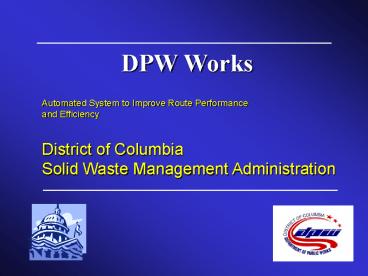DPW Works PowerPoint PPT Presentation
1 / 18
Title: DPW Works
1
(No Transcript)
2
Operations of SWMA
- Residential Collection
- Curbside collection - 109,000 customers
- Supercan 2X/wk pickup
- Bulk heavy trash
- scheduled unscheduled
- Street Alley Cleaning
- Mechanical sweeping
- Alley cleaning
- Nuisance abatement (e.g. illegal dumping)
- Special events
- Leaf snow removal
3
District of ColumbiaBefore DPW Works system
- Accountability difficult to measure
- Little supporting documentation
- Manual reports limited value
- Excessive paper work
- Slow process in completion distribution of
reports/forms - Minimal information available to evaluate route
size performance - Vehicle status breakdown information maintained
by Fleet Services - Costs for various services highly inaccurate
- OT efforts costs not well tracked
4
District of Columbia Results of DPW Works system
- Documentation to support management reports,
budgets operational changes - On-line access to current historical
information - Planning Route size, Staffing levels, Vehicle
utilization - Reduced work in compilation distribution of
paper documents - Payroll processing streamlined through on-line
access to time attendance and overtime - Basis for accurate costing reimbursement of
services - Encouraging Business Unit supervisors to be
accountable for employees, equipment routes - Building employee technology management skills
5
Implementation
DPW Works was implemented in 2001 for Residential
Collection and 2002 for Street Alley Cleaning.
Key features include
- Automated daily assignment tracking of
personnel, vehicles, and routes - Key operational data captured, at source, to
allow efficient tracking of service performance
and costs - Performance reporting by Business Unit,
Activity/Service, District, and Route/Crew - On-line access to daily and summary information
across the organization various locations
6
System Technology
- Custom developed system for D.C. SWMA
- Client-Server system using Microsoft SQL Server
relational database - Operates on local and wide area networks
- Currently, approximately 50 users in D.C.
- Operating within 10 Business Units (at 9
locations throughout city)
- Features include
- Scaleable architecture to accommodate a large
number of users across WAN/LAN - Installation on a central or local server with
run-time versions installed on individual client
machines (no per user licensing fee) - System upgrades/modifications are automatically
updated on client machines remote access
capability (via secure Internet connection)
7
Daily Processing
- System workflow follows the normal daily
processing for solid waste collection operations.
8
System FunctionalityMain Menu
9
System FunctionalityDefault Configurations
- Routes are grouped by any Work Setup such as day
of week, service area, or special activity. - Multiple setups can be created to select any
group of routes for day. - Default setup can then be modified as needed to
reflect days work staff/ vehicle assignments.
10
System FunctionalityDaily Assignments
- Daily Assignment Tracking Screen (DATS) is the
supervisors primary screen with all daily work
for the Business Unit - Access provided to other screens to manage daily
operations such as employee, vehicle route
statuses, crew assignments, route operations, and
overtime
11
System FunctionalityTime Attendance
- Daily Time Attendance Screen serves as the time
attendance form for a Business Unit - Employee status, work hours, and overtime hours
provide key inputs for personnel labor cost
reporting.
12
System FunctionalityVehicle Status
- Update vehicle status, breakdowns and repair
needs - Access vehicle specifications and operational
history - Capability to borrow or transfer vehicles among
Business Units
13
System FunctionalityDaily Operations
- The Daily Operations Tracking Screen (DOTS)
monitors individual route information for
performance and costing evaluations. - DOTS worksheets are completed by the driver and
input at end of day.
14
Reporting
- A comprehensive selection of daily and summary
reports - Four categories of reports - employee, vehicle,
route, and cost. - Query fields include
- Dates ( ranges)
- Business unit
- Activity
- District / ward
15
Report Data(FY2002)
16
Report Data(FY2002)
17
Report Data(FY2002)
18
Contact Information
- Tom Henderson, Administrator, SWMA
- 202-645-5141
- thomas.henderson_at_dc.gov
- Tony Duckett, Division Manager, SWMA
- 202-645-4303
- anthony.duckett_at_dc.gov
- Mel Paret, Principal, Public Works Solutions
- 703-516-9220
- mparet_at_dpwsolutions.com