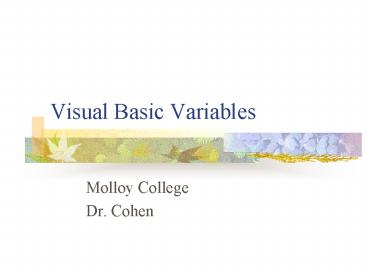Visual Basic Variables - PowerPoint PPT Presentation
1 / 14
Title:
Visual Basic Variables
Description:
A variable that follows Dim has been assigned. Dimension. Dim stands for ... Don't be fooled! Declare Variables. Where do you declare variables? In the middle ... – PowerPoint PPT presentation
Number of Views:29
Avg rating:3.0/5.0
Title: Visual Basic Variables
1
Visual Basic Variables
- Molloy College
- Dr. Cohen
2
Dimension
- Dim stands for dimension. A variable that
follows Dim has been assigned
3
Dimension
- Dim stands for dimension. A variable that
follows Dim has been assigned space in memory.
4
Example
- Dim dblRadius As Double
- A Double usually contains a
5
Example
- Dim dblRadius As Double
- A Double usually contains a decimal.
6
Assignment
- Through assignment a variable is given
7
Assignment
- Through assignment a variable is given
- value.
8
Assignment
- Which statement assigns a value?
- A. 12.3 dblRadius
- B. dblRadius 12.3
9
Assignment
- Which statement assigns a value?
- B. dblRadius 12.3
- Dont be fooled!
10
Declare Variables
- Where do you declare variables?
- In the middle
- At the beginning
- At the end
- Avoid declaring variables
11
Declare Variables
- Where do you declare variables?
- At the beginning
12
Example
- Private Sub cmdCalc_Click ( )
- Dim intSum
- Dim dblPrice
- Dim intQuantity
- intSum dblPrice intQuantity
- End Sub
13
Doubles
- Must a Double be a decimal?
- Yes or No
14
Doubles
- Must a Double be a decimal?
- No