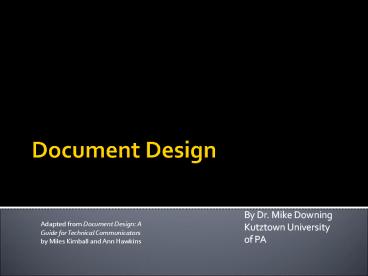Document Design PowerPoint PPT Presentation
1 / 12
Title: Document Design
1
Document Design
- By Dr. Mike Downing
- Kutztown University of PA
Adapted from Document Design A Guide for
Technical Communicators by Miles Kimball and Ann
Hawkins
2
What is a document?
- Tags on clothes?
- A drivers license?
- A web page?
- A research paper?
- The US Constitution?
- An owners manual?
- Operating instructions/
3
They are all documents
- Documents visually convey information to a
variety of readers who possess a range of reading
skills. - Documents are not bound by any particular medium
(print, electronic). - And although, until about 15 years ago, documents
have been static, today they can contain
hyperlinks and will soon include embedded video
(Adobe recently acquired Flash technology to
enable videos in PDF files).
4
Beyond Writing Document Design
- Writing is only part of the equation when it
comes to document design. And while the writing
must be perfect in terms of clarity and how it
suits the target audience, other considerations
must be made. - For example spacing, margins, paragraph
indentations, titles, headings, subheads, headers
and footers, binding methods, fonts, size of
text, text boxes, images, and video. - You must also consider where the document will be
published.
5
The Communication Model
The sender encodes and then sends a message which
travels through a medium to a reader, who must
then decode the message. Ideally, feedback is
provided and the sender has the ability to
enhance or modify information and resend. The
entire transaction takes place within a
particular environment and within a particular
context.
6
Things to keep in mind
- Users are real people
- Users do not want to read documents they want to
DO things - Users often approach documents feeling
frustrated, confused, and/or lost - When users read documents, they rarely read all
the way through instead, they pick the sections
they need
7
Production values
- Polished vs. Rough A polished document can take
thousands of hours to produce, particularly when
you include revisions and elaborate art.
Sometimes it is necessary to produce a highly
polished document, and sometimes not.
8
Production Values (continued)
- Customization vs. Off-the-Shelf If you are
working for a client who has highly specific
needs in mind, you will probably have to do a lot
of customization. However, if you are working for
a more general audience, you can use clip art,
boilerplate, and other off-the-shelf elements.
9
Formal vs. Informal
- When considering how formal to make the document,
consider your audience. - For example, a web page that features information
related to operating a cell phoneand targeted
primarily at young peoplewill look very
different than a technical report aimed at a
professional audience.
10
Document design and emotions
- People react to documents emotionally
- Without reading a word, you can make people feel
happy or sad, intense or relaxed. You can draw
in a certain audience or you can repel a certain
audience. - For example, I saw an ad for a new CD by Insane
Clown Posse. The design, or visual tone of the
ad was, in my view, intended to draw in existing
fans, entice potential fans, and repel mainstream
fans (see next slide).
11
Insane Clown Posse
12
- Questions?