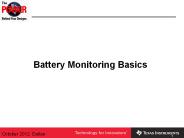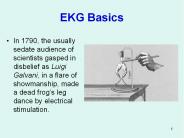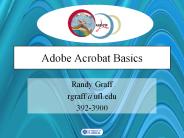The basics - PowerPoint PPT Presentation
Title:
The basics
Description:
The window to search. The image to search (I2) The cross correlation score ... The AC meaning: How similar does the image looks to it selves in different shifts. ... – PowerPoint PPT presentation
Number of Views:25
Avg rating:3.0/5.0
Title: The basics
1
Computing motion between images
- The basics
2
Matching images
- We will deal with two similar tasks
- A. Given a point in one image, find its matching
point in the other image - feature
matching/optical flow. - B. Find the transformation mapping one image to
the other - Image alignment/ Image Registration.
Feature matching/ optical flow
Alignment Scale by 3/4
3
Why is it useful
- Camera stabilization
- Tracking moving objects
- Finding the camera motion and 3D reconstruction.
- Image processing by combining several images
(mosaicing, super-resolution) - Compression.
- ..
4
Matching by sliding window
- A basic method to find matching points between
images. (correspondence) - a neighborhood of the point (Window) in image I1
is compared to several Windows in I2. - The window with the best score wins.
- Various scores can be used.
5
Matching by sliding window
The winning window
The window in image 1
A sliding window in I2
6
Matching Criteria - Difference
- Common matching criteria
- SSD - Sum of Squared Differences
- k - the size of the window.
- p1 (x1, y1) is the center of the window in I1.
- p2 (x2, y2) is the center of the window in I2.
- SAD - Sum of Absolute Differences
7
Matching Criteria - Correlation
- Cross Correlation is similar to SSD, but can be
implemented more efficiently
The window to search
The image to search (I2)
The maximum cross correlation score
The cross correlation score
8
Handling illumination changes
- SSD, SAD and Cross Correlation assume constant
brightness. - On order to handle illumination changes,
Normalized cross-correlation can be used.
I1
I2
9
Normalized Cross Correlation
- When ordering the pixels in the windows in
vectors v1, v2 - The Normalized Cross Correlation is
Squared Vector norm
Inner product
10
The aperture problem
?
?
?
11
The aperture problem (cont)
Easy to track in both directions.
Hard to track vertically.
12
The aperture problem (cont)
T junction
normal flow
real motion
13
And what about smooth areas ?
- Use bigger windows
- Less noise
- Smaller aperture problem
- Might include different motions
- Smooth the image !
?
?
14
Using a Pyramid for optical flow
Pyramid0
- Smoothing the images we get an estimation of the
motion in uniform regions. - Handling large motions Even if the motion in the
original image is big, the motion in the small
level is small. - Once the solution was find in level k, there is
only small motion to fix in the level k-1 The
optical flow calculations become much faster !
Pyramid1
Pyramid2
15
Auto-Correlation (and how does the SSD handle a
combination of motions)
The AC meaning How similar does the image looks
to it selves in different shifts. It has a
strong connection with the aperture problem. The
SSD should find the best motion depending on
the auto-correlation function.
16
Deformations
- The window matching assumes a pure image
translation in small regions. - Possible solutions for deformations
- Invariant features
- Iterations of motion computations warping
17
Limitations of Window Matching
- Accuracy
- A pixel is always matched to integer location on
the grid. The image motion is usually not
integer. - Neighborhood/Scene constraints
- High level knowledge about the scene/camera may
help in limiting the search, and reducing errors.
(for example, the scene is planar)