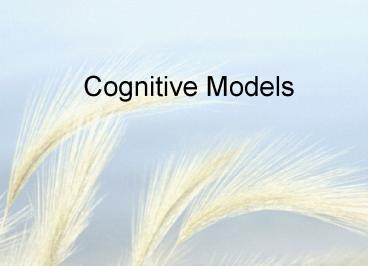Cognitive Models - PowerPoint PPT Presentation
1 / 36
Title:
Cognitive Models
Description:
KLM-GOMS. Project Group Time? Models of Human Cognition. Human as 'information ... KLM Accounts for. Keystroking TK. Mouse button press TB. Pointing ... KLM ... – PowerPoint PPT presentation
Number of Views:35
Avg rating:3.0/5.0
Title: Cognitive Models
1
Cognitive Models
2
Agenda
- Questions
- Model Human Processor
- GOMS
- KLM-GOMS
- Project Group Time?
3
Models of Human Cognition
- Human as information processing system
- Predict performance
- Dont describe actual cognition
- Formulated by Card, Moran and Newell in The
Psychology of Human-Computer Interaction (1983)
4
Other models
- Task analysis modeling human tasks
- Fitts Law modeling physical capabilities
(movement time) - Distributed cognition
- Situated action
- Activity theory
5
Model Human Processor
- 3 systems perceptual, cognitive and motor
systems - Each system has processor and memory
- Principles of operation
6
The MHP model
Perceptual System
Cognitive System
Motor System
7
The MHP model
- What does MHP sound like?
- Not meant to explain how the human brain works
- Intended to help understand, predict and
calculate human performance in human-computer
interaction
8
Perceptual System
- Create internal representations of physical
sensations - Stores temporary information in buffers
- Auditory Image Store, Visual Image Store
- Transfers info in buffers to WM
9
Perceptual Processor
- Cycle time time between when stimulus is
presented and when it is available in buffers - Multiple similar stimuli can combine during one
cycle - Principle Cycle time varies inversely with
stimulus intensity
10
Cognitive System
- Connects inputs from Perceptual System to outputs
of Motor System - Handles learning, remembering, and problem
solving - Includes WM and LTM
11
Cognitive Processor
- Recognize-act cycle contents of WM trigger
actions in LTM which modify WM - Principle CP cycle time is shorter when greater
effort is induced by task or information. Cycle
time diminishes with practice.
12
Motor System
- Thought is translated into physical (muscular)
actions - Motor system corrections require cycles of
perceptual and cognitive systems
13
GOMS
- G
- O
- M
- S
14
GOMS analysis
- Start by building goal decomposition
- Times can be assigned to individual operators to
predict execution times - Path lengths can be compared
- Performance can be verified against real use
15
The GOMS family
- KLM GOMS
- CMN-GOMS
- Cognitive Complexity Theory
- Natural GOMS Language
- Cognitive Perceptual Motor-GOMS
16
Cognitive Complexity Theory
- A flavor of GOMS that measures interface
complexity - Production rules
- Executable
- Performance
- measures of memory requirements
17
Keystroke-Level Model (KLM)
- KLM - developed by Card, Moran Newell, see
their book - Skilled users performing routine tasks
- Assigns times to basic human operations -
experimentally verified - Based on MHP - Model Human Processor
18
KLM Accounts for
- Keystroking TK
- Mouse button press TB
- Pointing (typically with mouse) TP
- Hand movement betweenkeyboard and mouse TH
- Drawing straight line segments TD
- Mental preparation TM
- System Response time TR
19
Using KLM - Step One
- Decompose task into sequence of operations - K,
B, P, H, D (no M operators yet R can be used
always or not at all)
20
Step One MS Word Find Command
- Use Find Command to locate a six character word
- H (Home on mouse)
- P (Edit)
- B (click on mouse button - press/release)
- P (Find)
- B (click on mouse button)
- H (Home on keyboard)
- 6K (Type six characters into Find dialogue box)
- K (Return key on dialogue box starts the find)
21
Using KLM - Step Two
- Place M operators
- Rule 0a. In front of all Ks that are NOT part of
argument strings (ie, not part of text or
numbers) - Rule 0b. In front of all Ps that select commands
(not arguments)
22
Step Two MS Word Find Command
- H (Home on mouse)
- MP (Edit)
- B (click on mouse button)
- MP (Find)
- B (click on mouse button)
- H (Home on keyboard)
- 6K (Type six characters)
- MK (Return key on dialogue box starts the find)
Rule 0b Pselects command
Rule 0b Pselects command
Rule 0a Kis argument
23
Using KLM - Step 3
- Remove Ms according to heuristic rules
- (Rules relate to chunking of
actions) - Rule 1. Anticipated by prior operation
- PMK -gtPK (point and then click is a chunk)
- Rule 2. If string of MKs is a single cognitive
unit (such as a command name), delete all but
first - MKMKMK -gt MKKK (same as M3K) (type run rtn is a
chunk) - Rule 3. Redundant terminator, such as )) or rtn
rtn - Rule 4. If K terminates a constant string, such
as command-rtn, then delete M - M2K(ls)MK(rtn) -gt M2K(ls)K(rtn) (typing ls
command in Unix followed by rtn is a chunk)
24
Step 3 MS Word Find Command
H (Home on mouse) MP (Edit) B (click on mouse
button) MP (Find) B (click on mouse button) H
(Home on keyboard) 6K (Type six characters) MK
(Return key on dialogue box starts the find)
Rule 1 delete M H anticipates P
Rule 1 delete M H anticipates P
Rule 4 Keep M
25
Using KLM - Step 4
- Plug in real numbers from experiments
- K .08 sec for best typists, .28 average, 1.2 if
unfamiliar with keyboard - B down or up - 0.1 secs click - 0.2 secs
- P 1.1 secs
- H 0.4 secs
- M 1.35 secs
- R depends on system often less than .05 secs
26
Step 4 MS Word Find Command
- H (Home on mouse)
- P (Edit)
- B (click on mouse button - press/release)
- P (Find)
- B (click on mouse button)
- H (Home on keyboard)
- 6K (Type six characters into Find dialogue box)
- MK (Return key on dialogue box starts the find)
- Timings
- H 0.40, P 1.10, B 0.20, M 1.35, K 0.28
- 2H, 2P, 2B, 1M, 6K
- Predicted time 6.43 secs
27
Example MS Windows Menu Selection
- Get hands on mouse
- Select from menu bar with click of mouse button
- The pull down menu appears
- Select desired item from the pull down menu
28
Step 1 MS Windows Menu
- H (Home on mouse)
- P (point to menu bar item)
- B (left-click with mouse button)
- P (point to menu item)
- B (left-click with mouse button)
29
Step 2 MS Windows Menu - Add Ms
- H (get hand on mouse)
- MP (point to menu bar item)
- B (left-click with mouse button)
- MP (point to menu item)
- B (left-click with mouse button)
Rule 0b Pselects command
Rule 0b Pselects command
30
Step 3 MS Windows Menu - Delete Ms
- H (get hand on mouse)
- MP (point to menu bar item)
- B (left-click with mouse button)
- MP (point to menu item)
- B (left-click with mouse button)
Rule 1 Manticipated by P
Keep M
31
Step 4 MS Windows Menu Calculate Time
- H (get hand on mouse)
- P (point to menu bar item)
- B (left-click with mouse button)
- MP (point to menu item)
- B (left-click with mouse button)
- Textbook timings (all in seconds)
- H 0.40, P 1.10, B 0.20, M 1.35
- H, 2P, 2B, 1 M
- Total predicted time 4.35 sec
32
Macintosh Menu Selection
- Operator sequence
- H(mouse)P(to menu item)B(down)PB(up)
- Now place Ms
- H(mouse)MP(to menu item)B(down)MPB(up)
- Selectively remove Ms
- H(mouse)MP(to menu item)B(down)MPB(up)
- Textbook timings (all in seconds)
- H 0.40, P 1.10, B 0.10 for up or down, M
1.35 - H, 2P, 2 B, 1 M
- Total predicted time 4.15 sec
- Macintosh is predicted to be .2 secs faster than
MS Windows, about 5
Rule 0b
Rule 0b
Rule 1 Delete H anticipates P
33
Using KLM
- Skilled users
- Performing routine tasks
- The user has done it many times before
- No real learning going on
- Some modest thinking as captured by Ms
- Rules for placing Ms are heuristics
- Best use is for comparing alternatives
- Sometimes predictions are off
- But rankings of faster - slower tend to be
accurate
34
Issues with GOMS family
- What limitations do you see?
35
Project time?
36
Upcoming
- No class Monday
- Project Part 1 due Wednesday
- DOET 3-4
- Description of Part 2