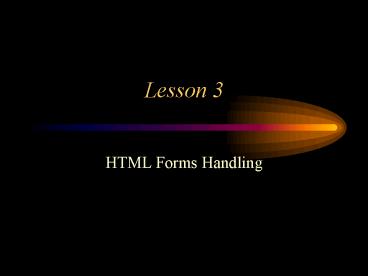HTML Forms Handling - PowerPoint PPT Presentation
Title:
HTML Forms Handling
Description:
Tag : form name = n method = get|post action=URL Properties: action - action attribute of tag ... Properties: checked - true if checked, false ... POST ... – PowerPoint PPT presentation
Number of Views:25
Avg rating:3.0/5.0
Title: HTML Forms Handling
1
Lesson 3
- HTML Forms Handling
2
the Form object
- Tag ltform name n method getpost
actionURLgt - Properties
- action - action attribute of tag
- elements - creeated from like named form
elements - encoding - ENCTYPE attribute of tag
- length - length of an elements array
- method - method attribute of tag
- name - name attribute of tag
- target - target attribute of tag, where to
display response page - Methods
- handleEvent( )
- reset( ) - reset all elements to initial value
- submit( ) - submit to server for processing (like
submit button)
3
Text Based Objects
- text
- password
- textarea
- hidden
4
Properties and methods
- Tag ltinput namename typefieldtype .gt
- Properties
- defaultValue - value attribute of tag
- form - form that this field is an element of
- name - name attribute of tag
- type - type attribute of tag (text, password,
textarea, hidden) - value - user entered value or value attribute of
tag - Methods
- blur( ) - unselects any selected text
- focus( ) - readies the field for user input
- handleEvent( )
- select( ) - selects the text in the field
doesnt apply to hidden fields
5
Additional Events
- onKeyDown
- as soon as the key is depresses
- allows filtering of key strokes before the
character is displayed - onKeyUp
- as soon as key is released
- onKeyUp signals the end of a key down and a key
up sequence
6
Carriage returns...
- Forewarned is forearmed.
- Windows \r\n
- Mac \r
- Unix \n
7
Button objects
- button
- submit
- reset
- checkbox
- radio
8
button, submit and reset
- Properties
- name - name attribute of tag
- type - type attribute of tag (button submit
reset ) - value - value attribute of tag (text on face of
button ) - Methods
- click( ) - simulates the button being clicked on
- handleEvent( ) -
- Additional events-
- onMouseDown
- onMouseUp
9
checkbox object
- Properties
- checked - true if checked, false otherwise
setting doesnt cause a click - defaultChecked - true if CHECKED attribute is
present, false otherwise - name - name attribute of the tag
- type - type attribute of the tag
- value - value attribute of the tag
- Methods
- click( ) -
- handleEvent( ) -
- Additional events
- onMouseDown
- onMouseUp
10
radio object
- one of n choices
- Properties
- checked - true if checked, false otherwise
setting doesnt cause a click - defaultChecked - true if CHECKED attribute is
present, false otherwise - name - name attribute of the tag
- type - type attribute of the tag
- value - value attribute of the tag
- Methods
- click( ) -
- handleEvent( ) -
- Additional events
- onMouseDown
- onMouseUp
11
select object
- Properties
- length - number of option elements
- option - element array of the options tags
- name - name attribute of the tag
- selectedIndex - index of selected option
- optionsi.defaultSelected -
- optionsi.index
- optionsI.selected
- Methods
- blur( ) - lose the system focus
- focus() - gain the system focus
- handleEvent( ) -
12
On to forms processing...
- The processing of a form is done in two parts
- Client-side
- at the browser, before the data is passed to the
back-end processors - could be done via Javascript, VBScript or Jscript
(might even be done via Java applets) - data validation done locally to relieve the
back-end processors of having to do it - Server-side
- processing done in the back-end system
- CGI Scripts
- VBScript, JavaScript, Java
- Database
13
HTTP Protocol
Server
Client
Request Packet (GET or POST)
Web Server
Browser
Response Packet
Request Packet
Response Packet
Request Header (client info)
Status Header
Response Header (server info)
Request Body (actual request)
Response Body (requested URL)
14
Series of events
- The processing of a form follows the series of
events - user requests a form
- form is received by browser, rendered and
Javascript initialization processing is done . - User fills in form and any event processing
required by form is performed - users click on a Submit Button
- submission Javascript is run
- if OK the data is submitted to the server via the
method coded on the ltformgt tag i.e. by an http
GET or POST. - Data sent to server is processed by the mechanism
coded in the METHOD attribute of the ltformgt tag.
15
GET and POST
- In the HTTP protocol, data from the client is
sent to the server in one of two primary ways - GET
- attaches the forms data (URL encoded) to the
requested URL and places the URL in the body of
an http request packet - usually the URL for a CGI-script to process the
data or the URL for a meta processor (a
ColdFusion, ASP or PHP page) - as the URL has the data attached it is visible in
the Location box of the browser, Since this allow
the data (possibly a password) to be seen by any
with in view of the screen it is not preferred. - POST
- places the forms data into the body of the http
request packet, this way the data will not be
seen by snooping eyes, it is far from secure but
it is more private than GET. This is the
preferred way to send data to the server.
16
Client-side Forms Processing...
- Now that weve been introduced to the components
that can make up a form what can we do with them - One major use of Javascript in conjunction with
HTML forms is for validation of forms data before
allowing the data to be submitted to a backend
server for processing - doing the data validation at the client (browser)
relieves the server from having to do it - on a busy server this can free up a lot of
processing cycles that can be better used to
process more user requests and/or backend
database functions. - Most client machines are under-utilized and doing
the validation at the client machine increases
the utilization rate of the client machines - usually client side processing MIPs are cheaper
than server-side processing MIPs
17
Approaches
- Point and click components (buttons, selection
lists, radio buttons and checkboxes) dont need
to be validated unless there are rules that deal
will combinations that need to be validated. - This leaves text input fields
- Validate each field as the user fills it in
(using onBlur( )) - if user fills in the field and then clicks
Submit, the field wont be checked - place all validation scripts in a single file for
inclusion via SRC attribute of ltscriptgt tag and
place one forme specific script in each form that
calles the validation routines for the individual
fields - means writing a script for each form
- too costly and tedious
- make a checkForm script that will iterate through
a forms elements array to validate entire form - requires a naming convention for naming fields
- must be generic enough for handling all type of
fields (dates, ssns, integers, reals, - each forms onSubmit invokes checkForm( )
18
Field Naming Convention
- First 3 chars of field name indicate type
- INT indicated field is to be an integer
- DEC indicated a decimal number
- DAT indicates a date field
- SSN indicates a Social Security Number
- LIT literal alphnumeric field
- If field is a certain length, follow type with
length - INT5 integer between 0 and 99999
- LIT8 8 character literal
- For required fields precede name with RQD or a
special character - RQDINT3 required integer between 0 and 999
- You get the idea this technique is easily
extensible - all it takes is a unique identifier
- a new decoder in checkForm( )
- and new validation function in your included
function library
19
Validation Functions
- Validation functions can usually be written in
either of two ways - traditional iterative programming methodologies
- write a small program (function) that iterates
through the user input and validates the data
type and returns true or false depending on
result - requires Javascript level iterative processing
- can be relatively slow, especially if form has
many fields to be validated - pattern matching (via regular expressions,
supported in Javascript 1.2 as in Perl 5) - create a regular expression pattern for the data
type and let the system validate the user input
via the pattern matching capabilities of the - pattern matching is done at a low level in the
Javascript processor, so validation is very quick
(even for long forms)
20
search( ) and test( )
- A couple of very useful methods
- search( ) - similar to indexOf( )
- method on String
- String.search(regex)
- return -1 for no match integer starting
position if a match is found - argument is a regular expression
- test( )
- method on regexObject
- returns boolean
- regex.test(String)
- false if no matches are found in String, true
otherwis - argument is a String
21
INT5 two ways
- inInt.search( \ \ - ? \ d1,2,3,4,5 / )
- at the beginning of a line there may be a plus
or, 0 or 1 minus, followed by one or two or
three or four or five digits at the end of the
line - the plus is escaped (preceded with a \ ) as it
is also meta character - r1 \ \ - ? \ d1,2,3,4,5 / if
(r1.test( field . value))...