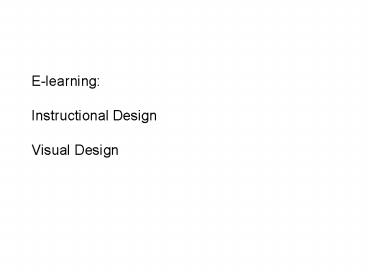E-learning: Instructional Design Visual Design PowerPoint PPT Presentation
1 / 14
Title: E-learning: Instructional Design Visual Design
1
E-learningInstructional DesignVisual Design
2
- Instructional Design
- The design of teaching and learning. How do you
set up, structure - and design the learning experience.In previous
session we discussed two broad approaches to
learningBehaviourism and Constructivism
3
- Behavioursim routine tasks, memory tasks,
repetition, memorising - Examples spelling, some maths, learning
objective facts, chemistry, some medicine,
engineering, most hard sciences - If you wanted to teach the appropriate subject
using behavioursim, how would you go about
setting up the learning experience?How would
you go about testing if learners have
learnt?What kind of e-learning would you
design? - Answer this question and you have done very
- well for assignment 1.
4
Answer Tick lists, yes/no answers, multiple
choices, no discussion, no elaboration, not open
to multiple perspectives or multiple and diverse
answers. There is a place for behaviourism but
if you choose to develop a prototype based on
this instructional approach, then you need to
think of the appropriate subject matter, how you
will structure it and what kind of questions you
will provide to test if learners have learnt.
5
Constructivism critical thinking tasks, multiple
answers and perspectives available and valid, not
one answer but many options Examples
interpretation of history and events, art and
design, abstract concepts, drawing, anything that
involves critical thinking and multiple
truths, the arts If you wanted to teach the
appropriate subject using constructivism, how
would you go about setting up the learning
experience?How would you go about testing if
learners have learnt?What kind of e-learning
would you design? Answer this question and you
have done very well for assignment 1.
6
Behavioursim Constructivism Tick box
answers Open ended questionsYes/no
answers Group workTrue or faulse Many
valid answersHints for assignment 1- Pick
the instructional approach you want- Think of a
topic or theme that is appropriate for this
approach- Write the questions and answers based
on the instructional approach
7
NextThink of the function of the e-learning
experience Web Enhanced (optional) Aim To
support and enhance current course Online
component is not a required element of the
course Web Focused (integrated) Aim To deliver
or transfer some elements of course online Online
component is a required element of the
course Web Driven (web based) Aim To use VLE
as primary course delivery mechanism Online
component the main element or complete course
8
Visual DesignWhen meaningful content and strong
Instructional Design are combined the learning
experience is taken to a higher level of
enjoyment and effectiveness, helping to create
a bridge between the human-computer
interaction, a bridge between people and
machines. Rules for good design http//www.wbti
c.com/primer_rules.aspx Balancing visual and
structural complexity in interaction
designhttp//www.guuui.com/issues/04_03.php
9
- Paper is passive, it does not encourage
retention. Web displays can be dynamic, to keep
user attention, can request a response, require
user activity. - With abstract content the web can use graphics,
simulation or video to explain difficult ideas - But getting an overview is difficult with a small
screen, so emphasize the domain structure by
Contents, maps, and good page labeling ... - Users have the same comprehension from a screen
as from a printed page, but read 30 slower - Very large characters are slower to read, very
small ones are impossible (but should be flexible
for visual impairments)
10
Page Structure
11
The use of colour
- to enhance learning, colour can be used to
- emphasize relationships
- differentiate items, highlight
- strengthen layout
- learners prefer colour and it may help retention
- moderate use of colour directs attention to novel
material, and learning improves - but used indiscriminately, it distracts
- users prefer about 7 colours. More than 7 make
screens slower to use and harder to understand
12
Colour in foreground and background
- Strong contrast between foreground and background
is important. - One test is 'would there be enough contrast on a
monochrome screen? - Many authors prefer no colour (white) as the
background - Often use cool, pastel, or grey backgrounds
- Avoid hot colours (e.g. pink, magenta) for
foreground text or background - On a black background, a green, white or yellow
foreground is clearest (but not as clear as black
on white) - Remember - many people have red/green colour
blindness
13
Screens per page
- Typically main pages would be 1, 2, or 3 screens
deep, with different content on the screens. - Vertical zones of different types of
information. - Documents to be read or printed would be longer,
with vertical structure made clear. - Only the first screen is seen as the page loads
that is what you must use to capture the
readers interest.
14
(No Transcript)