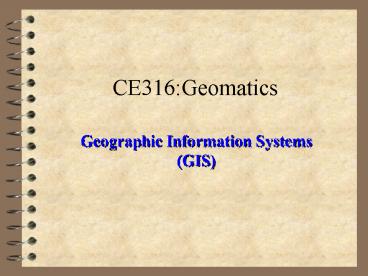CE316:Geomatics PowerPoint PPT Presentation
1 / 78
Title: CE316:Geomatics
1
CE316Geomatics
- Geographic Information Systems (GIS)
2
Maps
- For ages, people used to think of maps as end
product. - You can get information from maps.
- Urban areas, Agricultural areas, forestry,
mining, pollution sources, services,
industry,..etc.. - Can maps, satellite images, aerial photos answer
all questions regarding subjects in space??
3
City Aerial Photo
4
Map of buildings Transformers
Transformer
Building
5
Flood map
6
Flood Damage
7
Graphical Tools for Engineering
- Computer Aided Design (CAD)
- Automated Mapping/Facilities Management (AM/FM)
- Geographic Information System (GIS)
8
Computer Aided Design
- A system of hardware and software for use in
developing, displaying, and outputting
engineering drawings and graphical images.
CAD
AutoCAD
2-D Drawings
3-D Images
9
Automated Mapping/Facilities Management
- An organized collection of computer hardware,
software, and data for use in visualizing and
managing various components of engineering
systems (e.g. traffic systems, building systems,
utility systems).
Microstation
AM/FM
Data
Drawings (Maps)
10
Geographic Information System
- An organized collection of computer hardware,
software, and data designed to capture, store,
update, manipulate, analyze, display, and output
all forms of geographically referenced
information.
ArcGIS
GIS
Data
Maps
Arcview
11
AM/FM/GIS Summary
Today
1970s
1970s
AM/FM
GIS
AM/FM GIS
Planners Large Scale Data/Maps Planning/Analysis
Engineers Small Scale Data/Drawings Design/Managem
ent
12
AM/FM/GIS Applications
- Presentation and Thematic Mapping
- Show map of features
- Show map of attributes
- Database Access
- Input/Edit attribute data associated with
features - Database Integration
- Link features with other attribute data
13
AM/FM/GIS Applications
- Data Query
- Show location of features with certain attributes
- Distance Analysis
- Calculate map distance between objects
- Calculate network distance between objects
- Routing and Minimum Path Analysis
14
GIS Applications
- Spatial Query
- Show location of features with certain attributes
within a certain area - Adjacency Analysis
- Determine which map features touch or are
adjacent to other map features. - Proximity Analysis
- Determine which features are near other map
features - Buffer Analysis
15
Example Query Application
- Determine possible sites for a reservoir
- Watershed Area gt 10 mi2
- No fault lines near dam site
- No major roads inundated
- No homes or major utilities submerged
- No homes within 1 mile downstream
16
Example Landfill Site Selection
- Conditions
- Not within 250m from roads
- Not within 500m from city limits
- Only in low permeability material
- Not in fractured limestone or sandstone
- Where slope is less than 15
- Not within fault zones
17
GIS Overlay Analysis
Noncontiguous/Nominal
Contiguous/Nominal
Contiguous/Attribute
Noncontiguous/Attribute
8
3
5
8
5
3
5
18
Example Overlay Analysis
ID
Soil Type
A
B
A
B
ID
Land Use
1
1
2
2
A1
B1
ID
Soil Type
Land Use
Runoff
A1
A2
B2
B1
A2
B2
19
GIS Data Types
- Spatial Data
- Location of geographic features
- Image Data
- Graphical representation of objects
- Tabular Data
- Descriptive information usually related to
geographic features
20
Spatial Data Types
- Vector Data
- Points
- Lines
- Polygons
- Raster Data
21
Spatial Data Formats
- CAD Drawings (Vector)
- DXF Format
- DWG Format
- ARC/INFO Coverage File (Vector)
- ARC/INFO Grid File (Raster)
- ARCVIEW Shapefile (Vector)
- ARCMAP
22
GIS Image Data Formats
- GIF
- TIFF
- JPEG
- ERDAS
23
Database Formats
- INFO Tables (ARC/INFO internal format)
- dBase Files
- Oracle Files
- Comma delimited text files
- Tables exported from EXCEL, ACCESS
24
Spatial Coordinate Systems
- All spatial data will have an associated location
described by some type of coordinate system - Cartesian coordinate (X,Y)
- Spherical coordinate (Latitude, Longitude)
25
Spatial Coordinate Systems
- In working in a GIS system, we need to be able to
go from one coordinate system to the other - Decimal Degree Approach
- Projection Approach
26
Projection Approach
- Datum (Reference Spheroid)
- 1927 (CLARKE 1866 Spheroid)
- 1983 (GRS80)
- Projections
- UTM Coordinate System
- Traverse Mercator Map Projection
- State Plane Coordinate System
- North-South States (Traverse Mercator)
- East-West States (Lambert Conformal Conic)
27
Traverse Mercator Projection
Error Increases as we move away from central
meridian
Meridian
28
Lambert Conformal Conic
Parallel
Error Increases as we move away from central
parallel
29
GIS Application Areas
- Geotechnical Modeling
- Slope stability
- Foundation Design
- Hydrology
- Watershed modeling
- Environmental Analysis
- Pollution mapping
- Hazard Assessment
- Earthquakes
- Flooding
30
GIS Application Areas
- Mineral Exploration
- Mineral potential mapping, Reserve evaluation
- Urban planning
- Cadastral systems (land information management)
- Military
- Site identification, Terrain analysis
- Business
- Target marketing, Site location
- Transportation
- Noise buffer, highway design
31
GIS Application Areas
- Utilities
- Gas, Electricity, Water supply
- Agricultural applications
- Crop pattern analysis, non-point source pollution
- Probably,....many other application areas
32
GIS Operations
- 1. Spatial data input
- 2. Attribute data management
- 3. Data display
- 4. Data exploration
- 5. Data analysis
- 6. GIS modeling
33
1. Spatial Data Input
- Data entry use existing data or create new data
(digitizing, scanning) - Data editing remove digitizing errors
- Projection and re-projection ( from one
coordinate system to the other) - Geometric transformation (from digitizing units
to real world coordinates)
34
2. Attribute Data Management
- Usually managed in a relational database in GIS.
- Two basic elements in the design of relational
database - Key common field between two tables
- Type of data relationship dictates how tables
are actually joined or linked. (one-to-one,
one-to-many, or many-to-one, many-to-many) - 3. Data Display
- Maps, charts, and tables are easy and common
parts of a GIS project.
35
4. Data Exploration
- Explore general trends and possible relationships
between data sets. - Attribute data query
- Spatial data query
- GIS user can perform the query using a map or a
table - Geographic visualization
- Data classification
- Data aggregation
- Map comparison
36
5. Data Analysis
- Vector data analysis
- Ideal for representation of (contour lines,
streams,...) - Raster data analysis
- Ideal for representation of surfaces. (cells)
- Terrain mapping and analysis
- Object for mapping analysis for years
- Contouring, profiling, hill shading
- Measures of slope, aspect, surface curvature,
..etc.. - Allowed for statistical surfaces (precipitation,
temperature, water table...)
37
5. Data Analysis
- Spatial interpolation
- Using control points to estimate values at other
points - Converts point data to surface data
- Like terrain analysis, it integrates vector
raster data - e.g., Thiessen polygons
- Regions-based analysis
- Analysis of different layers of maps
- Network analysis
- Shortest path analysis is an example
- Location-allocation studies (distribution of
resources)
38
6. GIS Modeling
- The use of GIS in building analytical models with
spatial data. (a useful operation is a map
overlay) - Analytical models differ in complexity
- Binary model (satisfy a set of criteria OR not)
- Index model (ranked map with index calculated
from composite map) - Regression model (statistical relationship
between variables from a composite map) - Process model (quantifying a process by
integrating knowledge about the process into a
set of relationships and equations)
39
ArcView 8
- Three separate applications
- ArcMap the application for feature display and
editing, mapmaking, and analysis - ArcCatalog the tool for exploring and managing
your data - ArcToolbox the environment for performing
operations such as data conversion and
geoprocessing tasks - They are called ArcGIS applications
40
ArcMap
Information is captured in a map document (.mxd
extension)
41
ArcCatalog
Map
Toolbox
With ArcCatalog, you can browse and preview data
stored on your local computer, network, or even
on the Internet. You can directly access maps
and data
42
ArcToolbox
ArcToolbox contains tools for working with your
data. For ArcView 8, the tools in ArcToolbox
are organized into two main toolsets Conversion
Tools and Data Management Tools. ArcToolbox
also contains a third toolset called My Tools
where you can store frequently used tools and
custom tools
43
ArcView8
- Stores map information in a map document
- Map document (.mxd) may have multiple
- Data frames
- May have multiple layers (. lyr)
- Graphs
- Layout
- VBA scripts
44
Geodatabase
- Vector data model.
- Relational databases that contain geographic
information organized into a hierarchy of data
objects stored in - feature classes,
- tables,
- feature datasets.
- ArcView8 supports single-user (personal)
geodatabase.
45
Tables, feature classes, and feature datasets
46
Spatial Reference
- Feature classes in a feature dataset share the
same spatial reference - Coordinate system (e.g., Geographic, UTM, or
State Plane) and - Spatial domain coordinate range for x, y, m
(measure), and z values, along with their
precision.
47
Setting LayersScale Range
48
Coordinate Systems Map Projections
- Projected coordinate system
- Geographic coordinate system (a datum, spheroid,
prime meridian, and angular unit, such as
degrees), - Map projection,
- Units.
- A datum point of reference to measure locations
on the surface of the earth. It defines the
origin and orientation of the lines of latitude
and longitude. - Earth-centered datum (NAD83)
- Local datum (e.g., NAD27)
49
Map Projections
On-the-fly map projections
Permanent map projection
50
Map Projections
51
Editing Features
The ArcMap Integrate command joins together,
or integrates, feature classes in a shapefile or
feature dataset. It works on the premise that
there are features in your data that have a
distance between them that need to be snapped
together for the data to make sense.
52
Working with Attribute Data Graphs
- exploring, selecting, sorting, editing,
exporting, and summary statistics of data.
53
Working with (Managing) Tables
- Table relationships
- one-to-one,
- one-to-many,
- many-to-one, and
- many-to-many
54
Connecting Tables with join
- - Designed for one-to-one
- Or many-to-one relationships
- - In one-to-many or many-to-
- many you will omit all records
- after the first match for each
- primary key value
- It appends fields of one
- Table to the other
55
Connecting Tables with relate
- - One-to-many, and
- many-to-many
- relationships.
- It does NOT append
- the fields, you access
- data in the related
- table by selecting
- records in one table.
56
Querying Your Database in ArcView 8
- You don't always need to work with database
tables to get information about features of
interest. - You can actually get and create valuable
information directly from the map on your
computer screen using a GIS. The database where
all the data is stored is running behind the
scenes, but accessing feature data is as easy as
clicking on the map.
57
Identifying and finding features
- Identify
- Results window displays and shows the attributes
for the feature. Identify is a quick way to find
features with specific attributes. - Find
- If you want to locate a feature in the map
display and you know what one of its attributes
is, you can use the Find button.
58
Measuring Distances between features
Use the Measure button
59
Selecting Features
Use Select Features button Make the layer
selectable
Select by Attributes dialogue to create a
selected set
60
Using location to join data Spatial Join
Specify parameters in the Join Data
dialogue Points are given attributes of polygon
in which it falls or closest to it
61
Finding features using spatial relationships
- Select By Location dialogue
- Selecting features using centers
- Selecting features within other features
- Selecting features that contain other features
- Selecting features within a distance of other
features - Selecting by shared features
62
Select by Location
Create a statement about what you want to
select. intersect, within a distance of,
completely within, completely contain, have
their center in, share a line segment with,
share a point with, identical to, and crossed by
the outline of
63
Selecting features using Centers
Areas in the Pollution dataset are selected if
their centers fall inside the selected features
in the Counties dataset
64
Selecting features within other features
Features in the Pollution dataset are selected
if their borders fall completely inside the
borders of the selected features in the Counties
dataset.
65
Selecting features that contain other features
In this example, features in the Pollution
dataset are selected if any selected features in
the Counties dataset lie completely inside
their boundaries.
66
Selecting features within a distance of other
features
In this example, the locations where animals
have been sighted are selected if they are
within 2 kilometers of the features in the
River dataset.
67
Selecting by shared features
Share a line with
Share a point with
68
Spatial Representation by Cells
Point features (single cells)
Polygon features (lakes, watersheds,..etc)
Line features (30-100m cells)
- Allows representation of continuous surfaces -
Level of accuracy depends on cell size.
69
Spatial Representation by Cells
Within grid but outside study region
Zones
Continuous data
Networks System of interconnected linear
features.
Discrete (categorical) data Distinct spatial
objects
70
DEM and DTM
DEM number in each cell represents elevation of
center of the cell DTM irregularly spaced set
of elevation points connected into triangles in a
mesh called Triangulated Irregular Network (TIN)
71
Cell Size Resolution of DEM
Appropriate cell size 1 24,000 30m. 1
100,000 60m. 1 250,000 100m. 1
1,000,000 1 Km.
72
Cell Size Resolution of DEM
Draw contours by interpolating from cells
73
Watershed and Stream Network Delineation
Threshold 5 Streamnetwork
Stream cell is assigned 1
Flow accumulation grids (count upstream cells)
74
Watershed and Stream Network Delineation
-Connecting junctions -Each section has its
unique value
-Most D/S cell of a watershed. -Has max. flow
accumulation value
75
Example Watershed Delineation of a Nature Reserve
Use Spatial analyst to derive the flow direction
grid. Adjust legend to give a 3-D view
76
Calculate flow accumulation grid to get the
grid network.
Define a stream network with a threshold of
1000 cells.
77
Create the stream link grid.
After creating the stream outlet grid, delineate
the watershed
Vectorize the grids to get polygons and lines.
78
What Else?
- We have talked about less than 10 of what GIS
can do for us - And learnt about 5 of what ArcView can be used
for - BUT....this is 100 of what you need to start
learning GIS on your own. - If you are interested, please do so.