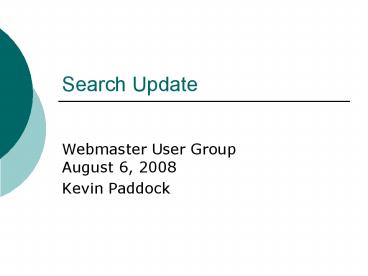Search Update PowerPoint PPT Presentation
1 / 14
Title: Search Update
1
Search Update
- Webmaster User GroupAugust 6, 2008
- Kevin Paddock
2
Take Complete Control of Your Search Page The
New Search Script
- Webmasters can now
- Control all aspects of serp page layout
- All css elements
- Custom footer for GA
- Activate serp features
- Omitted results display
- Prev/next link display
- Embed custom links
- Collection selector controls radio buttons,
dropdown boxes and check boxes. - Results keyword highlighting in color!
- Create custom search applications
- ALRB, ABC, DMV
3
Take Complete Control of Your Search Page The
New Search Script
- Webmasters can now
- Show results within a branded page
- Easily create serps for all web sites
- No XSLT, no GSA account login
- Access new GSA 5.0 features
- If its returned in the XSLT, you can use it
- If its not returned, activate it with param
- Implement GA for site search
- Even if your site uses the old urchin.js
JavaScript - Improve GSA performance
- Impress superiors and visitors
- SERP looks Good!
4
The New Search Script
- Web Site Requirements
- ASP-enabled web site
- Preferably W2K3, IIS 6.0 or later
- .Net and PHP maybe some day
- MSXML3.0 or MSXML2.0
- State Templates v1.20
- Server-side includes enabled
- DTS Site Search-enabled site
- DTS Google site search is free
5
The New Search Script
- Whats Included
- search2.asp the main item
- ca_serp.css cascades from ca_master.css
- readme.txt setup information
- serp.asp (create your own, use this for reference)
6
Well Implement Site Search for
7
Preliminary Steps
- Download the search2.zip
- The zip package will be posted to
www.webtools.ca.gov - Unzip to your /ssi folder
- Open readme.txt and follow the 8 easy steps.
8
Steps 1, 2 3
- Save the search2.asp file to the /ssi directory
- Copy the ca_serp.css file to the /css directory
- Create a "blank" State Templates v1.20 (or
greater) page in your webroot. Name it "serp.asp".
9
Step 4 Mods to serp.asp
- 1. Add two lines to the top the document
- lt _at_language"vbscript" gt
- lt Option Explicitgt
- 2. In the ltstylegt section, make these changes
- Add _at_import "/css/ca_serp.css"
- Add (just above lt/stylegt)
search_containerdisplaynone - 3. Verify you have these in the ltheadgt section
- ltmeta http-equiv"content-style-type"
content"text/css" /gt ltmeta
http-equiv"content-script-type"
content"text/javascript" /gt - ltmeta name"robots" content"noindex, nofollow"
/gt - lttitlegtSearch Resultslt/titlegt
- 4. In the "column_inner" div
- lt!--include virtual"/ssi/search2.asp"--gt
10
Step 5 Mods to search.html
- 1. Change the action parameter value on all 3
ltformgt tags to action"/serp.asp" - 2. Delete all 3 "proxystylesheet" inputs
lt!--ltinput name"proxystylesheet" value"ca_x"
type"hidden" /gt--gt - 3. Make sure the 3 form id attributes are
"ca_form", "local_form" and "control". (some
folks have changed the default IDs! Put em back.)
11
Step 6 7 Mods to search2.asp
- Enter your DTS-provided values for
- cu_coll (e.g., cu_coll ca_film)
- cu_client (e.g., cu_client ca_film)
- Select your preferences by setting the
appropriate "show_xxxxx" variables to true or
false.
12
Step 8 Custom Highlighting
- set show_highlight true
- change the ltbodygt tag in serp.asp to
- ltbody ltif show_highlight thengtonload"highlighte
r.highlight()"ltend ifgtgt - get the highlighter.js file from
www.webtools.ca.gov (or Google) and copy it to
your /javascript directory.
13
Search2.asp Final Notes
- No .Net or PHP version
- No Advanced Search Page
- not a difficult task to create
- but who uses advanced search?
- Want to assist?
- Call for programmers
- Improve search2.asp
- Build the .Net version (Thanks for the start,
Eric!) - Build the PHP version
14
Search2.asp Custom Search
- Custom Search Applications
- Sample Database Application
- Sample Custom Search
- Do you really need a database application if
search can provide the solution? - DMV Custom Search Application