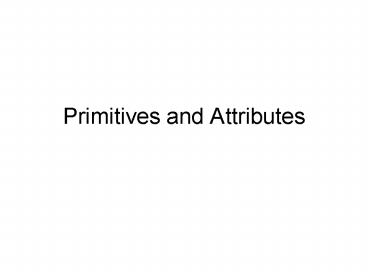Primitives and Attributes - PowerPoint PPT Presentation
1 / 28
Title:
Primitives and Attributes
Description:
... a C application using OpenGL and GLUT to draw a representation of a locomotive. The locomotive must be 3 dimensional ... Some Locomotive Examples ... – PowerPoint PPT presentation
Number of Views:48
Avg rating:3.0/5.0
Title: Primitives and Attributes
1
Primitives and Attributes
2
An Application With Primitives
- Objects
- Pyramid
- Made up of triangles triangle strip
- Filled/unfilled
- Color
- Hoops
- Made up of 3 circles (polylines)
- Color
- Line Style
- Line Width
3
OpenGL Calls
- glLineWidth(float width)
- Sets linewidth for subsequent lines. Linewidth
is limited in what it can do no 0.0000001. - glLineStipple(int patternScale, unsigned short
pattern) - Uses a bit pattern (pattern) to determine the
line pattern. 0s and 1s are spaces and lines
respectively. - Can be scaled using the pattern scale to get
larger versions. - Pattern is 16 bits.
4
OpenGL Calls
- glEnable(GL_LINE_STIPPLE)
- enables the line stippling not on by default.
- glPolygonMode(GLenum face, GLenum mode)
- the face determines which face this is to be
applied to. One of GL_FRONT, GL_BACK, or
GL_FRONT_AND_BACK. - the mode determines the fill mode. Can be
GL_FILL, GL_LINE, GL_POINT
5
Polygon Stippling
- Can apply a pattern to polygons as well. The
call is - glPolygonStipple (GLubyte mask)
- The mask is an array that defines a 32x32 bit map
where 1s indicate drawn pixels and 0s indicate
blank pixels. - glEnable (GL_POLYGON_STIPPLE)
- Needed to enable the polygon stipple off by
default.
6
Primitives and AttributesThe Program
- include ltiostreamgt
- include ltcstdlibgt
- include ltcmathgt
- include "glut.h"
- using namespace std
- /
- Primitives and Attributes Example
- This program is an example of some of the
primitives and - attributes available to the user. It also
sets up and uses - a simple menu to allow the user to
interactively change the - attributes involved.
- Author Jerry Heuring
- Date September 3, 2003
- Revisions
- Bugs
- /
7
- const double PI3.14159
- /
- Hoops is an object made up of 3 circles. It
has been placed - here to demonstrate the attributes associated
with lines and - to give an alternative method of handling
objects (as opposed - to global calls).
- Hoops -- Default Constructor
- setRadius -- sets the radius/size of the
hoops. - getRadius -- gets the current radius of
the hoops. - setCenter -- sets the location of the center
of the hoops. - getPattern -- gets the pattern being used to
draw the lines. - setPattern -- sets the pattern being used to
draw the lines. - getPatternScale -- gets the scale that is
being applied to - the pattern
- setPatternScale -- sets the scale to be
applied to the - pattern
- getLineWidth -- gets the current width of
the lines being
8
- class Hoops
- private
- float radius
- float center3
- float color3
- float lineWidth
- int patternScale
- unsigned short pattern
- public
- Hoops()
- / Constructs the object -- centered at the
origin - with a radius of 1.0. It is originally
drawn with - solid lines.
- /
- radius 1.0
- center0 center1 center2 0.0
- color0 1.0 color1 0.0 color2 0.0
- lineWidth 1.0
- patternScale 1
9
- void setRadius (double r)
- // Set the radius of the object -- will take
effect at - // the next display.
- radius r
- double getRadius ()
- // returns the current radius of the object.
- return radius
- void setCenter(double x, double y, double z)
- // Sets the center of the object to a
- // particular coordinate.
- center0 x center1 y center2 z
- unsigned short getPattern()
- // returns the pattern currently being used to
10
- void setPattern(unsigned short p)
- // sets the line drawing pattern
- // 1 bits are drawn 0 bits are skipped.
- pattern p
- void setPatternScale(int s)
- // The pattern scale is used to stretch out the
- // pattern. Must be an integer!
- patternScale s
- int getPatternScale() // returns the current
pattern scale. - return patternScale
- double getLineWidth() // returns the current
linewidth - return lineWidth
- void setLineWidth(double newWidth)
- // sets the line width -- even though a real
value - // is used for linewidth all values are not
able to be
11
- void setColor(float red, float green, float
blue) - // Set the color to use for the lines.
- color0 red color1 green color2
blue - void display()
- /
- Draw the object -- The object is drawn with
its - current attributes. The routine saves the
- current attributes before drawing and
restores - them at the end so that the changes should
all - be local. Again, there are a number of
things - that could be done to make the routine
- more efficient.
- /
- double angle
12
- glMatrixMode(GL_MODELVIEW)
- glPushAttrib(GL_ALL_ATTRIB_BITS)
- glColor3d(color0, color1, color2)
- glLineStipple(patternScale, pattern)
- glEnable(GL_LINE_STIPPLE)
- glLineWidth(lineWidth)
- glBegin(GL_LINE_LOOP)
- for (angle 0.0 angle lt 2.0PI angle
2.0PI/36) - glVertex3d(sin(angle)radiuscenter0,
- cos(angle)radiuscenter1,center2)
- glEnd()
- glBegin(GL_LINE_LOOP)
- for (angle 0.0 angle lt 2.0PI angle
2.0PI/36) - glVertex3d(sin(angle)radiuscenter0,cente
r1, - cos(angle)radiuscenter2)
- glEnd()
- glBegin(GL_LINE_LOOP)
- for (angle 0.0 angle lt 2.0PI angle
2.0PI/36) - glVertex3d(center0,sin(angle)radiuscente
r1,
13
- /
- Pyramid is an object made up of polygons (in
this case - trianbles) and displayed. It is again set up
as a - demonstration of the use of attributes.
- Pyramid -- default constructor
- display -- displays the object in the
current window. - isFilled -- returns true if the triangles for
the pyramid - are currently set to filled
mode. False - otherwise.
- setFilled -- sets the triangle mode to
filled for the - pyramid.
- setUnfilled -- sets the triangle mode to
hollow/unfilled - for the pyramid
- setColor -- takes the color as a set of
red/green/blue - values for the pyramid
- /
14
- class Pyramid
- private
- float vertices63
- bool filled
- float color3
- public
- Pyramid()
- // The default constructor sets up a simple
pyramid with - // one vertex at the origin and the color used
as white. - // It is initially unfilled or hollow.
- int vertex, coord
- int initialVertices3 0.0, 0.0, 0.0,
- 0.0, 1.0, 0.0, 0.0, 0.0, 1.0, 1.0, 0.0,
0.0, - 0.0, 1.0, 1.0, 0.0, 0.0, 0.0
- filled false
- color0 color1 color2 1.0
- for ( vertex 0 vertex lt 6 vertex)
- for ( coord 0 coord lt 3 coord )
- verticesvertexcoord initialVerticesvertex
coord
15
- // Access Routines
- bool isFilled ()
- // returns true if the current mode for the
pyramid is - // filled. Returns false otherwise.
- return filled
- void setFilled()
- // Sets the polygon mode to filled for the
pyramid - filled true
- void setUnfilled()
- // Sets the polygon mode to unfilled for the
pyramid - filled false
- void setColor (float red, float green, float
blue) - // Set the color to the values sent. Will take
effect
16
- void display()
- / This routine draws the pyramid. It tries to
save and - restore any current attributes using the
- glPushAttrib()and glPopAttrib() pair of
calls. - This could be shortened using vector calls
in OpenGL - and will probably be modified to do so in
the future. - /
- int vertex
- glMatrixMode (GL_MODELVIEW)
- glPushAttrib(GL_ALL_ATTRIB_BITS)
- if (isFilled())
- glPolygonMode(GL_FRONT_AND_BACK, GL_FILL)
- else
- glPolygonMode(GL_FRONT_AND_BACK, GL_LINE)
- glColor3f(color0, color1, color2)
- glBegin(GL_TRIANGLE_STRIP)
- for (vertex 0 vertex lt 6 vertex)
- glVertex3f( verticesvertex0,
verticesvertex1, verticesvertex2)
17
- // My objects are currently being stored as
global variables. - Pyramid testObject
- Hoops loopy
- void initialize()
- // Set up a orthonormal view and a clear color
(black). - glClearColor(0.0, 0.0, 0.0, 0.0)
- glMatrixMode(GL_PROJECTION)
- glLoadIdentity()
- glOrtho(-3.0, 3.0, -3.0, 3.0, -3.0, 3.0)
- glMatrixMode(GL_MODELVIEW)
- void display()
- // Clear the screen and display the two objects.
- glMatrixMode(GL_MODELVIEW)
- glClear(GL_COLOR_BUFFER_BIT)
- testObject.display()
18
- void lineMenuHandler(int value)
- // The handler for the line menu. just gets the
- // different values and calls the member
routines. - // Again, the real problem here is that the
routine - // needs to be able to get an object to
manipulate. - switch (value)
- case 1
- loopy.setColor(1.0, 0.0, 0.0)
- break
- case 2
- loopy.setColor(0.0, 0.0, 1.0)
- break
- case 3
- loopy.setColor(0.0, 1.0, 0.0)
- break
19
- case 10
- loopy.setPattern(0xffff)
- break
- case 11
- loopy.setPattern(0xf00f)
- break
- case 12
- loopy.setPattern(0xcccc)
- break
- case 20
- loopy.setLineWidth(8.0)
- break
- case 21
- loopy.setLineWidth(4.0)
- break
- case 22
- loopy.setLineWidth(1.0)
- break
- default
20
- int createLineMenu()
- // Create the menu for the line attributes.
This allows some - // of the line attributes to be modified while
running. It - // may have been better to change some of the
values around // to make handling this easier. - int id
- id glutCreateMenu(lineMenuHandler)
- glutAddMenuEntry("Red", 1)
- glutAddMenuEntry("Blue", 2)
- glutAddMenuEntry("Green", 3)
- glutAddMenuEntry("Solid Lines", 10)
- glutAddMenuEntry("Dashed Lines", 11)
- glutAddMenuEntry("Dotted Lines", 12)
- glutAddMenuEntry("Thick Lines", 20)
- glutAddMenuEntry("Medium Lines", 21)
- glutAddMenuEntry("Thin Lines", 22)
- return id
21
- void polygonMenuHandler(int value)
- // Simple minded handler to take care of the
menu choices - // from the polygon attributes menu. A little
more judicious - // choice of values for the menu items may have
simplified - // this.
- switch (value)
- case 1
- testObject.setFilled()
- break
- case 2
- testObject.setUnfilled()
- break
- case 10
- testObject.setColor(0.0, 1.0, 1.0)
- break
- case 11
- testObject.setColor(1.0, 0.0, 1.0)
- break
- case 12
22
- int createPolygonMenu()
- // Create a menu for polygon attributes and
return its - // ID to the calling routine.
- int id
- id glutCreateMenu(polygonMenuHandler)
- glutAddMenuEntry("Filled", 1)
- glutAddMenuEntry("Unfilled", 2)
- glutAddMenuEntry("Cyan", 10)
- glutAddMenuEntry("Magenta", 11)
- glutAddMenuEntry("Yellow", 12)
- return id
23
- int main (int argCount, char argValues)
- glutInit(argCount, argValues)
- glutInitDisplayMode(GLUT_RGBA)
- glutInitWindowSize(600, 600)
- glutInitWindowPosition(20, 20)
- glutCreateWindow("Main Window")
- initialize()
- // Create and attach the two menus controlling
some of the// attributes - createLineMenu()
- glutAttachMenu(GLUT_LEFT_BUTTON)
- createPolygonMenu()
- glutAttachMenu(GLUT_RIGHT_BUTTON)
- // Move the "loopy" object to the side so we can
see both // items - loopy.setCenter(-1.0, -1.0, 0.0)
- glutDisplayFunc(display)
- glutMainLoop()
- return EXIT_SUCCESS
24
Project 1
- Write a C application using OpenGL and GLUT to
draw a representation of a locomotive. - The locomotive must be 3 dimensional
- Not all details need to be included we are
attempting to get something that is recognizable
as a locomotive not something we could build a
locomotive from. - You pick the coordinate system
- Graduate Students
- Must have 3 windows 1 with the top view, 1 with
the profile view, and 1 with the front view.
25
Some Locomotive Examples
26
(No Transcript)
27
(No Transcript)
28
(No Transcript)