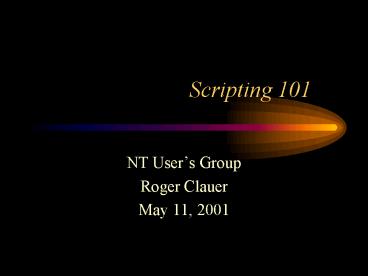Scripting 101 PowerPoint PPT Presentation
1 / 35
Title: Scripting 101
1
Scripting 101
- NT Users Group
- Roger Clauer
- May 11, 2001
2
Scripting
- Process to automate repetitive tasks
- Userid creation
- System backup
- Logon Scripts
- Common Scripting Tools
- .Bat files
- Perl
- Rexx
- WSH - Vbscript/Jscript
3
WSH - Windows Scripting Host
- Allows use of Jscript or VBScript to automate
operations - Standard feature of W98/NT/W2000
- Rich Object Model
- Shell Object
- Network Object
- FileSystem Object
4
WSH V2
- New Features
- Include Files
- XML support for mixed languages in single file
- Manipulation of Text Files
5
What do you need to get started?
- A familiarity with Visual Basic
- VBS is a subset of VB
- Documentation and differences is on Microsoft
Scripting web site - http//msdn.microsoft.com/scripting
- Ability to use a basic Text Editor - eg. Notepad
6
VBScript vs. VBA
- All variables are variants
- No traditional File I/O
- Limited Builtin Functions
- No financial functions
- No Val, Str, Lset, Rset
- Reduced Control Flow
- No GoTo
- No On Error GoTo
7
Two Applications
- Wscript
- Executes in Gui Envirionmnet
- Cscript
- Executes in a Console/Command Line Envirionment
8
The Classic
- Wscript.Echo Hello World
9
Objects in VBScript
- Represented by Variables
- General form
- Set variable object-reference-expression
- Create object example
- Dim objShell
- Set objShell Wscript.CreateObject(Wscript.Shell
)
10
Accessing Methods and Properties
- objectref.method arglist
- Example
- intRet ojbShell.Run(command ipconfig.exe 0,
True) - Properties (Example2.VBS)
- dim fso, f, s
- filespec "c\Program Files"
- Set fso CreateObject("Scripting.FileSystemObject
") - Set f fso.GetFolder(filespec)
- s UCase(f.Name) " uses " f.size " bytes."
- Wscript.Echo s
11
Wscript Object
- Methods
- CreateObject
- GetObject
- Echo
- Quit
- Sleep
12
Wscript Properties
- .Fullname
- .ScriptFullName
- .Arguments
- Returns a pointer to the WshArguments Collection
13
Arguments (Example3.VBS)
- Set oArgs Wscript.Arguments
- Wscript.Echo "You Entered the following
Arguments" - For i 0 to oArgs.Count-1
- Wscript.Echo "Argument " i1 " "
oArgs(i) - next
14
WshNetwork Object
- Exposes the Windows Network allowing Mapping of
Drives - Properties
- .ComputerName
- .UserName
- .UserDomain
15
WshNetwork Methods
- MapNetworkDrive
- RemoveNetworkDrive
- EnumNetworkDrives
- AddWindowsPrinterConnection
- RemovePrinterConnection
- EnumPrinterConnection
- SetDefaultPrinter
16
WshShell Object
- Methods
- Run
- CreateShortCut Method
- RegRead, RegWrite, RegDelete
- ExpandEnvironmentStrings
- LogEvent
- AppActivate
- SendKeys
17
Useability Improvements
- VBSEdit
- Debugging
- Cscript name.vbs //X parms
18
Error Processing
- Err Object (VBScript)
- Information about Run Time Errors
- Properties
- Number
- Description
- On Error Resume Next
- On Error GoTo 0
19
FileSystem Objects
- File System Object - Root of the hierarchy
- Drive - Access to any Drive
- Folder - Access to file-system Directory
- File - Access to Files and properties
- TextStream - I/O to sequential Files
20
Creating FSO
- Set fso CreateObject(Scripting.FileSystemObject
)
21
FSO Methods
- CopyFile
- CopyFolder
- CreateFolder
- DeleteFile
- DeleteFolder
- DriveExists
- FileExists
22
FSO Methods
- FolderExists
- MoveFile
- MoveFolder
23
Accessing Drives
- ' Example25 Code to Enumerate a Local Machine's
Drives - Dim fso, cDrives, drv, str
- Set fso CreateObject("Scripting.FileSystemObject
") - Set cDrives fso.Drives
- For Each drv In cDrives
- str str drv.DriveLetter vbCrLf
- Next
- MsgBox str
24
Accessing Folders
- oFolder fso.GetFolder(folderspec)
- oFolder fso.CreateFolder(folderspec)
- Where folderspec can be
- absolute path
- eg. c\Program Files\Aim95
- relative path
- temp\data
25
Folders Properties
- .Attributes
- .DateCreated
- .DateLastAccessed
- .DateLastModified
- .Drive
- .Files
- .Name
- .ParentFolder
26
Folder Properties
- .ShortName
- .ShortPath
- .Size
- .SubFolders
- .Type
27
Accessing Folders
- oFolder fso.GetSpecialFolder(folderspec)
- Where folderspce is a constant
- Windows Folder 0
- System Folder 1
- TemporaryFolder 2
28
File Objects
- Do not provide access to the content of the files
- Two methods of Access
- .Getfile method of FileSystemObject
- .Files property of Folder Object
29
File Properties
- .Attributes
- .DateCreate
- .DateLastAccessed
- .DateLastModified
- .Drive
- .Name
30
File Properites
- .ParentFolder
- .Path
- .ShortName
- .ShortPath
- .Size
- .Type
31
TextStreamObjects
- Methods
- .CreateTextFile of FileSystem Object
- .OpenTextFile of FileSystem Object
- .CreateTextFile of Folder Object
- .OpenAsTextStream of File Object
32
TextStream Objects
- Methods
- .ReadLine
- .WriteLine
- .Read
- .Write
- .SkipLine
- .Skip
33
TextStream Objects
- Properties
- ,AtEndofLine
- .AtEndofStream
- .Column
- .Line
34
Resources
- Microsoft Scripting Site
- msdn.microsoft.com/scripting
- Getting Started with Windows Scripting Host (Tech
Republic) - http//www.techrepublic.com/article.jhtml?idr0022
0010117jim01.htm - Scripting Tutorial (Gunter Born)
- http//www.borncity.de/WSHBazaar/WSHBazaar.htm
35
Resources
- Windows 2000 Windows Scrip Host by Tim Hill
Macmillan Technical Publishing (New Riders) - ADSI
- Msdn.microsoft.com
- Msdn Library
- Platform SDK Documentation
- Network and Directory Services
- Directory Services
- Active Direcory Service Interfaces