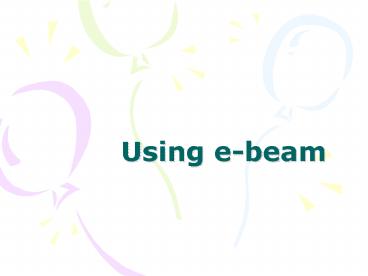Using ebeam - PowerPoint PPT Presentation
Using ebeam
Electronic eraser will erase board and computer. Regular eraser clears the white board and allows you to open a new page in scrapbook ... – PowerPoint PPT presentation
Title: Using ebeam
1
Using e-beam
2
What do I need?
- Flat white surface
- White board
- Shower board (11.97 _at_ Home Depot)
- eBeam Complete
- receiver
- Digital eBeam stylus
- s/4 eBeam Marker sleeves
- eBeam Digital eraser
- USB Cable
3
eBeam Products
- Whiteboard - creates a digital copyboard
- Projector NOT needed
- Projection - creates a digital workspace
- Creates inter-active workspace
- Complete (Projection Whiteboard)
- As we have
4
eBeam Projection
- Portable
- Captures up to 100 diagonal area
- Uses the stylus and interact tool palette
5
Ways you can use
- Interactive websites
- www.iknowthat.com
- www.ictgames.com
- Annotate websites and save in scrapbook
- Annotate graphics (templates pictures)
- Use the scrapbook for notes
- Playback feature
6
eBeam Whiteboard
- Save image from white board
- Absent students
- Students who need notes (IEP)
- Electronic eraser will erase board and computer
- Regular eraser clears the white board and allows
you to open a new page in scrapbook
7
Coming to a classroom near you!
PowerShow.com is a leading presentation sharing website. It has millions of presentations already uploaded and available with 1,000s more being uploaded by its users every day. Whatever your area of interest, here you’ll be able to find and view presentations you’ll love and possibly download. And, best of all, it is completely free and easy to use.
You might even have a presentation you’d like to share with others. If so, just upload it to PowerShow.com. We’ll convert it to an HTML5 slideshow that includes all the media types you’ve already added: audio, video, music, pictures, animations and transition effects. Then you can share it with your target audience as well as PowerShow.com’s millions of monthly visitors. And, again, it’s all free.
About the Developers
PowerShow.com is brought to you by CrystalGraphics, the award-winning developer and market-leading publisher of rich-media enhancement products for presentations. Our product offerings include millions of PowerPoint templates, diagrams, animated 3D characters and more.