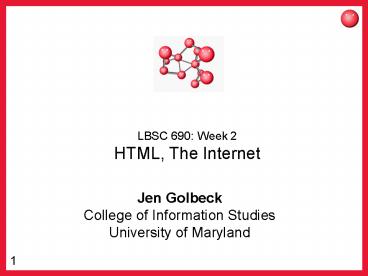LBSC 690: Week 2 HTML, The Internet - PowerPoint PPT Presentation
1 / 16
Title:
LBSC 690: Week 2 HTML, The Internet
Description:
Title: LBSC 690: Week 1 - Introduction to Information Technology Author: Jimmy Lin Last modified by: Jen Golbeck Created Date: 10/8/2002 2:41:15 AM – PowerPoint PPT presentation
Number of Views:80
Avg rating:3.0/5.0
Title: LBSC 690: Week 2 HTML, The Internet
1
LBSC 690 Week 2HTML, The Internet
- Jen Golbeck
- College of Information Studies
- University of Maryland
2
A Short History of the Internet
- 1969 Origins in government research
- Advanced Research Projects Agency (ARPAnet)
- 1983 Design adopted by other agencies
- Expansion from educational institutions to
corporations - 1991 World Wide Web added point-and-click
capabilities
3
The Internet
- Global collection of public networks
- Private networks are often called intranets
- Each organization maintains its own network
- Use of shared protocols
- TCP/IP (Transmission Control Protocol/Internet
Protocol) basis for communication - DNS (Domain Name Service) basis for naming hosts
- HTTP (HyperText Transfer Protocol) World Wide Web
4
Packet Routing (TCP/IP)
128.0.1.5
63.6.9.12
4.8.15.2
52.55.64.2
18.1.1.4
192.28.2.5
(Much simplified) Routing table for 4.8.15.2
Destination Next Hop
52.55.. 63.6.9.12
18.1.. 192.28.2.5/63.6.9.12
4... 225.2.55.1
5
Addresses and Domain Names
- Every computer has an IP address
- E.g. 128.135.20.100
- Hard to remember, and hard wired
- Domain names are short cuts to IP addresses
- umd.edu, facebook.com, etc
6
Domain Name Service (DNS)
- Domain names improve usability
- Easier to remember than numeric IP addresses
- DNS coverts between names and numbers
- Written like a postal address specific-to-general
- Each name server knows one level of names
- Top level name server knows .edu, .com, .mil,
- .edu name server knows umd, umbc, stanford,
- .umd.edu name server knows wam, glue, ttclass,
- .wam.umd.edu name server knows rac1, rac2,
7
Domain Names
- Unsponsored
- .biz .com .edu .gov .info .int .mil .name
.net .org - Sponsored
- .aero .asia .cat .coop .jobs .mobi .museum
.pro .tel .travel - Infrastructure .arpa .root
- Proposed
- .berlin .bzh .cym .gal .geo .kid .kids
.lat .mail .nyc .post .sco .web .xxx - Deleted/retired .nato
- Reserved
- .example .invalid .localhost .test
8
If you want one
- You need a web host
- Company to host your web pages
- Alternatively, you can do it yourself, but it
requires a lot of infrastructure (and
permissions) you dont have - Cost ranges from 5/month (e.g.
http//tinyurl.com/dw6qd ) and up depending on
services - You register for a domain name and point it to
the host - Cost is about 35/year (less if you buy for
multiple years)
9
The Web
- Not the same thing as the Internet
- Internet is the network of computers that sends
information around (email, web pages, chat,
skype, file transfers, etc) - The web is a layer on top of the internet that
sends files in a certain way (using HTTP) - 1991 - now
10
Foundations of the Web
- TCP/IP
- DNS
- HTTP
11
Standards
- No one owns the web or the internet
- Platform and software independent - it should
work the same everywhere - W3C - World Wide Web Consortium
- A group of people (universities, businesses,
governments, etc) who decide by committee what
the web will be and how it changes - Some people modify standards
- BAD!
- E.g. a web page that only works in Internet
Explorer
12
Why Code HTML by Hand?
- The only way to learn is by doing
- WSIWYG editors
- Often generate unreadable code
- Ties you down to that particular editor
- Cannot help you connect to backend databases
- Hand coding HTML allows you to have finer-grained
control - HTML is merely demonstrative of other important
concepts - Structured documents
- Metadata
13
Todays Tutorial
- Your first HTML page
- Uploading your page to the Web server via FTP
14
Hello World HTML
lthtmlgt ltheadgt lttitlegtHello World!lt/titlegt lt/headgt
ltbodygt ltpgtHello world! This is my first
webpage!lt/pgt lt/bodygt lt/htmlgt
15
Uploading Your Page
- Connect to wam.umd.edu
- Change directory to /pub/USERID
- Upload files
16
Tips
- Edit files on your own machine, upload when
youre happy - Save early, save often, just save!
- Reload browser