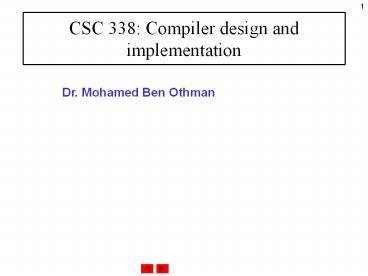CSC 338: Compiler design and implementation - PowerPoint PPT Presentation
1 / 19
Title: CSC 338: Compiler design and implementation
1
CSC 338 Compiler design and implementation
- Dr. Mohamed Ben Othman
2
Goals
- Compilers are used everyday in most computers.
- Allow students to implement big programming
projects. - Parts of most projects (specially those
containing command language) can be built in the
same way compilers are built.
3
Introduction
- Terminology
- Compilers implementation languages
- Compiler structure
- Example
4
Terminology
- Compilers translate programs written in high
level languages. The entire program has to be
translated before execution (compared to a book
translation). - Interpreters translate statement by statement
(or line by line) and then this statement is
given to the CPU to be executed before the next
statement in being translated (compared to a man
translator). - High Level Language
- Source Language
- Source Code
- Implementation language
- Target machine the machine to which the
translation will be done.
5
How to choose the compiler implementation language
- The first compiler was written in assembly
language - The compiler of Fortran77 programming language is
Pascal. - It is preferable to write the compiler in the
source language from which it will translate to
machine language.
6
Translation operation
- The are some compilers do not respect this
pattern. - Load-and-go Compilers gives programs ready for
execution. - Cross-language compilers compilers between high
level languages.
7
Compiler structure
- Compiler is divided into two parts Front End
and Back End. - The Front End translates a program from source
language to an intermediate language. - The back End translates from the intermediate
language to the machine language.
8
The Front End
9
The Back End
10
Lexical analysis
- The lexical analyzer reads the input program as
a character stream and produces a stream of
lexemes (or token strings) as output. - The lexical analyzer reads the input program
character by character until it reads a word
(symbol). - The lexical analyzer searches the current work in
a table (called symbol table) and adds it if not
found. The lexical analyzer produces an output
for each symbol called token. Tokens are
generally integer numbers.
11
Syntactic Analysis
- Syntactic Analyzer (or parser) takes as input
the Token stream produced by the lexical
analyzer. - The parser produces a Parse Tree
12
Semantic Analysis
- The semantic analyzer determines if the meaning
is respected in the user program. - The syntax rules may be respected without
respecting the meaning. - Semantic analysis is mainly to be sure that data
types are used properly. - Semantic analysis is part of syntactic analysis.
13
Detecting errors in the source program
- In all phases above the main goal is to determine
if the program source respects the source
language rules. - Example
- for (int i 1 iltn i) x
- if x gt N Y - 3 else Y 3
This error may be detected at lexical analysis
This is a syntax error
14
Intermediate code generation
- The intermediate code generator produces a code
that is not related to the target machine. The
intermediate code has to be very close to the and
very easy to translate to machine language.
15
Object Code
- The target code is the machine code.
- The machine code generation is not the same as
the intermediate code generation. - A assembly language code generation may be done
in the same time
16
Lexical analysis example (Pascal program)
- PROGRAM AverageNumbers(Input, Output)
- CONST Amount 3
- VAR Average Real
- x ARRAY1..Amount OF Integer
- i, Sum Integer
- BEGIN
- x13
- x26
- x310
- Sum 0
- FOR i 1 TO Amount DO Sum Sum xi
- Average Sum/Amount
- END. AverageNumbers
17
Lexical analysis result
- PROGRAM ID (ID , ID )
- CONST ID NUMLITERAL
- VAR ID ID
- ID ARRAY1 .. ID OF ID
- ID, ID ID
- BEGIN
- and so on
18
Miscellaneous
- Symbol Table contains all keywords and symbols.
- Symbol Table Handler manages the symbol table.
- Error Handling gives a clear description of
errors.
19
Resume