By: Julie L. Taylor - PowerPoint PPT Presentation
Title: By: Julie L. Taylor
1
Presentation Basics
- By Julie L. Taylor
- CLEAR
- University of Utah
2
Why is this important?
- Does anyone REALLY care about communication?
3
Nervous?! GoodBecause fear is your friend!
4
How to deal with nervous energy
- Breathe
- Have real expectations
- Visualize
- Eat a banana
- Exercise
- DO NOT drink a lot of caffeine
5
Questions to consider
- Who is my audience?
- How much time to I have?
- What is my purpose?
- What do I really want people to know?
- How can I help connect this to my audience?
6
Getting started . . .
- Make sure to write your presentation/paper first
- Pick out the MOST important points to share
- Make sure you organize your presentation
7
Organization
- Introduction
- Body
- Conclusion
8
Introduction
- This is where you draw in your audience
- Get your audience excited
- Preview your main points
- Tell your audience what they will expect to
hearthis is NOT a mystery novel
9
Techniques for Introductions
- Startling Statement
- Question
- Story
- Quotation
- Personal Reference
- Audio Visual Materials
10
Components in the Intro
- Attention Getter or Hook
- Reveal topic/adapt the topic to the audience
- Establish credibility
- Preview Main Points
11
Body
- This is where a majority of your speech will be
focused - Make sure to FOLLOW the main points that you laid
out in your introduction - ORALLY cite ALL sources!!
12
Conclusion
- This is where you end your speech
- Dont leave us hanging!
13
Formula to Conclude
- Signal the end of the speech
- In the Future
- Ive enjoyed sharing
- So now that weve heard
- In the end
- Reference to introduction (mirror approach)
- Review Important points, or you can revisit your
thesis statement (more to come on that)
14
- Artistic Last Line (when we know to clap)
- Quote Speak when you are angry - and you'll
make the best speech you'll ever regret Dr.
Laurence J. Peter - Rhyme or alliteration Be safe, be suited up,
and be successful. - Reference or Allusion Knowing these things, you
will be able to swim like aqua-man.
15
Practice...practice...practice Consider your
time and audience
16
Delivery
- Verbal
- Emphasis
- Speak-up
- Non-verbal
- Gestures
- Dress
17
Visual Aid
- Make sure to be clear
- Should enhance rather than replace
- Speak to your audience NOT to your visual
- Practice using your visual
18
Pitfalls of PowerPoint
- These are things to remember when designing an
effective visual aid
19
Lots of Text Hurts the Eye
Many slides that you see probably look something
like this. They will use a lot of bullet points
that serve no real function other than to act as
a table of content for the talk, rather than an
actual visual aid to the presentation. Or worse
yet, they present the audience with a solid block
of text which diverts the attention of the
audience towards reading the contents of the text
than listening to the presenter. Your visual aid
should provide visual, rather than textual,
impact because when you have too much text it
distracts the audience and diverts their
attention from the spoken presentation. Go
Broncos!! Keep text to a minimum so that the
audience's focus remains on you. By the way,
what am I saying in my lecture right now???
20
Use Large Print (this is 36 pt bold)
This sentence is written in plain text using a
size 14 font This sentence is written in plain
text using a size 24 font This sentence is
written in bold using a size 36 font And this
one is size 48 font!
21
Fonts
- Fonts Types Do not use fonts with tails.
- Times
- Gigi
- Curlz
- wingdings
- Font Size
- Minimum font size for any Power Point
presentation is 24 (This is 24 point Font) - Depending on the Font Type, this size may
change.
22
Blank Slides
Use a blank slide in between ideas so that your
audience is not distracted by a slide that you
are not discussing during your speech
23
Keep it Simple
- Use the 6X6 rule
- No more than six words per line.
- No more than six bullets per slide.
- Use large fonts (24 pt. or larger)
- Use key words instead of sentences
Use
WordArt
Sparingly
24
Color The Bad the Ugly
- Using a font color that does not contrast with
the background color is hard to read - Using color for decoration is distracting and
annoying. - Using a different color for each point is
unnecessary - Using a different color for secondary points is
also unnecessary - Trying to be creative can also be bad
25
Are Bullet points always the best way to present
new information?!
- Not the best way . . . .
- A problem with speaking
- Lack of confidence breeds poor delivery.
- Poor delivery bores audiences.
- Bored audiences sap a speakers confidence.
26
Use Arrows to Explain Processes
Lack of Confidence
Poor Delivery
Bored Audiences
27
Raw Data Emphasizes Nothing
Early Bird Gets the Worm
28
Highlight Key Data Points
Sparrows can catch worms late in the day
Early Bird Gets the Worm
29
Pie Charts Display Proportions
My Quarterly Budget
30
Diagrams Break Down Objects Into Their Component
Parts
flags
long hair
short, professional hair
sword strength
hands in teaching position
shirtless
line of control
- Barbarian
Governor
31
Use Animation to Illustrate Processes
32
Avoid Distractions
- Use builds sparingly
Minimize or eliminate clip art
Use animation carefully
33
Effective Visual Aid Use
Define
Design
Deliver
34
Questions?
35
Please remember that I am here to help!
Make appointments with me to practice your
presentations

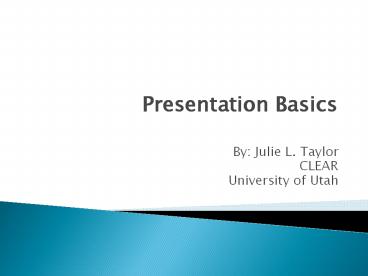











![[PDF] Zachary Taylor: The American Presidents Series: The 12th President, 1849-1850 (PDF) PowerPoint PPT Presentation](https://s3.amazonaws.com/images.powershow.com/10123459.th0.jpg?_=20240907057)

















