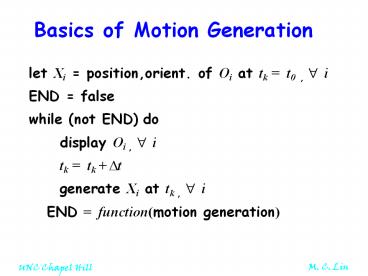Basics of Motion Generation - PowerPoint PPT Presentation
Title:
Basics of Motion Generation
Description:
... Use special sensors (trackers) to record the motion of a performer Recorded data is then used to generate motion for an animated character (figure) ... – PowerPoint PPT presentation
Number of Views:54
Avg rating:3.0/5.0
Title: Basics of Motion Generation
1
Basics of Motion Generation
- let Xi position,orient. of Oi at tk t0 , ? i
- END false
- while (not END) do
- display Oi , ? i
- tk tk ?t
- generate Xi at tk , ? i
- END function(motion generation)
2
Methods of Motion Generation
- Traditional Principles (Keyframing)
- Performance Capture (Motion Capture)
- Modeling/Simulation (Physics, Behaviors)
- Automatic Discovery (High-Level Control)
3
Applications ? Choices
- Computer Animation
- Virtual Environments
- Rapid Prototyping
- Haptic Rendering
- Computer Game Dynamics
- Robotics and Automation
- Medical Simulation and Analysis
4
Keyframing (I)
- Specify the key positions for the objects to be
animated. - Interpolate to determines the position of
in-between frames.
5
Keyframing (II)
- Advantages
- Relatively easy to use
- Providing low-level control
- Problems
- Tedious and slow
- Requiring the animator to understand the intimate
details about the animated objects and the
creativity to express their behavior in key-frames
6
Motion Interpolation
- Interpolate using mathematical functions
- Linear
- Hermite
- Bezier
- and many others
- Forward inverse kinematics for articulation
- Specifying representing deformation
7
Motion Capture (I)
- Use special sensors (trackers) to record the
motion of a performer - Recorded data is then used to generate motion for
an animated character (figure)
8
Motion Capture (II)
- Advantages
- Ease of generating realistic motions
- Problems
- Not easy to accurately measure motions
- Difficult to scale or adjust the recorded
motions to fit the size of the animated
characters - Limited capturing technology devices
- Sensor noise due to magnetic/metal trackers
- Restricted motion due to wires cables
- Limited working volume
9
Physically-based Simulation (I)
- Use the laws of physics (or a good
approximation) to generate motions - Primary vs. secondary actions
- Active vs. passive systems
- Dynamic vs. static simulation
10
Physically-based Simulation (II)
- Advantages
- Relatively easy to generate a family of similar
motions - Can be used for describing realistic, complex
animation, e.g. deformation - Can generate reproducible motions
- Problems
- Challenging to build a simulator, as it requires
in-depth understanding of physics mathematics - Less low-level control by the user
11
High-Level Control (I)
- Task level description using AI techniques
- Collision avoidance
- Motion planning
- Rule-based reasoning
- Genetic algorithms
- etc.
12
High-Level Control (II)
- Advantages
- Very easy to specify/generate motions
- Can reproduce realistic motions
- Problems
- Need to specify all possible rules
- The intelligence of the system is limited by its
input or training - May not be reusable across different
applications/domains
13
Reading
- Principles of Traditional Animation Applied to 3D
Computer Animation, by John Lasseter,
ACM SIGGRAPH 1987
14
Principles of Traditional Animation
- Squash and Stretch - defining the rigidity and
mass of an object by distorting its shape during
an action - Timing and Motion - spacing actions to define the
weight and size of objects and the personality of
characters - Anticipation - the preparation for an action
15
Principles of Traditional Animation
- Staging - presenting an idea so that it is
unmistakably clear - Follow Through and Overlapping Action - the
termination of an action and establishing its
relationship to the next action - Straight Ahead Action and Pose-to-Pose Action -
The two contrasting approaches to the creation of
movement
16
Principles of Traditional Animation
- Slow In and Out - the spacing of the in-between
frames to achieve subtlety of timing and movement
- Arcs - the visual path of action for natural
movement - Exaggeration - Accentuating the essence of an
idea via the design and the action
17
Principles of Traditional Animation
- Secondary Action - the action of an object
resulting from another action - Appeal - creating a design or an action that the
audience enjoys watching - Personality in character animation is the goal of
all of the above.