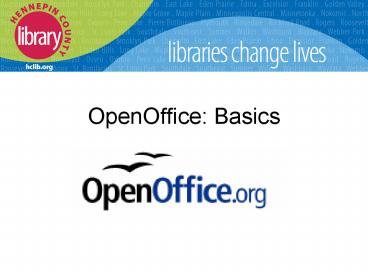OpenOffice: Basics - PowerPoint PPT Presentation
1 / 15
Title:
OpenOffice: Basics
Description:
OpenOffice: Basics What is OpenOffice.org? Software product: A suite of 6 programs that perform the same or similar tasks as those in Microsoft Office. – PowerPoint PPT presentation
Number of Views:469
Avg rating:3.0/5.0
Title: OpenOffice: Basics
1
OpenOffice Basics
2
What is OpenOffice.org?
- Software product A suite of 6 programs that
perform the same or similar tasks as those in
Microsoft Office. - AND
- Website location on the web where this software
can be downloaded.
3
Is it Really Free??
- Yes!
- The LGPL (GNU Lesser General Public License)
license means you can - install it on any number of computers
- use it for any purpose
- make copies and give them away
- More info at www.gnu.org/copyleft/lesser.html
4
OpenOffice.org Writer
- Lets Try It Out!
5
Writer (word processor)
- Create letters, books, reports, newsletters,
brochures, and more. - Insert graphics and objects from other components
into Writer documents. - Save files as Web page, PDF, Microsoft Word
files.
6
Calc (spreadsheet)
- Lets Try It Out!
7
Calc (spreadsheet)
- Over 300 functions.
- 2-D and 3-D charts.
- Open and work with Excel workbooks
- Save in Excel format.
- Export to .pdf and Web pages formats
8
Impress (presentations)
- Lets Try It Out!
9
Impress (presentations)
- Special effects, animation, and drawing tools.
- Draw and Math components.
- Text effects, sound and video clips.
- Save As Microsoft PowerPoint file
- Save to web compatible automated/movie formats
10
File Formats
- Open Document Format, or .odf
- Default file type
- Not recognized by Microsoft programs
- Open and Save As other formats, including
- .doc (Microsoft Word 98/2000/XP)
- .ppt (Microsoft PowerPoint 98/2000/XP)
- .xls (Microsoft Excel 98/2000/XP)
- .pdf (Adobe Acrobat)
11
Where Can I get it
- OpenOffice.org is a free download you can get it
at www.openoffice.org
12
Where to get it
- Computer Internet download it directly to
your hard drive. - Computer - Internet use the librarys network
and a blank DVD/CD or a flash drive with at least
800 MB empty space
13
Can my Computer Handle It?
- Microsoft Windows
- Versions Windows 98, Windows ME, Windows 2000
(Service Pack 2 or higher), Windows XP, Windows
2003, Windows Vista - 128 Mb RAM
- At least 800 Mb disk space for a default install
via download. - 800 x 600 or higher resolution with at least 256
colors
14
Can my Computer Handle It?
- Mac OS X (X11)
- Power Mac G3 400Mhz or higher
- Mac OS X 10.4.x
- 256 Mb RAM
- 400 Mb available disk space
- X11 required. Available for OS X 10.4 on the
install disc. - 800 x 600 or higher resolution with 16.7 Million
colors
15
For more info
- openoffice.org
- support.openoffice.org
- hclib.org/pub/training/openoffice.cfm