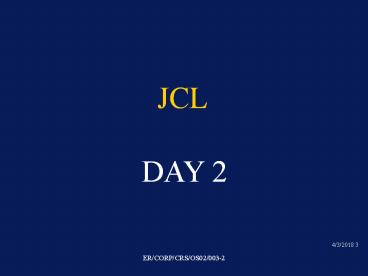JCL - PowerPoint PPT Presentation
Title:
JCL
Description:
SYSOUT // DDNAME DD SYSOUT=CLASS The first JCL to create ... IEFBR14 000220 //STEP3 EXEC PGM=IEFBR14,COND=EVEN STEP1 abends with RC = *S806 STEP2 does not ... – PowerPoint PPT presentation
Number of Views:2032
Avg rating:3.0/5.0
Title: JCL
1
JCL DAY 2
2
EXEC STATEMENTS
- PGM COND
- PROC PARM
- ACCT REGION
- ADDRSPC TIME
- PERFORM
3
IMPORTANT EXEC PARAMETERS
positional parameters (PGM
PROC)
ex. //STEP1 EXEC PGMIEFBR14
ex. //STEP1 EXEC PROCMYPROC
- The PGM parameter identifies the name of the
program that is - to be executed.
- The PROC parameter identifies the name of the
procedure that is - to be called.
4
SEARCH SEQUENCE OF A PROGRAM
JOB PACK AREA
PAGEABLE LINK PACK AREA (PLPA)
JOB LIBRARY / STEP LIBRARY
FIXED LINK PACK AREA - FLPA
SYS1.LINKLIB
PGM NOT FOUND
MODIFIED LINK PACK AREA - MLPA
5
MVS 370 memory map
Virtual Storage
16 MB
SQA
PLPA
Common area
CSA
Unallocated storage
Private area
User Region SWA
System Region
System area
Nucleus
0 MB
6
IMPORTANT EXEC PARAMETERS keyword
parameters (PARM)
ex. //STEP1 EXEC PGMIEBUPDT,PARMMOD
- The PARM parameter is used to supply
information to a program - as it executes.
7
IMPORTANT EXEC PARAMETERS keyword
parameters (ADDRSPC)
ex. //STEP1 EXEC PGMIEBUPDT, //
ADDRSPCVIRT
- The ADDRSPC parameter is to indicate to the
system that the job - step is to use either VIRT (virtual) or REAL
(real) storage.
- By default it is virtual.
8
IMPORTANT EXEC PARAMETERS keyword
parameters (COND)
ex. //STEP3 EXEC PGMIEBUPDT,COND(8,LE,STEP1)
- The COND Permits the execution of steps to
depend on the - return code from the previous steps.
- The question should be is 8 less than the RC
code of STEP1. - If Yes then Bypass STEP3
- If No Execute STEP3
- The COND parameter is also a JOB parameter.
9
IMPORTANT EXEC PARAMETERS keyword
parameters (COND)
TRUE
COND
BYPASS
FALSE
EXECUTE
10
COND parameter in detail
Only code in the exec statement not in job
statement
Format COND( 0/4/6/8/12/16 ,
GT/GE/LT/LE/EQ/NE , step name , EVEN/ONLY )
RC comparison code (0 - 4095)
Condition
EVEN step will be executed even if previous
steps terminate abnormally ONLY step will be
executed only if previous steps terminate
abnormally.
11
COND parameter examples (in JOB
statement)
000100 //INF6244A JOB COND(4,LT) 000200
//STEP1 EXEC PGMIEFBR14 000300 //STEP2 EXEC
PGMIFBR14 000400 //STEP3 EXEC PGMIEFBR14
- STEP1 executes with RC 0
- STEP2 executes with RC S806 that is it is
greater than 4
- Job terminates
12
COND parameter examples (in EXEC
statement)
000100 //INF6244A JOB
000200 //STEP1 EXEC PGMIEFBR14
000300 //STEP2 EXEC
PGMIEFBR14,COND(0,EQ,STEP1)
- STEP1 executes with RC 0
- STEP2 does not execute
13
COND parameter examples (in EXEC
statement)
000100 //INF6244A JOB
000200 //STEP1 EXEC PGMIEFBR14
000300 //STEP2 EXEC PGMIEFBR14,CONDONLY
- STEP1 executes with RC 0
- STEP2 does not execute
000100 //INF6244A JOB 000200
//STEP1 EXEC PGMIFBR14 000210
//STEP2 EXEC PGMIEFBR14 000220
//STEP3 EXEC PGMIEFBR14,CONDONLY
- STEP1 abends with RC S806
- STEP2 does not execute ( if a single step abends
all other steps - are bypassed if no COND statement is there )
- STEP3 executes with RC 0
14
COND parameter examples (in EXEC
statement)
000100 //INF6244A JOB 000210
//STEP1 EXEC PGMIEFBR14 000300 //STEP2
EXEC PGMIEFBR14,CONDEVEN
- STEP1 executes with RC 0
- STEP2 executes with RC 0
000100 //INF6244A JOB 000200
//STEP1 EXEC PGMIFBR14 000210 //STEP2
EXEC PGMIEFBR14 000220 //STEP3 EXEC
PGMIEFBR14,CONDEVEN
- STEP1 abends with RC S806
- STEP2 does not execute ( if a single step abends
all other steps - are bypassed if no COND statement is there )
- STEP3 executes with RC 0
15
COND parameter examples (in EXEC
statement)
//INF6244A JOB //STEP1
EXEC PGMIEFBR14 //STEP2 EXEC
PGMIEFBR14 //STEP3 EXEC
PGMIEFBR14, //
COND((0,NE,STEP2),ONLY)
- STEP1 executes with RC 0
- STEP2 executes with RC 0
000100 //INF6244A JOB 000200
//STEP1 EXEC PGMIEFBR14 000210 //STEP2
EXEC PGMIEFBR14 000220 //STEP3 EXEC
PGMIEFBR14, 000230 //
COND((0,NE,STEP2))
- STEP3 does not execute
- STEP1 executes with RC 0
- STEP2 executes with RC 0
- STEP3 executes with RC 0
16
COND parameter examples (in EXEC
statement)
000100 //INF6244A JOB
000200 //STEP1 EXEC PGMIEFBR14
000210 //STEP2 EXEC PGMIEFBR14
000220 //STEP3 EXEC PGMIEFBR14,
000230 //
COND((0,NE,STEP2),(0,NE,STEP1))
- STEP1 executes with RC 0
- STEP2 executes with RC 0
000100 //INF6244A JOB
000200 //STEP1 EXEC PGMIEFBR14
000210 //STEP2 EXEC PGMIEFBR14
000220 //STEP3 EXEC PGMIEFBR14,
000230 //
COND((0,NE,STEP2),(0,EQ,STEP1))
- STEP3 executes with RC 0
- STEP1 executes with RC 0
- STEP2 executes with RC 0
- STEP3 does not execute
17
COND parameter examples (STEP overriding
JOB)
000100 //INF6244A JOB COND(0,NE)
000200 //STEP1 EXEC PGMIEFBR14
000210 //STEP2 EXEC PGMIEFBR14
000220 //STEP3 EXEC PGMIEFBR14
- STEP1 executes with RC 0
- STEP2 executes with RC 0
- STEP3 executes with RC 0
000100 //INF6244A JOB COND(0,NE)
000200 //STEP1 EXEC PGMIEFBR14
000210 //STEP2 EXEC PGMIEFBR14
000220 //STEP3 EXEC PGMIEFBR14,COND(0,EQ,STE
P2)
- STEP1 executes with RC 0
- STEP2 executes with RC 0
- STEP3 executes with RC FFLUSH
18
IMPORTANT EXEC PARAMETERS keyword
parameters (IF/THEN/ELSE/ENDIF)
ex. // IF (STEPA.RC GE 4) THEN //jcl
statements // ELSE //jcl statements
// ENDIF
- The IF/THEN/ELSE/ENDIF statement construct
provides a simple - means of selectively executing job steps.
- It is available in Release 4 or later , of
MVS/ESA and eliminates - the need to struggle with the COND parameter.
19
IF/THEN/ELSE/ENDIF parameter examples
000100 //INF6244A JOB 2933100P,AMLAN,MSGCLASSA,C
LASSA 000120 //STEP1 EXEC PGMIEFBR14
000121 // IF (STEP1.RC GT 0) THEN
000130 //STEP3 EXEC
PGMIEFBR14 000150 //DD1
DD DSNINF6244.TRUE.PS,DISP(NEW,CATLG),
000160 // VOLSERINUSR2,
000170 // SPACE(TRK,(1,1)),
000180 // DCB(LRECL80,BLKSIZ
E800,RECFMFB) 000190 // ELSE
000191 //STEP4 EXEC
PGMIEFBR14 000200 //DD2
DD DSNINF6244.FALSE.PS,DISP(NEW,CATLG),
000300 // VOLSERINUSR2,
000400 // SPACE(TRK,(1,1)),
000500 // DCB(LRECL80,BLKSIZ
E800,RECFMFB) 000600 // ENDIF
000610 /
STEPNAME PROCSTEP RC STEP1
00 STEP3
FLUSH STEP4
00
20
COMMON keyword PARAMETERS in JOB
EXEC
TIME COND REGION
21
DD STATEMENTS
- ddname DD
- VOL DATA
- DCB SYSOUT
- DSN DUMMY
- UNIT DLM
- DISP SYSUDUMP
- SYSMDUMP SYSABEND
- REFERBACK JOBLIB
- STEPLIB
22
DSN
- The name of the data set
- Simple Name 1 to 8 chars
- Qualified Name separated by periods
- each
name 1 to 8 chars - total
44 characters including periods
- Temporary data sets TEMP or do not mention
DSN -
parameter
- Refer back DSN.STEP1.DD1
23
DISP
- NEW ,DELETE ,DELETE
- OLD ,KEEP ,KEEP
- DISP SHR ,CATLG ,CATLG
- MOD ,UNCATLG ,UNCATLG
- ,PASS
24
DCB
- LRECLn (VALUE IN BYTES)
- RECFM(F/FB/V/VB/U)
- BLKSIZE multiple of LRECL
- DSORG(PS/PO/DA)
25
SPACE
- SPACE(space units,(primary,secondary,dir),RLSE)
- space unit - TRK(tracks)/CYL(cylinders)/BLOCKSIZE
in - bytes
- eg SPACE(1024,(100,200)
- SPACE(TRK,(10,5) - allocate 10 tracks
primarily and if - required as secondary allocation 5 tracks
26
UNIT
- Hardware address
- Type
- Group
// UNIT0320
OR // UNIT3390
OR //
UNITSYSDA
To use the same unit that has been used by prior
DD statement // UNITAFFddname
27
VOL
- It is used to specify a disk volume or specific
tapes.
// VOLSERINUSR2,UNITSYSDA
To referback a volume used by some prior DD
statement use //
VOLREFddname
28
SYSOUT
- SYSOUT is used to route output to a device.
- // DDNAME DD SYSOUTCLASS
// DDNAME DD SYSOUTA
If you want to send the output to the same device
described by MSGCLASS of the job use
// DDNAME DD SYSOUT
29
JOBLIB STATEMENTS
ex. //INFOSYS1 JOB //JOBLIB DD
DSNINFOSYS.COMPLIB.LOAD,
- // DISP
(what should be the disposition)
- // DISP SHR
- //STEP1 EXEC PGMINHOUSE
- The JOBLIB statement defines the library where
the program is - residing. It is placed after the JOB statement
and is effective for - every JOB steps.
30
STEPLIB STATEMENTS
ex. //STEP1 EXEC PGMINHOUSE //STEPLIB
DD DSNINFOSYS.COMPLIB.LOAD,
- // DISP
(what should be the disposition)
- // DISP SHR
- The STEPLIB statement defines the library where
the program is - residing. It is placed after the EXEC statement
and is effective for - that particular step and overrides any JOBLIB
statement.
31
The first JCL to create a PS.
//AMLANX JOB 1234,AMLAN,CLASSA,MSGCLASS(1,1)
TO CREATE PS
//STEP1 EXEC PGMIEFBR14
//PS1 DD DSNAMLAN.FLOWER.ROSE,UNITSYSDA,VOLSER
INUSR2, // DCB(LRECL80,RECFMFB,BLK
SIZE800),SPACE(TRK,(1,1)), //
DISP(NEW,CATLG)
32
Thats all for DAY 2