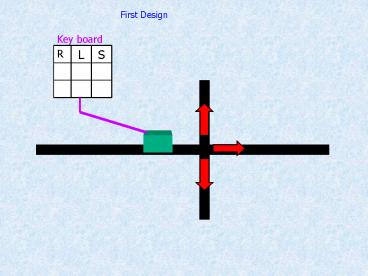Microcontroller 8051 - PowerPoint PPT Presentation
1 / 39
Title:
Microcontroller 8051
Description:
DPTR. PC. Some 8051 16-bit Register. Some 8-bitt Registers of the 8051. Stack in the 8051 ... MOV DPTR, A. MOV Rm, Rn. Direct Addressing Mode ... – PowerPoint PPT presentation
Number of Views:101
Avg rating:3.0/5.0
Title: Microcontroller 8051
1
First Design
Key board
L
S
R
2
Second Design
B
A
3
Third Design
Key board
C
D
B
B
A
D
C
4
0
1
1
1
2
3
1
0
1
4
5
6
1
1
0
7
8
9
1
1
1
1
1
1
1
0
1
5
(No Transcript)
6
(No Transcript)
7
(No Transcript)
8
(No Transcript)
9
(No Transcript)
10
(No Transcript)
11
(No Transcript)
12
(No Transcript)
13
(No Transcript)
14
Microcontroller 8051
15
Contents
- Introduction
- Block Diagram and Pin Description of the 8051
- Registers
- Memory mapping in 8051
- Stack in the 8051
- I/O Port Programming
- Timer
- Interrupt
16
Why do we need to learn Microprocessors/controlle
rs?
- The microprocessor is the core of computer
systems. - Nowadays many communication, digital
entertainment, portable devices, are controlled
by them. - A designer should know what types of components
he needs, ways to reduce production costs and
product reliable.
17
Different aspects of a microprocessor/controller
- Hardware Interface to the real world
- Software order how to deal with inputs
18
The necessary tools for a microprocessor/controlle
r
- CPU Central Processing Unit
- I/O Input /Output
- Bus Address bus Data bus
- Memory RAM ROM
- Timer
- Interrupt
- Serial Port
- Parallel Port
19
Microprocessors
General-purpose microprocessor
- CPU for Computers
- No RAM, ROM, I/O on CPU chip itself
- ExampleIntels x86, Motorolas 680x0
Many chips on mothers board
Data Bus
CPU General-Purpose Micro-processor
Serial COM Port
I/O Port
RAM
ROM
Timer
Address Bus
General-Purpose Microprocessor System
20
Microcontroller
- A smaller computer
- On-chip RAM, ROM, I/O ports...
- ExampleMotorolas 6811, Intels 8051, Zilogs Z8
and PIC 16X
RAM
ROM
CPU
A single chip
Serial COM Port
I/O Port
Timer
Microcontroller
21
Microprocessor vs. Microcontroller
- Microcontroller
- CPU, RAM, ROM, I/O and timer are all on a single
chip - fix amount of on-chip ROM, RAM, I/O ports
- for applications in which cost, power and space
are critical - single-purpose
- Microprocessor
- CPU is stand-alone, RAM, ROM, I/O, timer are
separate - designer can decide on the amount of ROM, RAM
and I/O ports. - expansive
- versatility
- general-purpose
22
Block Diagram
External interrupts
On-chip ROM for program code
Timer/Counter
Interrupt Control
Timer 1
On-chip RAM
Counter Inputs
Timer 0
CPU
Serial Port
Bus Control
4 I/O Ports
OSC
TxD RxD
P0 P1 P2 P3
Address/Data
23
Pin Description of the 8051
?
24
Figure (b). Power-On RESET Circuit
Vcc
10 uF
31
EA/VPP
X1
30 pF
19
11.0592 MHz
8.2 K
X2
18
30 pF
RST
9
?
25
Port 0 with Pull-Up Resistors
26
Registers
27
Stack in the 8051
- The register used to access the stack is called
SP (stack pointer) register. - The stack pointer in the 8051 is only 8 bits
wide, which means that it can take value 00 to
FFH. When 8051 powered up, the SP register
contains value 07.
28
Timer
Timer
29
Interrupt
30
Numerical Bases Used in Programming
- Hexadecimal
- Binary
- BCD
31
Hexadecimal Basis
- Hexadecimal Digits
- 1 2 3 4 5 6 7 8 9 A B C D E F
- A10
- B11
- C12
- D13
- E14
- F15
32
Decimal, Binary, BCD, Hexadecimal Numbers
(43)10 (0100 0011)BCD ( 0010 1011 )2 (
2 B )16
33
Register Addressing Mode
MOV Rn, A n0,..,7 ADD A, Rn MOV DPL,
R6 MOV DPTR, A MOV Rm, Rn
34
Direct Addressing Mode
Although the entire of 128 bytes of RAM can be
accessed using direct addressing mode, it is most
often used to access RAM loc. 30 7FH. MOV R0,
40H MOV 56H, A MOV A, 4 MOV A, R4 MOV 6,
2 copy R2 to R6 MOV R6,R2 is invalid !
35
Immediate Addressing Mode
MOV A,65H MOV R6,65H MOV DPTR,2343H MOV P1,
65H
36
SETB bit bit1 CLR bit bit0 SETB C
CY1 SETB P0.0 bit 0 from port 0
1 SETB P3.7 bit 7 from port 3
1 SETB ACC.2 bit 2 from ACCUMULATOR
1 SETB 05 set high D5 of RAM loc.
20h Note CLR instruction is as same as
SETB i.e. CLR C CY0 But following
instruction is only for CLR CLR A A0
37
DEC byte bytebyte-1 INC byte bytebyte1 IN
C R7 DEC A DEC 40H 4040-1
38
LOOP and JUMP Instructions
Conditional Jumps
39
Call instruction
SETB P0.0 . . CALL UP . . . CLR
P0.0 . . RET
UP