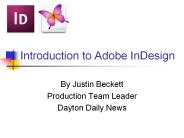Adobe Acrobat Pro PowerPoint PPT Presentations
All Time
Recommended
When deciding between Adobe Scan and Adobe Acrobat, it’s essential to consider their distinct features and benefits. Adobe Scan excels in its user-friendly interface, enabling users to quickly capture documents and convert them into high-quality PDFs using mobile devices. Its automatic text recognition enhances accessibility and searchability. Conversely, Adobe Acrobat is a comprehensive PDF solution, offering advanced editing, collaboration, and security features tailored for professional use. Users can annotate, merge, and sign documents seamlessly. Ultimately, the choice depends on your specific needs: Adobe Scan is ideal for on-the-go scanning, while Adobe Acrobat provides robust tools for in-depth document management and editing.
| PowerPoint PPT presentation | free to download
it's the most complete all-in-one Web Conferencing solution I've seen. ' Oliver Rist ... Connect Pro meeting. We're in one... Demonstrate the pods. Share a poll ...
| PowerPoint PPT presentation | free to view
Using Adobe Acrobat 7.0 Colorado State University Cooperative Extension Technology Unit Basics What is Adobe Acrobat?, Navigating in Adobe Reader, Using Full Screen ...
| PowerPoint PPT presentation | free to view
Applying themes to your pages. A theme is a set of unified design elements and ... Example of Web Site with Themes. Daron Djerdjian, Ph.D. Candidate, Economics ...
| PowerPoint PPT presentation | free to view
Adobe Acrobat Reader 5.0 or higher. Download it for free at this ... Phase two allows exporting reports to Adobe Acrobat or Excel 2000. System Overview 1-10 ...
| PowerPoint PPT presentation | free to view
Adobe provides tools to help users convert handwriting and images into editable text, primarily through its Optical Character Recognition (OCR) feature in Adobe Acrobat. This technology allows users to extract text from scanned documents or pictures, making it easier to turn handwritten notes or printed text into digital formats. This process enhances productivity and accessibility for users. While the best Adobe PDF product depends on individual needs, Adobe Acrobat Pro DC is often considered the most comprehensive option due to its extensive features. Users can also copy text from PDF documents if it isn't embedded in an image or protected. Overall, Adobe's tools are beneficial for anyone wanting to digitize handwritten content or extract text from images efficiently.
| PowerPoint PPT presentation | free to download
... printed exactly as intended by anyone with free Adobe Acrobat Reader software. ... Adobe Acrobat Pro (Reader) Adobe Acrobat Pro (PDF editor) Adobe ...
| PowerPoint PPT presentation | free to download
... Meeting Maker 7.x, Adobe Acrobat Reader 5.x , Adobe Acrobat 5.x, Dreamweaver MX ... Adobe PhotoShop 7. Macromedia Flash. OmniPage Pro 12. Real Producer Pro ...
| PowerPoint PPT presentation | free to view
Among various software products, the one which is very useful for developers, students & teachers are adobe products. Today, adobe, has grown out as a huge and prominent brand. They offer a plethora of software’s under categories such as creative cloud, Acrobat Pro, acrobat standard, Photoshop and many more.
| PowerPoint PPT presentation | free to download
Adobe Acrobat Pro. How to create pdfs. Using Office add-in. Printing to Distiller ... Adobe Acrobat Distiller. Create pdfs by printing. Postscript files. eps files ...
| PowerPoint PPT presentation | free to view
Adobe offers various tools that can convert images to text, a feature that is particularly useful for digitizing printed documents and enhancing accessibility. There are three primary types of Adobe software: Adobe Creative Cloud, which includes applications for graphic design and video editing; Adobe Document Cloud, which focuses on PDF management and electronic signatures; and Adobe Experience Cloud, geared towards marketing and customer experience solutions. Many users opt for Adobe Pro because it provides advanced features for creating, editing, and managing PDF documents, making it indispensable for professionals who handle extensive paperwork. While Adobe primarily operates on a subscription model, allowing users to access the latest updates and features, some applications may offer limited standalone options.
| PowerPoint PPT presentation | free to download
Late submission Pass only. Extensions formally requested ... Borland Together. Borland JBuilder. Adobe Acrobat. WinZip. PaintShop Pro. MS Windows. MS Office ...
| PowerPoint PPT presentation | free to view
Adobe Acrobat 4.0 includes. Acrobat Software (Exchange) ... Features of Adobe Acrobat. Convert any document to PDF. Mark up and annotate PDF documents ...
| PowerPoint PPT presentation | free to view
Adobe offers a variety of software for photo editing that suits different needs and skill levels. Adobe Photoshop is the top choice for professional image editing, thanks to its many features that allow for precise image manipulation. For photographers wanting to improve their images efficiently, Adobe Lightroom is a great option, offering organized workflows and batch processing. Although Adobe Acrobat focuses on PDF editing, it includes basic image editing tools, but it isn’t meant for extensive photo manipulation. Overall, Adobe is well-known for its effective and versatile image editing software. Whether you're a beginner or a seasoned professional, Adobe provides the necessary tools to create impressive visuals.
| PowerPoint PPT presentation | free to download
... capturing software, can deliver an animated 'how-to' guide (e.g. ... Photoshop, Fireworks, Paint Shop Pro, Illustrator. Adobe Acrobat for creating PDFs ...
| PowerPoint PPT presentation | free to view
When deciding between Canva and Adobe Illustrator, professionals must consider their specific design needs and expertise. Canva excels in user-friendliness, offering a vast library of templates and intuitive drag-and-drop features, making it ideal for quick, straightforward projects or for those with limited design experience. In contrast, Adobe Illustrator provides advanced tools and functionalities that cater to professional graphic designers seeking precision and customization. It allows for intricate vector designs and offers greater control over typography, color, and layout. Ultimately, the choice hinges on the complexity of the project and the designer’s proficiency; both platforms have unique strengths suited to different applications.
| PowerPoint PPT presentation | free to download
iGennie offers on stop solution for all Adobe issues like Adobe reader download, CS3 and CS4 installation, Adobe Photoshop installation and update, etc. with its phone support for Adobe products.
| PowerPoint PPT presentation | free to view
, Adobe Illustrator 10 Blend Tool Gradient Mesh ...
| PowerPoint PPT presentation | free to download
Photographers often use Adobe software for editing, with Adobe Photoshop and Adobe Lightroom being the most popular. Photoshop is known for its powerful editing features, allowing for detailed image manipulation, and is widely regarded as the industry standard. In contrast, Lightroom focuses on organizing and enhancing photos, making it easier to edit multiple images at once. While Lightroom offers a free trial, it requires a subscription for ongoing use. To edit a photo in Adobe software, users import their images and adjust settings like exposure, color balance, and sharpness using various tools. Overall, Adobe’s Photoshop and Lightroom are essential for many photographers, helping them realize their creative ideas efficiently.
| PowerPoint PPT presentation | free to download
Introduction to Adobe InDesign By Justin Beckett Production Team Leader Dayton Daily News What is InDesign? Graphic design software used by newspapers, magazines ...
| PowerPoint PPT presentation | free to download
Adobe is a popular choice for beginners due to its easy-to-use interfaces and abundant learning resources. It offers various software products for creative tasks, such as graphic design, video editing, web development, and photography. In photography, programs like Photoshop and Lightroom are essential for editing, retouching, and organizing photos, making them valuable for both amateurs and professionals. Although some users may find Adobe software complex at first, many learn to navigate it effectively through practice and available tutorials. Adobe is frequently used in industries like advertising, marketing, and media, where visual content is crucial for communication and branding. Overall, Adobe's versatility and powerful features make it a vital tool for both creative professionals and beginners.
| PowerPoint PPT presentation | free to download
this software is in highly demand by almost all the graphic designers and professional photographers. Beginners must use it for their bright future as it will help them to become more successful and will take you at great heights.
| PowerPoint PPT presentation | free to download
The PDF format allows professionals to share information, and ensure the security of the content within their business documents.
| PowerPoint PPT presentation | free to download
this software is in highly demand by almost all the graphic designers and professional photographers. Beginners must use it for their bright future as it will help them to become more successful and will take you at great heights
| PowerPoint PPT presentation | free to download
Are you looking for Adobe Cloud Solutions at wholesale prices? Netsoft computer provides a complete bundle of Adobe cloud solutions at bulk pricing offering businesses access to Adobe's full suite of creative and productivity tools. From graphic design and video editing to document management and digital marketing, our bundles include essential applications like Photoshop, Illustrator, Adobe Acrobat, and more, all designed to enhance efficiency and collaboration. With our wholesale pricing, you can equip your team with the latest Adobe software while enjoying significant cost savings, ensuring your organization stays at the forefront of creativity and innovations.
Read this Presentation and learn How to get access to multiple pages while using Adobe? We mention step by step process. Follow these steps and try to do it yourself. If you are unable to do then dial our toll-free Adobe Support Number +353-766803285 and get instant support from our experts. For more info you can visit our website.
| PowerPoint PPT presentation | free to download
User's Guide to the QDE Toolkit Pro' National Research Conseil national ... of them), that are intended to 'pop up' when your mouse hovers over that cell. ...
| PowerPoint PPT presentation | free to view
Adobe Acrobat. Convert files to portable document format (pdf) files. Advantage: ... http://www.adobe.com/products/acrobat/ stunts10.pdf. Faculty Resource Center ...
| PowerPoint PPT presentation | free to view
'Based on Adobe Flash, the company's Web-conferencing offering can be deployed easily. ... Flash Player installed on 99% of Internet connected computers ...
| PowerPoint PPT presentation | free to download
Web 2020, SOA and the Enterprise: Adobes new technology platform architecture
| PowerPoint PPT presentation | free to view
Adobe Acrobat Connect, formerly Breeze. 130 simultaneous users in 4 'rooms' ... Software: Adobe Presenter. Enhance PowerPoint presentations by. Adding audio ...
| PowerPoint PPT presentation | free to view
Adobe Illustrator, Acrobat, CorelDraw, AutoCAD. Flash. Fireworks. Image-editing Tools ... Adobe Premiere, Pinnacle Studio, Avid, Final Cut. Linking Multimedia ...
| PowerPoint PPT presentation | free to view
Color Contrast Analyser Tool (http://www.paciellogroup.com/resources/contrast-analyser.html) ... Applications that Create Tagged PDF. PDF Maker (for Microsoft ...
| PowerPoint PPT presentation | free to view
Title: Create Accessible PDF's Subject: PDF Accessibility Author: Cryssel Vera Keywords: PDF, Accessibility, Adobe Acrobat Description: This presentation was created ...
| PowerPoint PPT presentation | free to view
Cross platform format that can be read with the free download Adobe Acrobat Reader. ... D. Blatner and B. Fraser, 2004, Real World Adobe Photoshop CS, Peachpit Press. ...
| PowerPoint PPT presentation | free to download
Title: Create Accessible PDF's Subject: PDF Accessibility Author: Cryssel Vera Keywords: PDF, Accessibility, Adobe Acrobat Description: This presentation was created ...
| PowerPoint PPT presentation | free to view
... Shockwave Adobe Acrobat Reader 7.0 Macromedia Flash InterVideo WinDVD 5 Macromedia Authorware Paint.NET Virus Protection Sophos AntiVirus Software ...
| PowerPoint PPT presentation | free to view
FileMaker Users and Developers in Government and Education. Fall Meeting, ... Inno Setup, the windows installer packager, http://www.jrsoftware.org/isinfo.php ...
| PowerPoint PPT presentation | free to view
Internal release and training the help desk. Coordinating training. Documentation Subsystem ... Roundup The server for tracking bugs, issues, and feature ...
| PowerPoint PPT presentation | free to view
User's Guide to the QDE Toolkit Pro' Excel Tools for ... 14. VBA Source Code 183 - 192. 15. Afterthoughts 193 - 202. National Research Conseil national ...
| PowerPoint PPT presentation | free to view
Hopefully before CQ WW ... SLIDE ORGANIZATION CHART Shows how each fits into the presentation Find the Org Chart Here or online Requires Adobe Acrobat ...
| PowerPoint PPT presentation | free to download
Downloaded free software (PowerPoint viewer, Adobe Acrobat, and RealPlayer) ... Chat room. Discussion board. On-line testing. Electronic grade book. Technology ...
| PowerPoint PPT presentation | free to view
MARC records in our library catalog. from e-journal vendor title lists ... aSystem Requirements: Internet access, World Wide Web browser, Adobe Acrobat Reader. ...
| PowerPoint PPT presentation | free to view
Mindfire Solutions provides a range of services in plug-in development for After Effects and Adobe Premiere Pro with image and video processing expertise and 2+ years of After Effects and Adobe Premiere Pro development experience Mindfire's team of After Effects and Adobe Premiere plug-in developers have solid experience and knowledge in digital image and video processing techniques, both on Windows and Mac platforms.
Adobe Acrobat Professional 10 Cryssel Vera cvera@csus.edu | 916-278-2847 * * * The campus currently has version 9 Professional. The bookstore has it for around $150 ...
| PowerPoint PPT presentation | free to view
An e-flyer, shortened from electronic flyer, is a digital form of a paper flyer that is shared online. PDF flyers can be edited using software like Adobe Acrobat or online tools such as Smallpdf. These flyers are widely used for advertising events, products, or services. While they can come in different file formats, PDF is popular for its easy sharing and compatibility. A common flyer size is A4, measuring 8.27 x 11.69 inches, known for its versatility in displaying information clearly and cost-effectiveness.
| PowerPoint PPT presentation | free to download
Traditional camera or digital camera. Video edit program: Adobe Premiere, EditDV, Final Cut Pro. ... If the reviews were contradictory, you could have a few ...
| PowerPoint PPT presentation | free to view
Quicken , TurboTax , Adobe Acrobat, Atomica ) For Windows. Window's problems (next ) ... Most factory-installed Windows installations take up all the ...
| PowerPoint PPT presentation | free to view
There are 2 different types of poster finish: Glossy or Matt. Glossy Finish: A0 costs 30 per sheet and A1 costs 15 per sheet ...
| PowerPoint PPT presentation | free to view
Monthly Cost $59.95 Minimum Cost 24 months $1,438.80* Charge Contract Amount to "O% in Checkout" for 24 months interest free. *Conditions Apply.
Adobe Photoshop CS2 Macintosh
| PowerPoint PPT presentation | free to view
Adobe PDF documents. Adobe Reader. Document services. OEM PostScript ... client reader ... Adobe is well positioned to capitalize on the flattening of the ...
| PowerPoint PPT presentation | free to view
Flex /RIA/Adobe AIR Developer. Flash Lite & iPhone/iPod Developer. About Me ... (Pricing for Upgrades, Suite Selector, etc.) http://www.adobe.com/products ...
| PowerPoint PPT presentation | free to download
Professor and Deputy CIO and Executive Director for eLearning ... Overlooking Acrobat's rich features. Supports intuitive navigation. Integrates multimedia ...
| PowerPoint PPT presentation | free to view
Movable Type, WordPress, BlogWave Studio. Online Content Management Systems (CMS) ... WordPress. Pros. Intuitive Interface. Focus on reflection. Popular tool ...
| PowerPoint PPT presentation | free to view
ADOBE MAX 2006: Discussion Outline. Expensive worth it? ... Image manipulation/processing in Coldfusion (Scorpio - next Coldfusion version) ...
| PowerPoint PPT presentation | free to view